The Early Days of Windows Operating Systems
When it comes to the evolution of computer operating systems, Windows has undoubtedly played a significant role in shaping the digital landscape. However, the early days of Windows were not as seamless and polished as the versions we know today. In fact, Windows started out as a graphical interface for MS-DOS, a command-line operating system widely used in the 1980s. It wasn’t until Windows 3.0 was released in 1990 that the Windows operating system began gaining popularity and recognition.
With Windows 3.0, Microsoft introduced a more intuitive and user-friendly interface compared to the command-line interface of MS-DOS. It featured windows, menus, icons, and the iconic mouse cursor, making it easier for users to navigate and interact with their computers. This graphical user interface (GUI) revolutionized personal computing and set the stage for the future success of Windows operating systems. However, it wasn’t until the release of Windows 95, which we will delve into later, that Windows truly established itself as the go-to operating system for the masses.
The Predecessor to Windows XP
Before the launch of Windows XP, Microsoft released several operating systems that laid the foundation for its eventual success. One of the notable predecessors to Windows XP was Windows 2000. Released in February 2000, Windows 2000 was an evolution of the Windows NT line of operating systems. It brought significant improvements in stability, security, and performance compared to its predecessors, making it a reliable choice for business users. With its advanced features and robust infrastructure, Windows 2000 set the stage for the enhanced user experience and functionality that Windows XP would later offer.
Another significant predecessor to Windows XP was Windows ME, which stands for Millennium Edition. Released in September 2000, Windows ME primarily targeted home users and brought with it an array of multimedia features, such as Windows Movie Maker and Windows Media Player 7. Despite the improvements in multimedia capabilities, Windows ME faced criticism for its stability issues and compatibility problems with certain hardware and software. Nonetheless, it served as a stepping stone in the development of Windows XP, providing valuable insights into the needs and preferences of home users.
Key Features and Improvements of Windows XP
Windows XP, released in 2001, introduced several key features and improvements that revolutionized the operating system landscape. Firstly, its enhanced stability and reliability were a significant departure from its predecessors. Windows XP was built on the Windows NT kernel, which contributed to its rock-solid performance and reduced system crashes.
Another noteworthy feature of Windows XP was its improved user interface, which provided a more intuitive and visually appealing experience. The introduction of the Start menu allowed users to easily access programs, files, and settings, streamlining navigation through the system. Additionally, Windows XP introduced the concept of visual styles, enabling users to personalize the look and feel of their desktop with themes and customizable options.
Furthermore, Windows XP brought about enhanced support for multimedia with Windows Media Player 8. This media player not only offered playback functionality for various formats but also introduced innovative features like visualizations and CD ripping. Alongside, DirectX technology made gaming on Windows XP more immersive, leveraging its backward compatibility for a wide range of games.
To improve connectivity, Windows XP also included built-in support for wireless networking, making it easier for users to connect to Wi-Fi networks seamlessly. Furthermore, this operating system introduced the Internet Connection Firewall, enhancing security and protecting users’ systems from potential threats while connected to the internet.
Overall, Windows XP’s key features and improvements ultimately resulted in a more robust and user-friendly operating system that catered to the needs of both casual users and professionals. Its stability, enhanced UI, multimedia capabilities, and improved connectivity laid a foundation for future iterations of the Windows operating system.
Windows XP Editions and Versions
Windows XP was released in two major editions: the Home Edition and the Professional Edition. The Home Edition was designed for home users and featured a simplified interface with basic functionality. It allowed users to easily navigate and perform common tasks such as web browsing, email, and multimedia playback. On the other hand, the Professional Edition was targeted towards business users and included advanced features and networking capabilities. It allowed for better security and management of computer resources, making it suitable for enterprise environments.
Within each edition, there were also different versions of Windows XP. These versions were tailored to specific markets and user needs. For instance, there was a Media Center Edition that came pre-installed on computers with TV tuners, allowing users to watch and record live television. There was also a Tablet PC Edition, which had specialized features for tablet devices, such as handwriting recognition and digital inking. Additionally, there were versions for emerging markets, such as Windows XP Starter Edition, which offered a more affordable option with limitations on hardware specifications.
Overall, the various editions and versions of Windows XP provided users with options that catered to their specific requirements. Whether it was for personal use, business purposes, or specialized devices, Windows XP offered a range of choices to ensure that users could find the version that best suited their needs.
The User Interface of Windows XP
One of the defining characteristics of the user interface of Windows XP was its visually appealing and user-friendly design. The operating system featured a colorful and intuitive Start Menu, which allowed users to easily access their programs, files, and settings. The Start Menu also included a customizable taskbar, where users could pin frequently used applications for quick and convenient access.
Windows XP also introduced the concept of “visual styles,” which allowed users to change the appearance of their operating system. The default visual style, known as “Luna,” featured a bright blue color scheme and rounded window corners, giving Windows XP a more modern and polished look. In addition to Luna, Windows XP offered two other visual styles, “Windows Classic” and “Windows XP Style.” These options allowed users to personalize their experience and choose a visual style that best suited their preferences.
The user interface of Windows XP was not only visually pleasing, but it also improved the overall user experience. The operating system introduced enhanced file management tools, such as the Windows Explorer, which made it easier for users to navigate and organize their files and folders. Additionally, Windows XP featured a revamped Control Panel, providing a centralized location for managing system settings and configurations. This streamlined approach to system management ensured that users could easily customize their experience and optimize their computer’s performance.
Windows XP and the Rise of Personal Computing
Windows XP marked a significant milestone in the evolution of personal computing. With its release in 2001, it quickly gained widespread popularity and became the preferred operating system for millions of users worldwide. The rise of Windows XP coincided with a time when personal computers were becoming increasingly accessible to the general public. This, coupled with the user-friendly interface and improved functionality of Windows XP, contributed to its immense success.
One key factor that contributed to the rise of personal computing with Windows XP was its enhanced support for multimedia applications. Windows XP introduced a more robust media player, Windows Media Player 8, that allowed users to easily manage and playback various media formats. With the availability of CD and DVD burners becoming more mainstream, Windows XP also provided built-in tools for creating and copying audio CDs, making it easier for users to enjoy and share their favorite music. Additionally, the introduction of DirectX 8 in Windows XP opened up a whole new world of immersive gaming experiences, further fueling the growth of personal computing as a form of entertainment.
Overall, Windows XP played a pivotal role in transforming personal computing into an essential tool for both work and leisure. Its intuitive interface, improved multimedia capabilities, and compatibility with a wide range of software and hardware made it the go-to choice for users who wanted a user-friendly and versatile operating system. In the next section, we will explore the impact of Windows XP on software development and the legacy it left behind.
The Impact of Windows XP on Software Development
The release of Windows XP had a significant impact on software development, revolutionizing the way developers created applications. One of the key features of Windows XP was its enhanced stability and compatibility, which provided developers with a more reliable platform for building software. This meant that developers could focus more on enhancing the functionality of their applications rather than troubleshooting compatibility issues with different versions of the operating system. Furthermore, the introduction of the Windows Driver Model (WDM) in Windows XP allowed developers to create device drivers that were compatible across a wide range of hardware, simplifying the development process and reducing the need for multiple driver versions.
Another important aspect of Windows XP that influenced software development was its user-friendly interface. With its visually appealing design and intuitive navigation, Windows XP made it easier for developers to create user-friendly applications. The introduction of the Windows Presentation Foundation (WPF) technology in later versions of Windows XP further enhanced the capabilities of developers, providing them with a powerful toolset for creating visually stunning applications. Additionally, the improvement in memory management and performance in Windows XP enabled developers to create faster and more efficient software, ensuring a smoother user experience. Overall, Windows XP had a profound impact on software development by providing developers with a stable and compatible platform and empowering them with advanced tools and technologies.
Windows XP and Internet Connectivity
The internet revolution had begun, and Windows XP played a significant role in connecting the world. With its integrated Internet Explorer browser and improved networking capabilities, Windows XP made accessing the internet easier than ever before. Users could effortlessly browse websites, send emails, and engage in online activities with just a few clicks.
One of the key features of Windows XP was its support for wireless networking. With the introduction of wireless networking standards such as Wi-Fi, Windows XP allowed users to connect to the internet without the need for physical cables. This was a game-changer, as it provided users with the freedom to access the internet from anywhere in their homes or offices. Moreover, Windows XP offered robust security measures, such as the built-in firewall, to protect users from online threats and ensure a safe browsing experience. Thanks to Windows XP, internet connectivity became an essential part of daily life, revolutionizing the way people communicated, learned, and conducted business.
The Legacy and End of Windows XP
When Windows XP was released in 2001, it quickly became one of the most popular and widely used operating systems in the world. Its longevity and impact on the technology industry were undeniable, but as time went on, its age began to show. Despite its many strengths, including enhanced security features and improved multimedia capabilities, Windows XP struggled to keep up with the rapid pace of technological advancements. As newer operating systems were introduced, offering more advanced features and compatibility with emerging technologies, the once-revolutionary Windows XP started to fade into the background.
The end of Windows XP came on April 8, 2014, when Microsoft officially ended support for the operating system. This meant that no further updates, security patches, or technical assistance would be provided by Microsoft, leaving Windows XP users vulnerable to new threats and performance issues. While some businesses and organizations opted to pay for extended support, the majority of users were forced to either upgrade to a newer operating system or continue using Windows XP at their own risk. Despite the end of official support, Windows XP still persisted on some older machines, with a small group of die-hard users refusing to let go of their beloved operating system.
Windows XP: A Nostalgic Look Back
Windows XP holds a special place in the hearts of many technology enthusiasts and everyday users alike. Launched on October 25, 2001, Windows XP brought a host of new features and improvements that revolutionized the way we interacted with our computers. With its intuitive user interface, enhanced stability, and increased performance, Windows XP quickly became the preferred choice for millions of users around the world.
One of the key factors that contributed to the popularity of Windows XP was its wide range of editions and versions. From the Home Edition for personal use to the Professional Edition for business environments, Microsoft catered to the diverse needs of its user base. Additionally, Windows XP introduced two specialized editions: Windows XP Media Center Edition, tailored for managing multimedia content, and Windows XP Tablet PC Edition, optimized for use with pen-based input devices.
The impact of Windows XP extended beyond its technical achievements. As the first consumer-focused operating system built on the stable and reliable foundation of Windows NT, it brought the power of personal computing to a broader audience. With its user-friendly interface and compatibility with a wide range of software and hardware, Windows XP paved the way for the mainstream adoption of personal computers, bridging the gap between advanced technology and everyday users.
With its ability to seamlessly connect to the internet, Windows XP revolutionized the way we accessed information, communicated with others, and conducted business online. The built-in Internet Explorer browser, along with improvements in networking capabilities, made online activities more accessible and enjoyable for users. Additionally, Windows XP introduced the Windows Update service, which allowed for automatic updates and ensured that users had the latest security patches and feature enhancements.
Despite its many successes, Windows XP was not without its flaws. Over the years, security vulnerabilities and performance issues led to the development of newer operating systems. In April 2014, Microsoft officially ended support for Windows XP, marking the end of an era. However, even today, there is a sense of nostalgia associated with Windows XP, as it represents a time when personal computing was still in its infancy and technology was rapidly evolving.


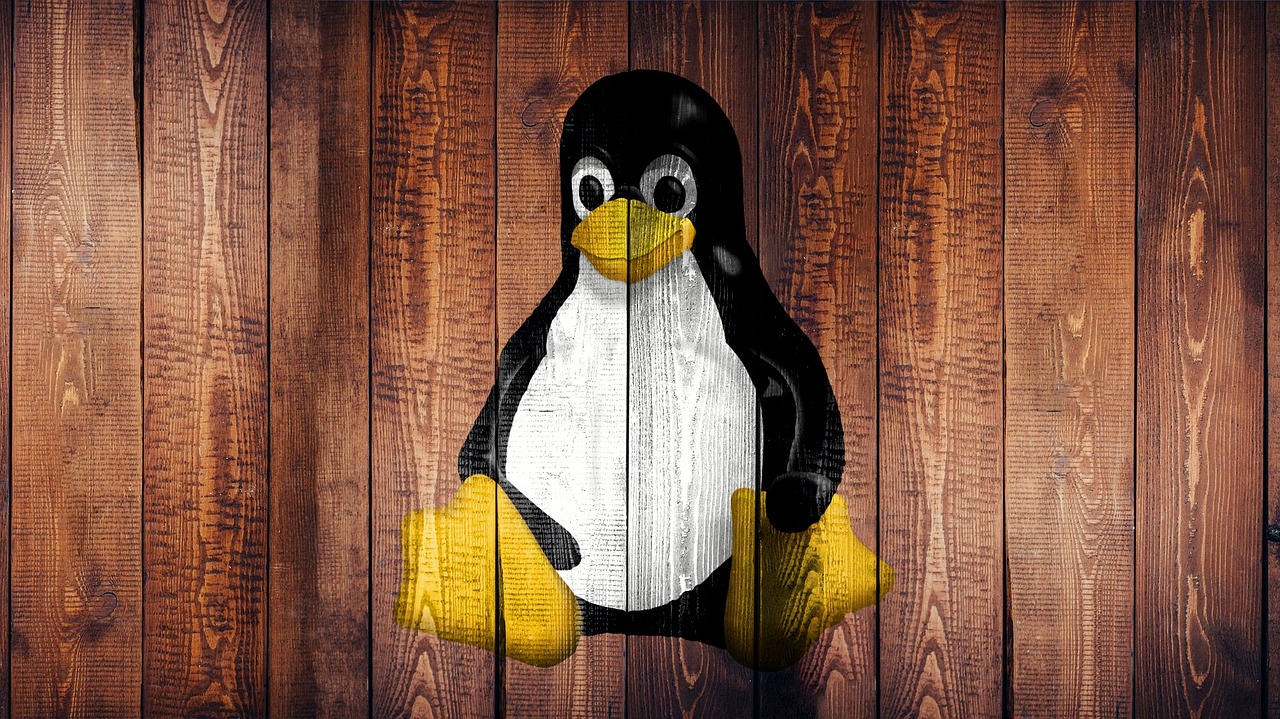



Leave a Reply