Windows Operating System
The Windows Operating System, developed by Microsoft, is one of the most widely used operating systems in the world. It provides a user-friendly interface that allows users to navigate through their computer tasks easily. Windows offers a multitude of features and functionalities, including a graphical user interface (GUI), which allows users to interact with the computer using visual elements such as icons and menus. Additionally, Windows supports a wide range of software applications and hardware devices, making it a versatile platform for both personal and professional use. With regular updates and a vast user base, the Windows Operating System continues to evolve and improve to meet the ever-changing needs of its users.
One notable feature of the Windows Operating System is its compatibility with a wide range of software applications. Whether it’s productivity tools like Microsoft Office or entertainment options like gaming and multimedia software, Windows supports a vast array of programs that cater to different needs and preferences. This compatibility is further enhanced by the availability of a vast software ecosystem, offering users a plethora of options to choose from. Moreover, Windows is known for its support for a wide range of hardware devices, ensuring seamless integration and efficient performance across various devices and peripherals. Whether it’s printers, scanners, or external storage devices, Windows provides a seamless plug-and-play experience, making it a popular choice for users looking for convenience and versatility in their computing experience.
Windows NT
Windows NT, an operating system developed by Microsoft, played a key role in the evolution of the Windows OS. It was first released in July 1993 and was designed to be compatible with both desktop and server applications. With its robust architecture and advanced features, Windows NT became a popular choice among businesses and enterprises. The NT in Windows NT stands for “New Technology,” highlighting the technological advancements it brought to the table.
One of the notable features of Windows NT is its multi-user capability, allowing multiple users to simultaneously access the system. This made it well-suited for use in organizations where multiple users needed access to shared resources. Windows NT also introduced a more secure environment compared to previous versions of Windows, with its built-in security and user account management system. These security measures helped protect sensitive data and prevent unauthorized access. Additionally, Windows NT supported a wide range of hardware platforms, providing flexibility for different types of computer systems.
UNIX Operating System
The UNIX operating system is a widely used and highly respected operating system in the world of computing. It is renowned for its stability, security, and flexibility. UNIX is known for its command line interface, where users interact with the system by typing in commands. This interface allows for precise control and customization, which is highly valued by software developers and system administrators. Additionally, UNIX supports multi-user and multi-tasking capabilities, making it suitable for a wide range of applications, from servers to desktop computers.
One of the key features of the UNIX operating system is its hierarchical file system. This file system organizes files and directories in a tree-like structure, with a single root directory at the top. Files and directories are organized in a logical and consistent manner, making it easy to navigate and locate specific files. The UNIX file system also supports various file permissions and access control mechanisms, allowing users to control who can access and modify their files. This level of security and file system organization is essential in environments where sensitive and confidential data is stored or shared.
Comparison of Windows and UNIX
The comparison between Windows and UNIX is a topic that has long been debated in the realm of operating systems. These two systems have their own unique features, allowing users to perform various tasks efficiently. One key difference between Windows and UNIX lies in their architecture. Windows operates using a multitasking, graphical user interface (GUI) while UNIX is based on a single-user, multitasking command-line interface (CLI). This divergence in architecture ultimately affects the user experience, as Windows provides a more user-friendly and intuitive interface, while UNIX offers greater flexibility and control over the system.
Another point of comparison between Windows and UNIX is their respective file systems. Windows employs the New Technology File System (NTFS), which supports advanced features like file encryption, disk quotas, and file compression. On the other hand, UNIX uses different file systems such as the traditional File Allocation Table (FAT) and the more modern Extended File System (Ext4). These file systems provide robust file management capabilities and are known for their stability and reliability. However, Windows’ NTFS is often preferred for its superior performance and compatibility with large file sizes.
Windows Architecture
Windows Architecture is a fundamental aspect of the Windows operating system. As the underlying structure and framework, it dictates how the system operates and interacts with hardware and software components. One key element of Windows Architecture is the kernel, which is responsible for managing system resources, providing services to applications, and ensuring stability and security. It acts as a bridge between the hardware and the software, facilitating communication and coordination between different components. Furthermore, Windows Architecture includes the Executive Services, which are a collection of low-level services that handle memory management, process scheduling, and input/output operations. These services work in tandem with the kernel to provide a reliable and efficient computing experience.
Another integral component of Windows Architecture is the Windows API (Application Programming Interface). The API serves as an interface between applications and the operating system, allowing developers to access various functions and services provided by Windows. This enables developers to create applications that can interact with the underlying system, making use of features such as file management, networking, and graphics. Additionally, Windows Architecture incorporates various subsystems, including the User Mode and the Graphics Device Interface (GDI). These subsystems handle user interactions, graphical rendering, and resource management, ensuring a smooth and visually appealing user experience. Overall, the robust and comprehensive architecture of Windows plays a crucial role in its widespread adoption and popularity among users and developers alike.
UNIX Architecture
The architecture of the UNIX operating system is centered around a hierarchical file system. This file system is structured as a tree-like structure, with directories at the top and files as leaf nodes. Each file and directory is assigned a unique name, allowing users to access and manipulate them using various commands and tools. One significant feature of UNIX architecture is the concept of shell scripting, which enables users to automate tasks by writing series of commands in a text file and executing them.
In UNIX, processes play a vital role in the architecture. A process is an instance of a running program, and the UNIX operating system allows multiple processes to execute concurrently. Each process has its own space in memory, known as the process address space, which contains the program instructions and variables. The UNIX kernel manages these processes by providing resources and scheduling them for execution. Interprocess communication is another essential aspect of UNIX architecture, enabling processes to exchange data and synchronize their activities. Overall, the architecture of UNIX provides a robust and flexible framework for running various applications and allows for efficient resource utilization.
Windows File System
Windows File System is a crucial component of the Windows operating system. It provides a hierarchical structure for organizing and storing files and folders on a computer. A key feature of the Windows File System is its support for different file formats, such as documents, images, videos, and audio files. This flexibility allows users to easily manage their digital content and access it whenever needed.
One notable aspect of the Windows File System is its use of drive letters, such as C:, D:, or E:, to identify different storage devices. Each drive letter represents a different physical or logical storage unit, making it convenient for users to navigate and access their files. Moreover, the Windows File System also employs a file path format, using backslashes (\), to specify the location of a file within the file system hierarchy. This hierarchical structure and file path system contribute to the organization and efficient management of files on Windows operating systems.
UNIX File System
The UNIX file system is a hierarchical structure that organizes files and directories in a logical manner. It follows a tree-like structure, with the root directory serving as the starting point. Each directory can contain multiple files and subdirectories, allowing for easy organization and navigation. The file system utilizes a unique naming convention, where files and directories are represented using alphanumeric characters and certain symbols. This naming convention allows for flexibility and compatibility across different platforms and operating systems.
One important aspect of the UNIX file system is its permission system. Each file and directory has associated permissions that determine who can access, read, write, or execute them. These permissions are categorized into three groups: user, group, and others. The user refers to the owner of the file or directory, the group represents a specific group of users, and others encompass all other users. By setting appropriate permissions, system administrators can control access to sensitive files and ensure the security of the system. Additionally, the UNIX file system supports symbolic links, which are special files that act as pointers to other files or directories. This feature allows for efficient organization and management of files, as well as the implementation of complex file structures.
Windows Command Line
When it comes to the Windows operating system, the command line interface is a powerful tool that allows users to interact with the system using textual commands. This enables users to perform tasks that may not be accessible through the graphical user interface alone. With the Windows command line, users can navigate through directories, run executables, manage files and directories, and perform various system operations. The command line interface in Windows provides a flexible and efficient way to carry out tasks, as well as automation possibilities through the use of batch files and scripting.
One of the key features of the Windows command line is its extensive range of commands and utilities. From basic commands like cd, dir, and cls to more advanced ones like diskpart, net, and reg, users have a wide array of options at their disposal. These commands can be used to perform tasks such as managing network connections, configuring system settings, troubleshooting issues, and more. Additionally, Windows PowerShell, a command-line shell and scripting language, offers even more functionality, allowing for automation, scripting, and complex administrative tasks. Overall, the Windows command line provides a versatile and robust interface for users to interact with the operating system and carry out various tasks efficiently.
UNIX Command Line
The UNIX command line serves as an essential tool for system administrators and advanced users. By typing commands directly into the command line interface, users can interact with the UNIX operating system in a powerful and efficient manner. With a wide range of built-in commands, users can perform tasks such as creating and managing files and directories, executing programs, and modifying system configurations.
One key feature of the UNIX command line is its flexibility and customizability. Users have the ability to create their own scripts and shell programs, allowing them to automate repetitive tasks and tailor the command line to their specific needs. Additionally, the command line provides powerful tools for searching and manipulating text, making it an indispensable tool for tasks such as system debugging and log analysis. Overall, the UNIX command line offers a robust and efficient way for users to interact with the system, making it a fundamental component of the UNIX operating system.


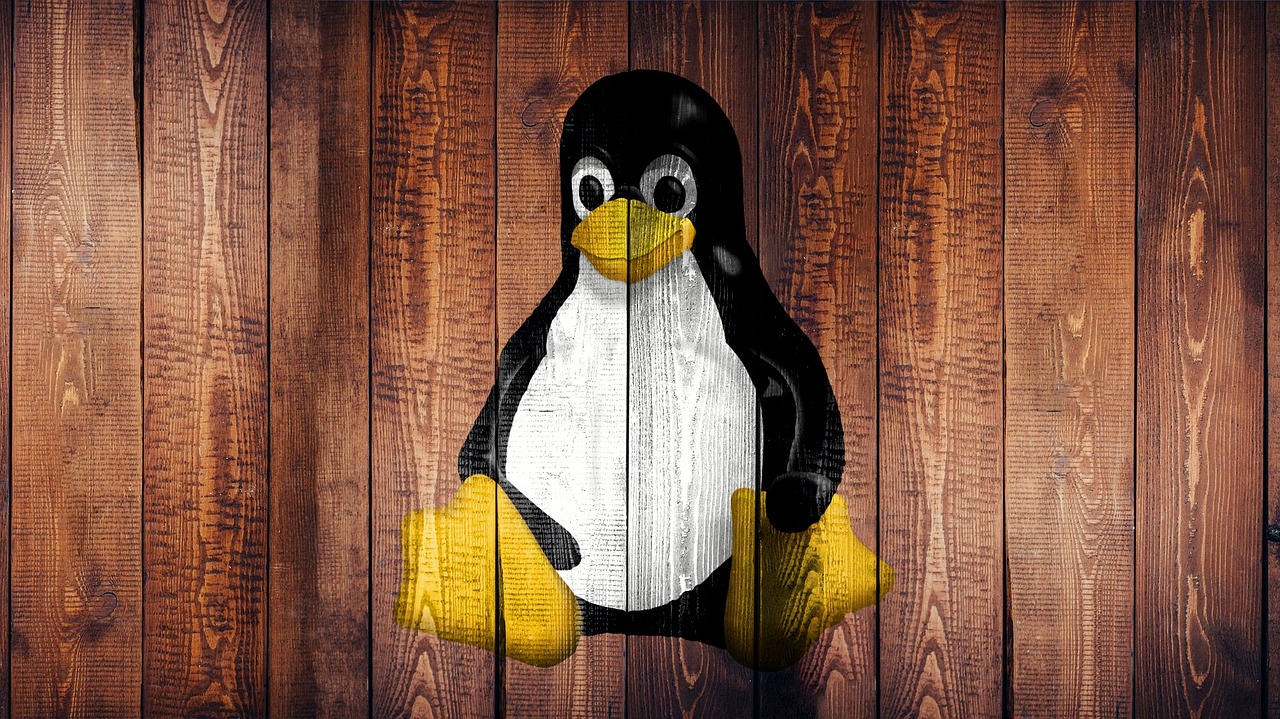


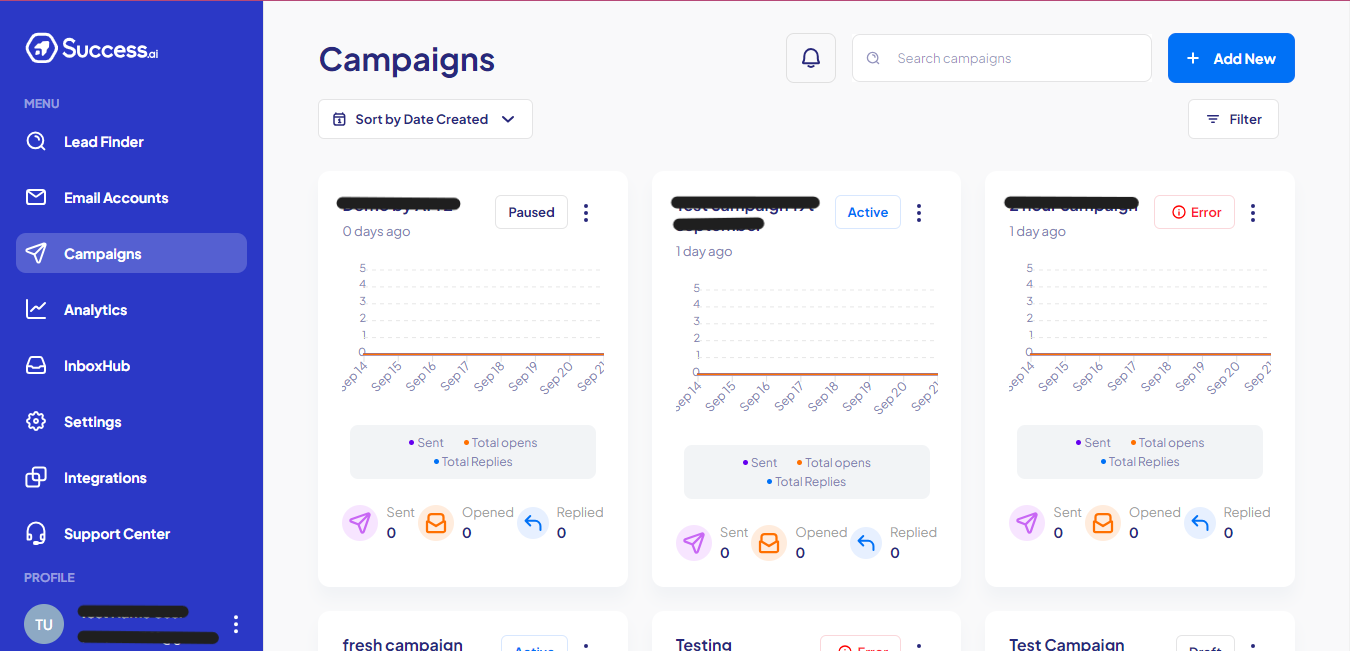
Leave a Reply