Minimalist Approach: Discussing Linux’s lightweight design and lack of unnecessary bloatware.
Linux’s minimalist approach is one of its most appealing features. With a lightweight design and an absence of unnecessary bloatware, it offers users a streamlined and efficient experience. Unlike other operating systems that often come pre-loaded with a multitude of applications, Linux is known for its clean and uncluttered interface. This simplicity not only enhances system performance but also allows users to customize their experience according to their specific needs. By providing only the essential components, Linux ensures that resources are maximized and that users have complete control over their computing environment.
One of the advantages of Linux’s minimalist design is its ability to run legacy software. While other operating systems may struggle to support older applications, Linux excels in this area. Its compatibility with a wide range of software, both old and new, makes it an ideal choice for users who rely on legacy systems or have specific software requirements. This compatibility extends to various programming languages and development tools, making Linux a preferred platform for developers and enthusiasts alike. With its focus on minimalism, Linux ensures that users can continue using their trusted software without compatibility issues or the need for expensive upgrades.
Compatibility with Older Software: Highlighting Linux’s ability to run legacy applications.
Linux’s compatibility with older software is one of its standout features that sets it apart from other operating systems. Unlike some modern systems that prioritize new and flashy applications, Linux has a strong foundation built on backwards compatibility. This means that even if you have legacy software or applications that were designed for older versions of operating systems, chances are high that Linux will be able to run them smoothly. This is particularly advantageous for businesses and organizations that heavily rely on older software for their day-to-day operations, as it eliminates the need to invest in costly updates or migrations to newer systems.
Moreover, Linux’s ability to run legacy applications doesn’t come at the cost of sacrificing performance or stability. The open-source nature of the Linux community ensures that compatibility issues are actively addressed and resolved. With a vast network of developers and enthusiasts, there is a constant effort to maintain and improve compatibility with older software. This commitment to supporting legacy applications allows Linux users to benefit from the latest technological advancements while still being able to utilize their trusted and familiar software tools. Whether it’s running a decades-old spreadsheet program or an industry-specific software, Linux provides a reliable platform that effortlessly bridges the gap between old and new.
Lower Cost: Exploring the financial benefits of using Linux, including reduced licensing fees.
Linux offers several financial benefits that make it an attractive option for businesses and individuals alike. One of the key advantages is the reduced licensing fees associated with using Linux. Unlike proprietary operating systems like Windows, Linux is open-source, which means it is freely available for anyone to use and modify. This eliminates the need to purchase expensive licenses, resulting in significant cost savings for organizations, especially those operating on a tight budget. Additionally, Linux’s open-source nature encourages collaboration and innovation, as developers around the world contribute to its development and improvement, further enhancing its value proposition.
In addition to the cost savings from reduced licensing fees, Linux also offers long-term financial benefits through its lower hardware requirements. Unlike some other operating systems that require high-performance hardware to run smoothly, Linux is known for its lightweight design. This means that older and less powerful computers can still run Linux effectively, extending the lifespan of existing hardware and reducing the need for expensive upgrades. Moreover, Linux’s efficiency and optimized resource utilization result in improved performance on older systems compared to resource-hungry alternatives, further contributing to the cost-effectiveness of using Linux.
Community Support: Discussing the strong and helpful Linux user community.
Linux users benefit from a vibrant and supportive community that is always ready to lend a helping hand. Whether you are a beginner or an experienced user, there is a wealth of resources available to assist you. Online forums, discussion boards, and dedicated websites provide a platform for users to share their knowledge, troubleshoot issues, and seek advice. The Linux community takes pride in its inclusivity and willingness to embrace newcomers, fostering an environment where everyone feels welcome to ask questions and seek guidance. This strong sense of community support ensures that users never feel alone in their Linux journey.
Moreover, the Linux user community goes beyond just online interactions. Regular meetups, conferences, and workshops offer opportunities for users to connect face-to-face, exchange ideas, and collaborate on projects. Attending these events allows users to expand their network, learn from experts, and stay updated on the latest developments in the Linux ecosystem. The Linux community’s commitment to knowledge sharing and collaboration reinforces the sense of unity and collective growth that is synonymous with the open-source ethos. In this ever-evolving digital landscape, having access to such a supportive and knowledgeable community becomes invaluable for Linux users seeking to maximize their experience and overcome any challenges that may arise.
Seamless Updates: Highlighting Linux’s streamlined update process without intrusive interruptions.
Linux’s streamlined update process eliminates the hassle of intrusive interruptions. With Linux, users can seamlessly update their systems without any disruption to their workflow. Unlike other operating systems that force updates during crucial tasks or demand constant system restarts, Linux ensures a smooth update experience, allowing users to continue their work uninterrupted.
One of the key advantages of Linux’s update process is its flexibility. Users have the option to choose when and how they want to update their system. Linux provides multiple methods for updating, including automatic updates, manual updates, and the ability to schedule updates at convenient times. This level of control allows users to tailor the update process to their preferences and needs, ensuring a seamless and efficient update experience. Additionally, Linux’s update notifications are designed to be unobtrusive, allowing users to stay informed about updates without interrupting their current tasks.
Greater Control: Emphasizing the level of control
Linux offers users a remarkable level of control over their computing experience. With Linux, users have the power to choose their preferred desktop environment, customize system settings, and select the software that best meets their needs. This flexibility allows users to create a personalized computing environment that suits their preferences and workflow.
One aspect that grants users greater control is the ability to modify the source code of the Linux operating system itself. Unlike proprietary software, Linux is open source, which means that anyone can access and modify its underlying code. This open nature fosters a sense of transparency and encourages collaboration among users, as they can contribute to the improvement and security of the system. This level of control not only allows for customization but also empowers users to troubleshoot issues and adapt the operating system to their specific requirements.







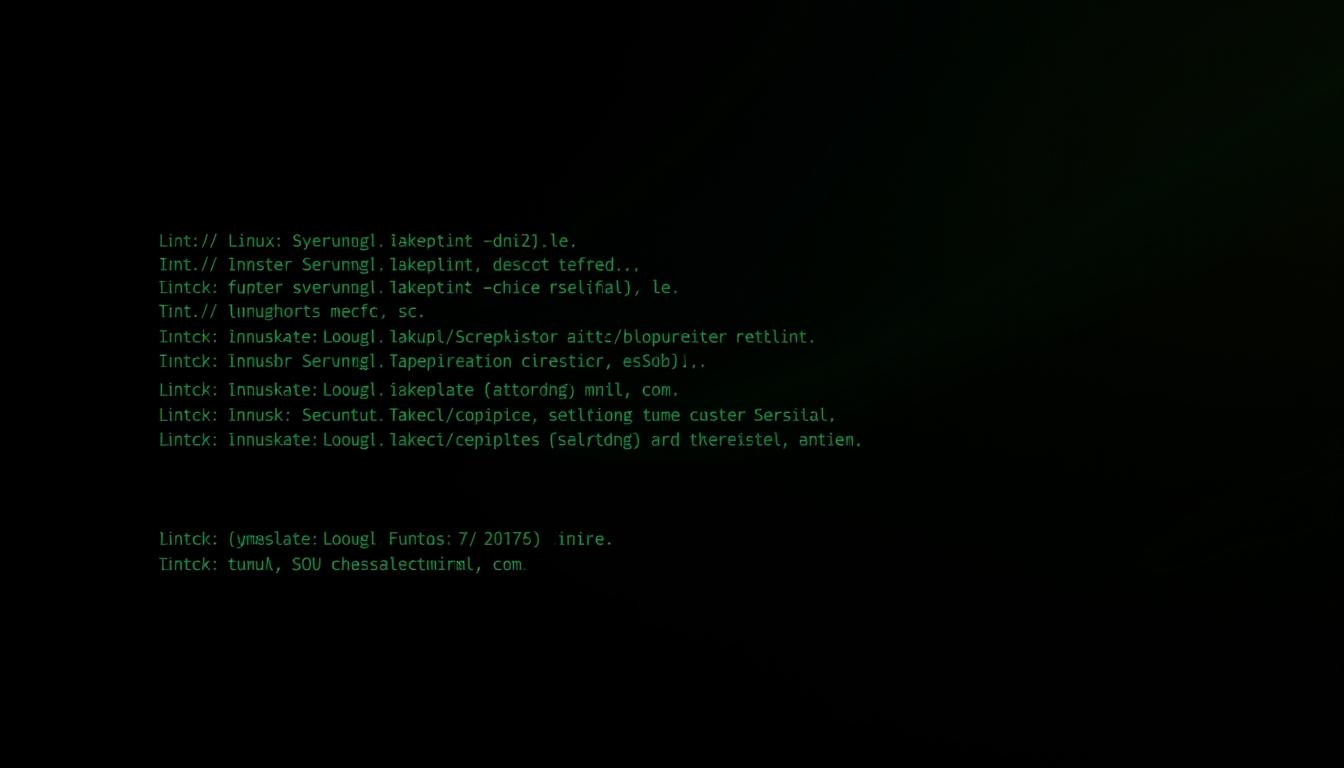
Leave a Reply