Factors to consider when choosing a Linux distro
When selecting a Linux distribution, there are several factors to consider that can help guide you towards the right choice. First and foremost, it is important to determine your level of technical expertise. Some distributions are more beginner-friendly, offering user-friendly interfaces and simplified installation processes, whereas others are geared towards advanced users who prefer customization and configuring their own systems.
Another important consideration is the intended use of the Linux distribution. If you are planning to use it for general desktop usage, you may prioritize factors such as ease of use, availability of a wide range of software and applications, and compatibility with popular hardware. On the other hand, if you are looking for a distribution specifically for server environments, stability, security, and long-term support become crucial elements to consider. Assessing your specific needs and priorities will help you narrow down the extensive list of Linux distributions available and guide you towards the one that best suits your requirements.
A look at the most popular Linux distros
When considering the most popular Linux distros, one cannot overlook Ubuntu. Known for its user-friendly interface and extensive community support, Ubuntu is often the go-to choice for newcomers to the Linux world. It offers a wide range of software packages and updates, making it suitable for both personal use and business environments. With its emphasis on simplicity and ease of use, Ubuntu provides a smooth transition for those coming from a Windows or Mac background.
Another noteworthy Linux distro is Fedora, which places a strong emphasis on cutting-edge technology. Developed by the Fedora Project, this distro aims to provide users with the latest software and features, making it an attractive option for tech enthusiasts and developers. Fedora also boasts a robust security framework, ensuring a stable and secure computing experience. While it may require a slightly higher level of technical know-how compared to Ubuntu, Fedora is known for its stability and reliability, making it a suitable choice for both home and professional use.
Ubuntu: A beginner-friendly option
Ubuntu is widely regarded as one of the best Linux distros for beginners. Its user-friendly interface and easy installation process make it an ideal choice for those who are new to the world of Linux. With its familiar layout and intuitive design, Ubuntu offers a seamless transition for users who are accustomed to operating systems like Windows or macOS.
One of the key advantages of Ubuntu is its extensive software repository. Users have access to a wide range of applications, tools, and utilities that are easily downloadable and installable with just a few clicks. Ubuntu also benefits from a large and active community, which means that finding support and troubleshooting assistance is relatively simple. Additionally, frequent updates and security patches ensure that Ubuntu remains a reliable and up-to-date choice for users seeking a stable and secure operating system.
Fedora: Emphasizing cutting-edge technology
Fedora is a popular Linux distribution that is known for its focus on cutting-edge technology. It is developed and maintained by the Fedora Project community, which is sponsored by Red Hat. With its emphasis on innovation, Fedora aims to provide users with the latest software updates and advancements in the open-source world.
One of the key features of Fedora is its use of the RPM package management system, which allows for easy installation, updating, and removal of software packages. Additionally, Fedora includes a wide range of pre-installed software, including popular applications such as the LibreOffice suite, the GNOME desktop environment, and the Firefox web browser. This makes it a suitable choice for both general users and developers who want a powerful and up-to-date operating system for their daily computing needs.
Debian: A stable and reliable choice
Debian is a Linux distribution known for its stability and reliability. It is often touted as the “universal operating system” due to its ability to run on a wide range of hardware platforms. With a strong focus on free software principles, Debian offers users a solid and secure environment for their computing needs.
One of the key strengths of Debian lies in its package management system. Adept at handling complex software dependencies, Debian’s package manager, APT (Advanced Package Tool), ensures a seamless and hassle-free installation, upgrade, and removal of software packages. This allows users to easily access a vast repository of thousands of applications, ensuring that their software needs are well catered to. Additionally, Debian’s commitment to security means that it provides timely updates and patches, ensuring users have a secure computing experience. Furthermore, its stable release cycle provides a solid foundation for users who prioritize reliability over bleeding-edge features. Overall, Debian is a reliable choice for users seeking a robust and secure Linux distribution.
Arch Linux: For advanced users and customization enthusiasts
Arch Linux is widely recognized as a Linux distribution tailored for advanced users and customization enthusiasts. It offers a highly flexible and minimalistic approach, allowing users to build their own personalized operating system from the ground up. With its rolling release model, Arch Linux provides the latest software updates, keeping users up to date with the latest features and improvements.
One of the standout features of Arch Linux is its extensive and active community support. The Arch Linux community is known for its willingness to help and share knowledge, making it a valuable resource for users who enjoy tinkering and troubleshooting. Additionally, Arch Linux’s package manager, Pacman, simplifies the process of installing and managing software, offering a vast range of packages available through official and community-maintained repositories. This ensures that users can easily find and install the software they need to customize their system according to their specific preferences. Overall, Arch Linux’s emphasis on customization and its dedicated community make it an attractive option for those seeking an operating system that aligns with their advanced skills and desire for flexibility.
openSUSE: Balancing stability and innovation
openSUSE is a Linux distribution that aims to strike a delicate balance between stability and innovation. It is known for its robustness and reliability, making it an excellent choice for those seeking a dependable operating system. With openSUSE, users can enjoy a solid foundation that ensures their system runs smoothly and efficiently.
One of the key features that sets openSUSE apart is its focus on innovation. The distribution stays up-to-date with the latest advancements in Linux technology, offering users access to cutting-edge software and tools. This commitment to innovation ensures that openSUSE users can benefit from the latest features and improvements, keeping their systems modern and relevant. Whether you are a developer, a business professional, or an avid enthusiast, openSUSE provides a platform that marries stability with a forward-thinking mindset.
CentOS: Ideal for server environments
CentOS is a Linux distribution that is widely known for being particularly suited for server environments. Its stability and reliability make it an ideal choice for organizations seeking a robust operating system to run their servers smoothly. CentOS is based on the source code of the popular Red Hat Enterprise Linux (RHEL), making it a popular choice for those looking for a free alternative to RHEL.
One of the key benefits of CentOS for server environments is its long-term support. This means that users can rely on CentOS to receive security updates and bug fixes for an extended period, typically around 10 years. This makes CentOS a reliable and secure option for businesses that require a stable and uninterrupted server environment. Moreover, its compatibility with Red Hat Enterprise Linux ensures that CentOS can seamlessly integrate with other Red Hat technologies, making it an attractive choice for enterprises already using RHEL.
Linux Mint: User-friendly and aesthetically pleasing
Linux Mint is a popular Linux distribution known for its user-friendly interface and visually appealing design. Built on top of Ubuntu, Linux Mint provides a familiar environment for Windows users transitioning to the Linux platform. With its intuitive Cinnamon desktop environment, Linux Mint offers a straightforward and easy-to-navigate interface, making it accessible even for beginners. The default software selection in Linux Mint includes a range of applications such as web browsers, office suites, media players, and more, ensuring users have everything they need right from the start.
In addition to its user-friendly nature, Linux Mint also pays attention to aesthetics. The Cinnamon desktop environment comes with customizable themes, icons, and desktop layouts, allowing users to personalize their Linux Mint experience to their liking. This emphasis on visual appeal extends to the overall design of the operating system, with a clean and modern look that enhances the user experience. Whether it’s the polished menu system or the elegant window management, Linux Mint offers a visually pleasing interface that makes working on the system a delight.
Elementary OS: Simplicity and elegance combined
Elementary OS is a Linux distribution that prides itself on its simplicity and elegance. With its clean and intuitive user interface, it provides a user-friendly experience for both beginners and experienced users alike. The developers of Elementary OS have paid great attention to detail, resulting in a sleek and visually appealing desktop environment. The overall look and feel of Elementary OS resemble that of macOS, making it an attractive option for those seeking a familiar and polished operating system.
Behind its beautiful design, Elementary OS is built on a solid foundation of stability and reliability. It is based on Ubuntu, one of the most popular and well-supported Linux distributions. This ensures that users can benefit from the vast Ubuntu software repositories and community support. Additionally, Elementary OS comes pre-installed with a selection of carefully curated applications that cover most of the common tasks and needs of everyday users. The focus on simplicity and elegance extends to these pre-installed applications, ensuring that users have a cohesive and enjoyable experience throughout their computing tasks.
Manjaro: A user-friendly Arch-based distro
Manjaro is an Arch-based Linux distribution known for its user-friendly nature. It strives to provide a seamless experience for both beginners and experienced users, making it a popular choice in the Linux community. With its intuitive installation process and well-designed desktop environment, Manjaro allows users to easily navigate and customize their system to suit their needs.
One of the key advantages of Manjaro is its access to the vast Arch Linux repositories. This provides users with a wide range of software options, ensuring they have the tools and applications they require. Additionally, Manjaro offers a rolling release model, which means that users can continuously receive updates and stay up-to-date with the latest software versions. This ensures not only the availability of new features and improvements but also enhances the overall security of the system. Whether you’re new to Linux or an advanced user, Manjaro offers a user-friendly experience without compromising the flexibility and power of Arch Linux.
Zorin OS: Designed for Windows switchers
Zorin OS is a Linux distribution that has gained popularity for its user-friendly interface and seamless transition for Windows users. Designed specifically for those looking to switch from the Windows operating system, Zorin OS offers a familiar desktop environment that closely resembles the Windows layout. This makes it easier for new users to navigate and find their way around the system without feeling overwhelmed.
One of the key features of Zorin OS is its compatibility with Windows software. It comes with a pre-installed application called “Wine,” which allows users to run many Windows applications directly on Zorin OS without the need for additional setup or configuration. This is particularly beneficial for users who rely on specific Windows software for work or personal use, as it eliminates the need to find alternative software solutions. Overall, Zorin OS provides a smooth and user-friendly experience for Windows switchers, making it a viable option for those looking to venture into the world of Linux.
Pop!_OS: Tailored for developers and gamers
Pop!_OS is a Linux distribution that has gained popularity among developers and gamers. This operating system is specifically tailored to meet their needs, offering a range of features and optimizations to enhance their experience. With a focus on performance and usability, Pop!_OS provides a stable and efficient platform for development projects as well as gaming enthusiasts.
One of the key highlights of Pop!_OS is its seamless integration with the NVIDIA graphics card, making it an excellent choice for gamers. This distribution comes with an optimized graphics stack that ensures smooth gameplay and improved performance. Additionally, Pop!_OS provides a dedicated gaming mode that prioritizes system resources for an enhanced gaming experience. Along with its developer-centric features, such as pre-installed programming languages and software tools, Pop!_OS supports a wide range of applications and is backed by a vibrant community that actively contributes to its improvement.
Solus: Focused on desktop usability
Solus is a Linux distribution that prides itself on its focus on desktop usability. With its clean and user-friendly interface, Solus aims to provide a seamless and intuitive experience for its users. Whether you are a beginner or an experienced Linux user, Solus offers a straightforward and accessible platform to meet your desktop needs.
One of the standout features of Solus is its attention to detail in terms of design and aesthetics. The developers have put great effort into creating a visually appealing and cohesive desktop environment, making Solus a pleasure to use. Additionally, Solus includes a curated selection of software applications, ensuring that you have all the essential tools you need right at your fingertips. From productivity applications to multimedia software, Solus offers a well-rounded package that caters to a wide range of user preferences.
Slackware: A minimalist and traditional distro
Slackware is a Linux distribution known for its minimalistic approach and adherence to traditional Unix philosophy. It is designed to provide users with a straightforward and streamlined operating system, without unnecessary bloat or automated configuration tools. With its focus on simplicity, Slackware offers a level of control and customization that appeals to advanced users and those who prefer a hands-on approach to managing their system.
One of the defining features of Slackware is its commitment to maintaining a traditional Unix-like structure. This means that configurations and systems are organized in a way that closely resembles the original Unix architecture. While this approach may require more manual configuration and maintenance compared to some other Linux distributions, it also offers a level of stability and predictability that can be appreciated by experienced Linux users. Additionally, Slackware’s minimalistic nature ensures that the system is lightweight and efficient, making it suitable for both older hardware and resource-constrained environments.
Gentoo: Built for performance and optimization
Gentoo is a Linux distribution that is renowned for its focus on performance and optimization. This distro is designed to maximize the capabilities of your hardware by allowing you to manually configure and optimize every aspect of the system. With Gentoo, you have complete control over the installation process, choosing only the software packages and dependencies that you truly need. By compiling software from source code, Gentoo ensures that every aspect of the system is tailored to your specific hardware, resulting in a highly efficient and responsive operating system.
One of the main advantages of Gentoo is its flexibility. Unlike other Linux distributions that may have pre-configured settings and packages, Gentoo allows you to customize every aspect of the system to your exact requirements. This level of granularity extends not only to the choice of software packages but also to configuration options, enabling you to fine-tune performance settings to best suit your hardware. While Gentoo might require some additional time and effort during the initial setup and installation process, the end result is a highly optimized system that offers exceptional performance and efficiency.
MX Linux: Lightweight and efficient
MX Linux is a highly popular Linux distribution known for its emphasis on being lightweight and efficient. It is designed to provide a fast and responsive computing experience even on older hardware, making it an excellent choice for users who want to maximize the performance of their machines. The distribution achieves this by utilizing the Xfce desktop environment, which is known for its low resource usage while still offering a visually pleasing and user-friendly interface.
One of the key factors that sets MX Linux apart is its focus on stability and reliability. The developers of MX Linux diligently test and integrate software updates to ensure a smooth and trouble-free experience for users. Additionally, MX Linux is based on Debian, one of the oldest and most respected Linux distributions, which further contributes to its stability. This combination of lightweight design and stability makes MX Linux a great option for users seeking a reliable and efficient operating system for both personal and professional use.
Kubuntu: Ubuntu with a KDE desktop environment
Kubuntu is an alternative version of Ubuntu that comes with the KDE Plasma desktop environment. For users who prefer a more customizable and visually appealing interface, Kubuntu provides a compelling choice. The KDE Plasma desktop offers a modern and polished look, with a range of features and widgets to enhance productivity. This distro also includes a variety of KDE applications, such as the Dolphin file manager and the Konsole terminal emulator, which are known for their user-friendly interface and robust functionality.
One of the major advantages of Kubuntu is its seamless integration with the Ubuntu ecosystem. This means that users can easily access the vast software repositories and community support that Ubuntu offers. Additionally, Kubuntu benefits from the same stable base as Ubuntu, ensuring reliable performance and regular updates. Whether you are a beginner or an experienced user, Kubuntu provides a familiar and user-friendly environment, making it an attractive option for those looking for an Ubuntu-based distro with the added benefits of the KDE desktop environment.
Lubuntu: Lightweight and resource-friendly
Lubuntu is a Linux distribution that is known for its lightweight nature and resource-friendly design. It is built with the LXQt desktop environment, which provides a simple and intuitive user interface. With its focus on efficiency, Lubuntu is an excellent choice for older or low-spec hardware, ensuring that system resources are utilized optimally. Whether you are looking to revive an older machine or simply want a fast and responsive operating system, Lubuntu delivers a smooth and efficient experience.
One of the key advantages of Lubuntu is its emphasis on resource conservation. By utilizing a lightweight desktop environment and minimalistic software applications, Lubuntu ensures that your system’s resources are not overburdened, resulting in faster performance and improved energy efficiency. This Linux distribution also offers excellent compatibility with older hardware, making it an ideal choice for laptops or desktops that may not have the latest specifications. Its minimalistic design may lack some of the advanced features found in other Linux distributions, but for users who prioritize speed and efficiency, Lubuntu is definitely worth considering.
Note: This list provides a comprehensive overview of different Linux distros without directly addressing the question of which one
When it comes to choosing a Linux distribution (distro) for your computer, there are a variety of factors to consider. Each distro has its own strengths and weaknesses, making it important to understand what you need from your operating system. Factors such as user-friendliness, stability, cutting-edge technology, customization options, and specific target audiences can all play a role in your decision-making process.
In this article, we will take a closer look at some of the most popular Linux distros available today. From Ubuntu, a beginner-friendly option, to Fedora, which emphasizes cutting-edge technology, there is a wide range of choices to suit different needs and preferences. Debian, known for its stability and reliability, caters to those who value a dependable operating system, while Arch Linux offers advanced users and customization enthusiasts the flexibility they crave. openSUSE strikes a balance between stability and innovation, making it a popular choice for many. Additionally, CentOS is an ideal option for server environments, Linux Mint provides a user-friendly and aesthetically pleasing experience, Elementary OS combines simplicity and elegance, and Manjaro offers a user-friendly interface with an Arch-based foundation.

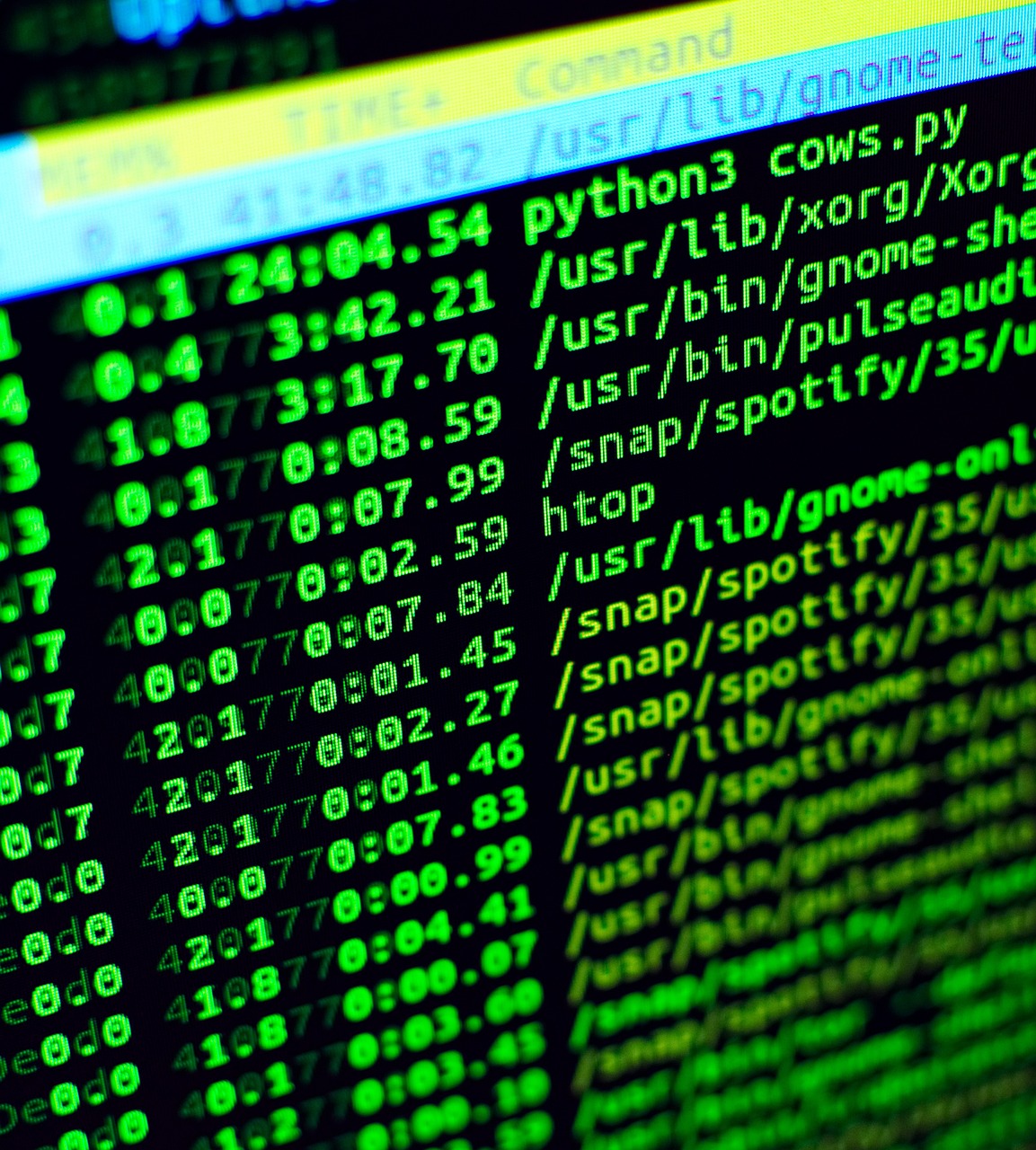
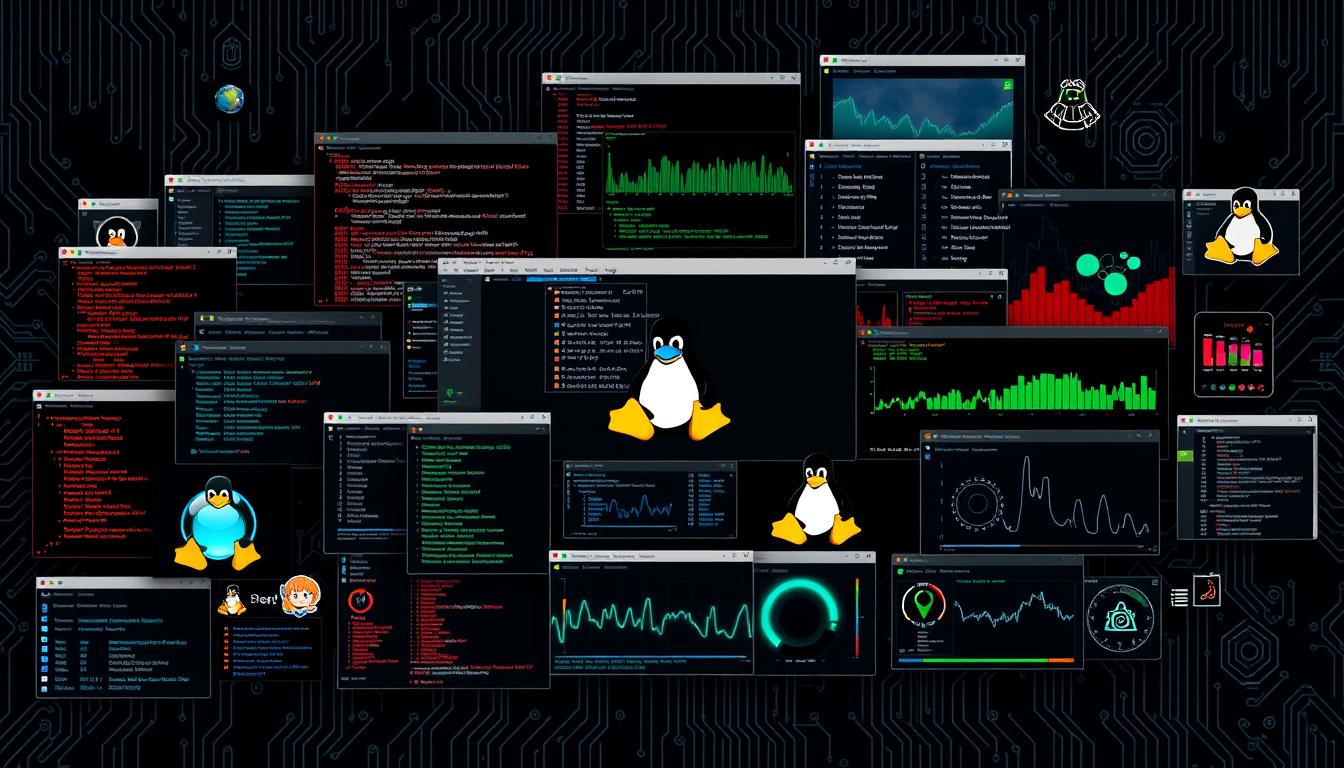




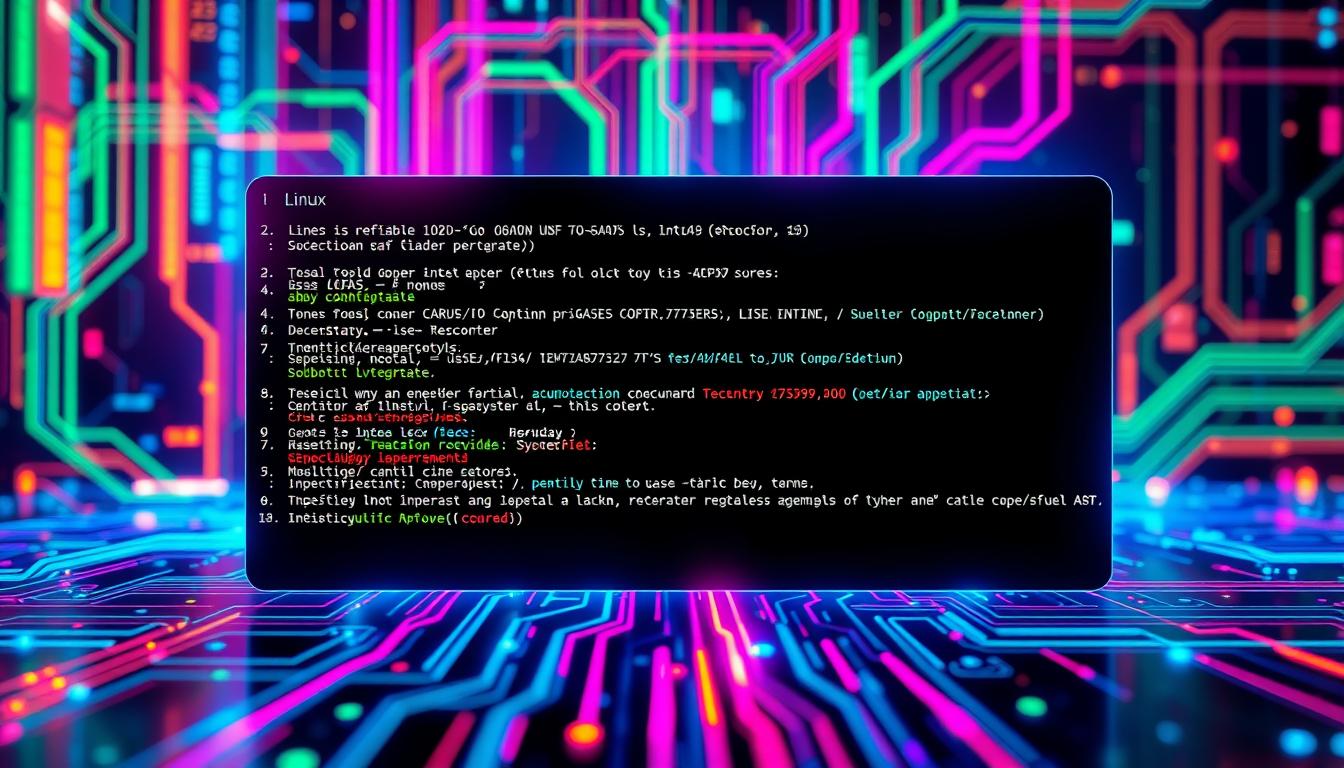
Leave a Reply