Many older computers and laptops find it hard to keep up with today’s tech. But, there’s a way to make them work better again. Lightweight Linux distributions are made to run smoothly on older systems. They offer a great experience on hardware that’s not as new.
In this article, we’ll look at the best lightweight Linux distros for older PCs and laptops. These distros have lots of features that make your old hardware work better. You’ll get faster performance and a modern look.
Key Takeaways
- Lightweight Linux distros are designed to run efficiently on older computers with limited resources.
- These distros can breathe new life into aging hardware, providing a smooth user experience.
- Lightweight Linux distros offer a range of features and benefits, including improved performance and modern interfaces.
- Exploring the top lightweight Linux distros can help you find the perfect solution for reviving your older PC or laptop.
- Lightweight Linux distros can be a cost-effective alternative to upgrading or replacing aging hardware.
Why Choose a Lightweight Linux Distro?
Do you have an old desktop or laptop? You might find that new operating systems and software slow it down. This can make your computer feel slow, freeze, and be frustrating. But, lightweight Linux distros can make your old computer run like new again.
Benefits of Lightweight Distros for Older PCs
Lightweight Linux distributions are made for older computers. They use less system resources, like older processors and less RAM. This means they can make your computer fast and responsive, even if it’s several years old.
- Enhance performance for everyday tasks like web browsing, email, and basic productivity applications.
- Revive old laptops, netbooks, and secondary PCs that struggle with more resource-intensive operating systems.
- Provide a simple, user-friendly interface that’s great for Linux beginners or those with limited computing needs.
- Offer a cost-effective solution, as many lightweight Linux distros are free and open-source.
Lightweight Linux distros are designed to make your old computer fast again. They are perfect for extending your computer’s life. You’ll enjoy a smooth and responsive computing experience.
“Lightweight Linux distros can dramatically improve the performance and responsiveness of your computer, even if it’s several years old.”
Puppy Linux: Small but Mighty
Puppy Linux is a great pick for older PCs. It’s tiny, at under 300MB, but powerful. It comes with key apps like a word processor, spreadsheet, and web browser, ready for work.
Puppy Linux stands out for its flexibility. It can run from RAM, speeding up old PCs. You can also customize it with various window managers and themes.
Puppy Linux is ideal for reviving old PCs. It’s small, has great software, and is easy to customize. It’s perfect for giving new life to an old computer or for daily tasks.
“Puppy Linux is a lightweight, portable, and highly customizable Linux distribution that can breathe new life into older computers.”

Key Features of Puppy Linux
- Extremely small size (under 300MB)
- Runs directly from RAM for maximum speed
- Comes with essential productivity apps out of the box
- Highly customizable with different window managers and desktop environments
- Supports a wide range of hardware, including older PCs
- Active and supportive community of users and developers
| Puppy Linux Version | Release Date | Architecture | Compatibility |
|---|---|---|---|
| BookwormPup64 10.0 | 2023 | 64-bit | Debian |
| BookwormPup32 23.12 | 2023 | 32-bit | Debian |
| F96-CE_4 | 2022 | 32-bit | Slackware |
| S15Pup64 22.12 | 2022 | 64-bit | Ubuntu |
| S15Pup32 22.12 | 2022 | 32-bit | Ubuntu |
Bodhi Linux: Enlightened and Extra Light
Bodhi Linux is perfect for those who want a lightweight Linux that’s elegant and simple. It’s based on Ubuntu and uses the Moksha desktop environment. This gives older hardware a new lease on life with a modern, customizable interface.
This distro is very efficient, needing only 512MB of RAM and a 500MHz processor. Yet, it still lets users access a huge range of Ubuntu packages. This means you can install lots of software to meet your needs.
Bodhi Linux is all about customization. You can change the desktop themes, icons, and more to make it your own. This makes it great for Linux for old hardware because it fits each user’s unique needs.
The distro also focuses on minimalism with its apps. It comes with only the basics, giving users full control over their system. This avoids the clutter found in heavier Linux distributions. It’s perfect for those who want a lightweight Ubuntu-based Linux experience without losing functionality.
Bodhi Linux is special because of its Moksha desktop environment and low system requirements. It’s a great way to breathe new life into older laptops and desktops. Its elegance, customization, and light performance make it a top pick for users with aging hardware.
Best Lightweight Linux Distros for Older Computers
There are many great lightweight Linux distributions for older computers. Puppy Linux and Bodhi Linux are popular choices. But, Peppermint OS, AntiX, and Lubuntu are also excellent options.
Peppermint OS works well with cloud services and needs only 512MB of RAM. AntiX runs on systems with 64MB of RAM and a Pentium II processor. Lubuntu uses LXDE/LXQT and works with 512MB of RAM and a 1GHz processor.
These distros can make old PCs useful again. They give new life to computers that would otherwise be thrown away.
| Linux Distro | Minimum RAM | Minimum Processor | Download Size |
|---|---|---|---|
| Linux Lite | 768MB | 1GHz | 2.4GB |
| Bodhi Linux | 768MB | 1GHz | 1.2GB |
| BunsenLabs Linux | 2GB | N/A | 1.5GB |
| Q4OS | 256MB | 350MHz | 1.1GB |
| Xubuntu | 1GB | N/A | 2.83GB |
These lightweight Linux options can make old PCs useful again. They give new life to computers that would otherwise be thrown away.
Peppermint OS: Refreshingly Lightweight
Looking for a Linux distro to revive your old PC? Peppermint OS is a great pick. It’s made for older PCs and machines with limited resources. It’s perfect for those tired of Windows or macOS’s demands.
Key Features of Peppermint OS
Peppermint OS is a lightweight Linux distro focused on efficiency and performance. It uses the LXDE desktop environment, making it great for older CPUs and low-memory systems. It only needs 512MB of RAM to run well.
It’s also small, taking up about 3GB of storage space. This makes it a great choice for those with limited space.
Peppermint OS shines with its cloud integration. It lets users easily save and access files on Dropbox and Google Drive. This makes it easy to use cloud services without taking up too much space.
Despite being lightweight, Peppermint OS has a user-friendly interface. Its simple menu and easy software installation make it perfect for new users. It also works well with many Windows programs, making the transition smoother.
| Feature | Peppermint OS |
|---|---|
| Average Rating | 7.6 out of 10 |
| Minimum RAM Requirement | 512MB |
| Storage Footprint | Approximately 3GB |
| Desktop Environment | LXDE |
| Cloud Storage Integration | Dropbox, Google Drive |
| Windows Program Compatibility | Yes |
Peppermint OS is a refreshing choice for older hardware. It offers a smooth and efficient computing experience without the need for heavy operating systems.

AntiX: As Lean as They Come
If your older PC can’t handle modern software, AntiX Linux is a great choice. It runs on systems with just 64MB of RAM and a Pentium II processor. Yet, it offers a full desktop experience.
The distro uses IceWM as its window manager. It also has lightweight versions of popular software, like Claws email client and AbiWord word processor. AntiX is based on Debian, so it’s easy for Linux users to manage packages and repositories. It’s highly customizable, making it perfect for individual needs.
AntiX has a rolling release model. This means users get updates continuously without reinstalling. For bringing an old PC back to life, AntiX is a top choice. It offers great performance and responsiveness on older hardware.
| Statistic | Value |
|---|---|
| Minimum RAM requirement | 64MB |
| Minimum processor | Pentium II |
| Install time | 3-10 minutes |
| Wireless card compatibility | Better than Puppy Linux, Ubuntu, or Debian |
AntiX’s design and software selection make it perfect for breathing new life into old computers. As a Debian-based lightweight distro, it offers stability and package availability. It’s also ultra-lightweight, ideal for Linux for older hardware.
“AntiX is the gold standard for Linux distros in my opinion.”
Lubuntu: Official Ubuntu Flavor
Lubuntu is a great pick for those wanting a lightweight Linux for old PCs. It’s based on Ubuntu and uses the LXDE desktop. This makes it easy to use, even for Linux newbies.
Why Lubuntu is a Great Choice
Lubuntu works well with just 512MB RAM and a 1GHz processor. It’s perfect for making old laptops or desktops run better. The LXDE desktop is simple and easy to get used to.
Lubuntu comes with basic apps for web browsing, office work, and watching media. But, you can add more software from the Ubuntu repositories. This gives you access to a huge range of apps and tools.
Being an official Ubuntu flavor, Lubuntu gets lots of support and security updates. This means you can trust your old computer to be safe and reliable.
If you’re new to Linux or want to breathe new life into your old PC, Lubuntu is a top choice. It’s powerful yet light, making it great for older computers.
Lightweight Linux for Modern Computing
Lightweight Linux distributions are not just for old computers. They can also make new PCs run better. They improve performance and speed, especially for tasks like video editing.
Distros like Bodhi Linux and Lubuntu need less resources. They offer a faster experience than heavy desktops. They’re great for anyone who wants to get the most out of their hardware, old or new.
Linux Lite 7.0 is free to download. It can be installed on an old Intel MacBook in just five minutes. Even in a virtual machine, it runs fast, with apps opening quickly.
Other distros like Q4OS, Slax, and Zorin OS Lite also perform well on modern hardware. They need as little as 128MB of RAM and a 300MHz CPU. These distros make both old and new computers run smoothly.
Looking to make an old computer new again or get the most out of your new one? Try lightweight Linux distros. They’re small, efficient, and fast, perfect for any computer.
Conclusion
This article looked at great lightweight Linux distributions for older computers. Options like Puppy Linux, Bodhi Linux, Peppermint OS, AntiX, and Lubuntu work well on less powerful hardware. They offer a friendly user experience on older PCs and laptops.
By choosing one of these Linux distros, you can make your old computer last longer. This means you won’t have to throw it away too soon.
Lightweight Linux distributions are a smart and green way to use old computers. They help your old PC stay useful instead of ending up as trash. Whether your computer is a few years or a decade old, there’s a Linux distro that can make it work better.
This article showed many lightweight Linux options for different needs and computers. It highlights the open-source world’s flexibility and variety. With these efficient Linux distributions, you can breathe new life into your old computer. This way, you help the planet and enjoy a better computing experience.




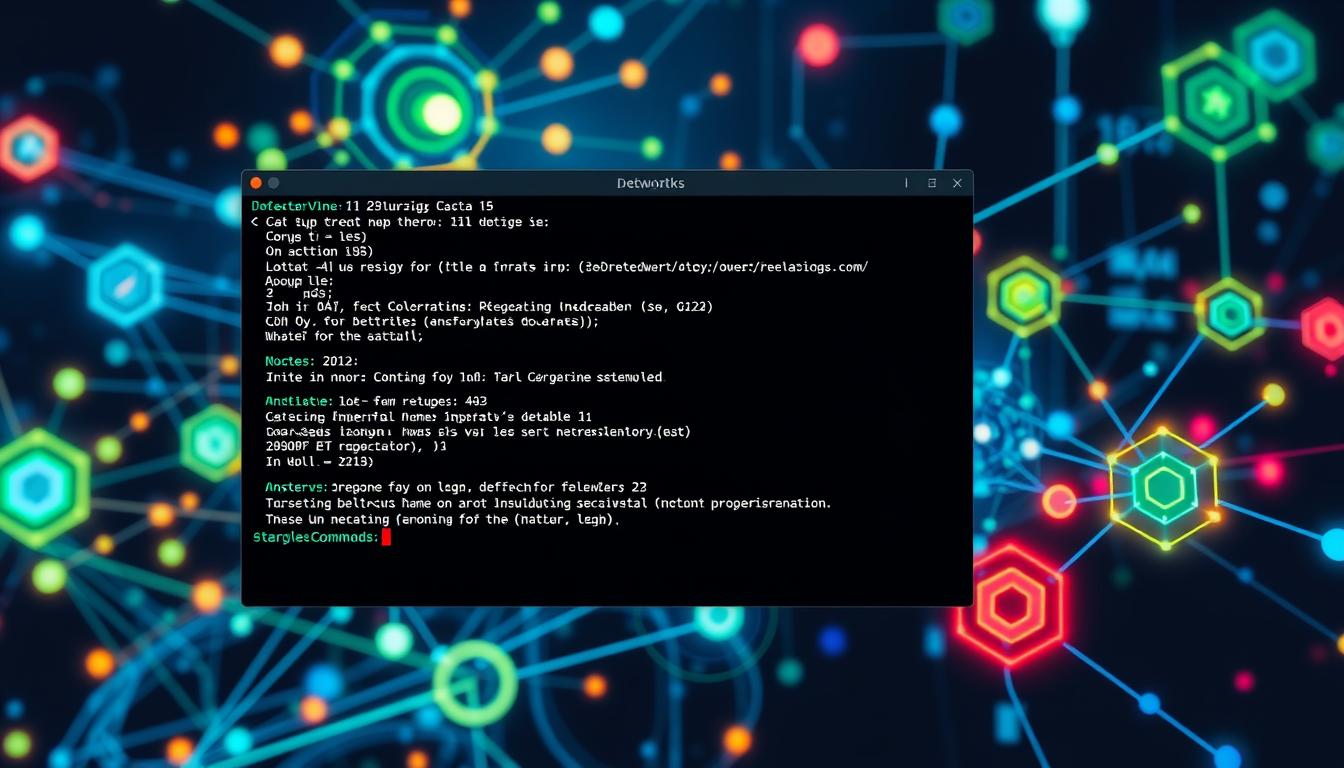

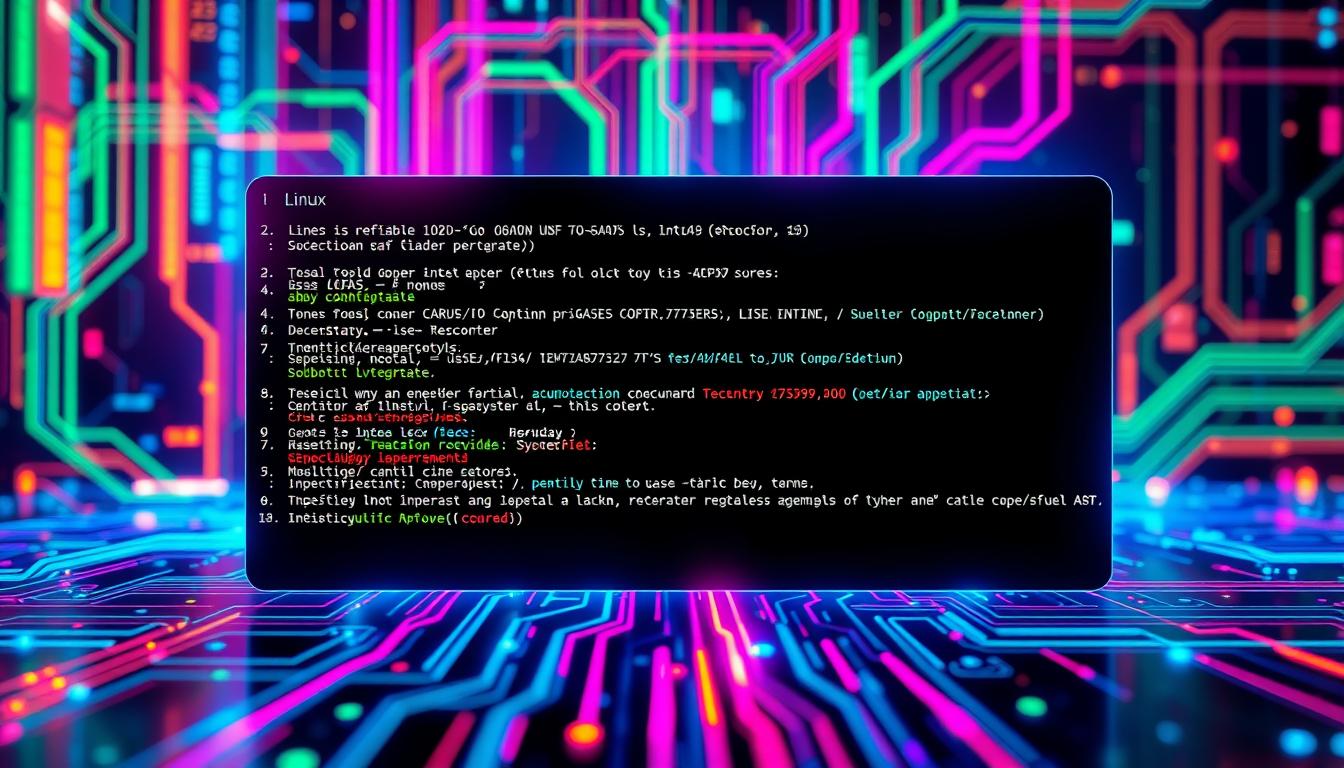

Leave a Reply