The Linux desktop environment is the layer on top of the Linux operating system. It shapes how users see and interact with their system. Each environment has its own style, features, and performance. This gives users many choices based on what they like and need.
Key Takeaways
- Linux desktop environments offer diverse options to cater to user preferences and system requirements.
- GNOME, KDE Plasma, and Cinnamon are among the most popular and versatile Linux desktop environments.
- Lightweight desktop options like Xfce and MATE are suitable for older or less powerful hardware.
- Visually appealing desktop environments like Deepin and Budgie provide an engaging user experience.
- Linux desktop environments continue to evolve, offering a wide range of customization and personalization options.
Introduction to Linux Desktop Environments
Linux started as a Unix-like kernel by Linus Torvalds in 1991. It has grown into a strong and flexible operating system. When paired with GNU software, it becomes the full “Linux” system we use today.
Many Linux distributions, like Debian, Ubuntu, CentOS, and Fedora, exist. Each offers a unique version of the GNU/Linux system. They meet different user needs and preferences.
Understanding the Basics of Linux
The Linux system has a core called the kernel. It connects the hardware and software. On top of this kernel, various desktop environments have been built.
These environments give Linux its look and feel. They are how users interact with their computers every day.
The Importance of Desktop Environments
The desktop environment is key to the Linux user experience. It includes the background, icons, windows, menus, and toolbars. It greatly affects how you use and enjoy Linux.
Choosing the right desktop environment can boost your productivity and happiness with Linux. In the next section, we’ll look at some top Linux desktop environments. We’ll see their special features and how they meet different user needs.
GNOME: The Popular and Versatile Choice
GNOME is a top choice among Linux desktop environments. It’s easy to use and can be customized for both desktops and mobiles. It’s the default for many Linux distributions like Debian and Ubuntu. But, it’s not light, so it’s not great for older computers.
GNOME is known for being simple and easy to use. Its desktop is clean and easy to navigate. It also lets users customize their desktop to fit their style.
GNOME also makes it easy to manage online accounts. You can check your email and calendar right from your desktop. This is great for those who use cloud apps a lot.
But, GNOME has some downsides. It uses a lot of resources, which can slow down older computers. If your system isn’t very powerful, GNOME might not be the best choice.
| Feature | Description |
|---|---|
| User Interface | Clean and intuitive design, with a focus on simplicity and minimalism |
| Customization | Offers a wide range of customization options, including themes, icons, and shell extensions |
| Online Integration | Integrates with online accounts and services, allowing users to manage data and applications directly from the desktop |
| Resource Usage | Not considered a lightweight option, potentially less suitable for older or less powerful hardware |
In summary, GNOME is a great choice for Linux users who want a user-friendly desktop. It’s not the best for older computers, but it’s perfect for many users. Its features and customization options make it a top pick for many.
KDE Plasma: Lightweight and Highly Customizable
KDE Plasma, also known as the “KDE” desktop environment, is very light and customizable. It has a modern look and lots of tools and utilities. Users can make their desktop their own with KDE Plasma. It also connects well with KDE Connect, making it easy to link phones to Linux systems.
Features and Customization Options
KDE Plasma lets users change a lot of things. They can pick their desktop theme, icons, and fonts. Users can also add widgets and applets to make their desktop work just right for them.
Advantages and Disadvantages
KDE Plasma is great because it’s light, customizable, and has lots of tools. But, it might be too much for new Linux users. They might get lost in all the options and features.
| Advantages | Disadvantages |
|---|---|
|
|
“KDE Plasma offers an incredibly flexible and customizable desktop experience, making it a top choice for power users and those who love to personalize their computing environment.”
Cinnamon: A Windows-like Experience
Cinnamon is a top pick for those wanting a Linux desktop that feels familiar. It started as a branch of GNOME 3. Its goal is to offer a Windows-like feel, mixing old-school desktop features with new tech.
The look of Cinnamon is sleek and modern. It has a start button, taskbar, and classic layout. These features will be very familiar to Windows users. It’s a great choice for those moving from Windows to Linux.
Cinnamon stands out because it’s very customizable. It has many themes, applets, and extensions, known as “Cinnamon Spices.” These let users make the desktop their own. This means Cinnamon can fit many different user needs and styles.
| Feature | Score |
|---|---|
| Installation | 9/10 |
| Application Support | 8/10 |
| User Experience | 9/10 |
Cinnamon’s mix of a classic layout, modern features, and customization options makes it a favorite. It’s perfect for Linux users who want a Windows-like feel but with open-source benefits.

MATE: The Classic GNOME 2 Revival
MATE is a desktop environment that grew from the GNOME 2 interface. Many Linux users loved GNOME 2. MATE aims to give a familiar and comfortable interface to those who miss it. It’s great for older hardware or those who like simple, efficient systems.
Familiarity and Simplicity
For those who loved GNOME 2, MATE is a perfect match. It looks and feels like classic GNOME 2. This makes MATE a top pick for a simple, efficient desktop.
MATE is all about being simple and using less resources. It’s made for older or less powerful computers. This makes it perfect for users who want a fast, clean desktop.
MATE’s dedication to the classic GNOME 2 experience has won many fans. It keeps the traditional desktop alive for Linux users. The project’s ongoing support means users can count on a reliable, familiar desktop.
Top 5 Linux Desktop Environments Compared
Linux users have many desktop environments to choose from. The top ones are GNOME, KDE Plasma, Cinnamon, MATE, and Budgie. Each offers unique features and experiences, meeting different user needs.
Resource usage is a key factor. Xfce and LXQt are great for older computers because they’re lightweight. But GNOME uses a lot of memory, which might slow down your system.
Customization is also important. KDE Plasma lets you change your desktop a lot. Cinnamon gives a Windows-like feel, making it easy to use.
Familiarity and looks matter too. MATE has a classic look, perfect for those who like traditional interfaces. Budgie offers a sleek, modern design for a contemporary feel.
Choosing the right desktop environment depends on what you need. Think about resource usage, customization, familiarity, and looks. This way, you can pick the best one for you as a Linux user.
“The beauty of Linux is that there’s a desktop environment for every type of user, from the minimalist to the power user.”
Xfce: The Lightweight and Efficient Contender
Xfce is a top choice in Linux desktop environments. It’s known for running well on older computers. This makes it great for those who want speed and efficiency over fancy looks.
Performance and Resource Usage
Xfce is all about being fast and using less resources. It needs just a 1.0 GHz CPU and 512 MiB RAM. This is less than what KDE and GNOME need.
This means Xfce works well on older computers. It’s perfect for those with less powerful machines. It ensures a smooth experience without needing the latest hardware.
The Xfce team works hard to keep it efficient. They make sure it runs well without losing important features. This is great for users who want their computer to be quick and responsive.
Even though it’s light, Xfce has a simple yet useful interface. It focuses on the basics, not on lots of customization. This makes it a favorite for those who like a clean and simple desktop.
| Desktop Environment | Minimum CPU | Minimum RAM | Toolkit |
|---|---|---|---|
| Xfce | 1.0 GHz+ | 512 MiB+ | GTK |
| GNOME | 700 MHz | 768 MB | GTK+ |
| KDE Plasma | 1.0 GHz | 615 MB | Qt |
Xfce is a great pick for those who want a fast and simple desktop. It’s especially good for older or less powerful computers.
Deepin: The Visually Stunning Option
Deepin is a standout among Linux desktop environments. It’s sleek and visually stunning, blending form and function beautifully. Inspired by macOS, Deepin offers a streamlined and intuitive user experience.
Deepin may not be the lightest or most customizable. But its simplicity and visual appeal make it attractive. Its clean layout, stunning wallpapers, and animations add sophistication to your computing experience.
The Launcher in Deepin is a key feature. It’s a central hub for apps, settings, and tools. This makes it easy to find and launch programs without a cluttered desktop.

The Control Center in Deepin is another highlight. It’s a visually appealing way to manage system settings. Users can easily customize their desktop, from appearance to network settings, with a seamless experience.
Deepin may not be the most versatile. But its focus on simplicity and elegance makes it appealing. It offers a unique and captivating alternative in the Linux ecosystem.
Budgie: A Modern and Elegant Choice
Budgie is a desktop environment from the Solus project. It’s known for being clean and efficient. It works well on both old and new hardware.
It has many customization options. Yet, it keeps its interface simple and easy to use.
Solus Project and Budgie Desktop
The Solus project created Budgie. They aimed to make a desktop that’s both beautiful and useful. Budgie balances simplicity with flexibility.
This makes it a great choice for anyone looking for a modern desktop.
Customization and User Experience
Budgie lets users customize their desktop. They can change the Raven notification center and desktop components. It’s designed to be enjoyable and easy to use.
Budgie is a top pick for those wanting a modern desktop. It’s efficient, customizable, and easy to navigate.
LXQt: A Lightweight and Modern Alternative
LXQt is a modern desktop environment that follows LXDE. It’s made for older or less powerful computers. It’s fast and efficient, even if it’s not the easiest to use.
LXQt uses very little memory, about 180MB. This is much less than MATE (400MB) and GNOME. It’s great for systems with limited resources, offering a smooth experience.
LXQt also uses the CPU well, keeping it low. This means it works fast on older computers. It’s perfect for those who want speed over looks.
LXQt is simple and efficient, not flashy. Its interface is clean and easy to use. It’s great for those who want a distraction-free desktop.
In short, LXQt is a modern, efficient desktop for those who need it. It’s perfect for older computers or those who value speed and efficiency.
Enlightenment: The Unique and Eye-Catching Contender
Enlightenment is a Linux desktop environment that catches the eye. It focuses on window management and customization. It also loves subtle animations and a highly configurable interface. This makes it stand out for those who want a unique desktop.
Animations and Configurable Features
Enlightenment shines with its animations and visual effects. It has a range of subtle, eye-catching animations. These animations make the desktop feel fluid and elegant.
It also lets users customize their desktop a lot. With many options for themes, icons, and layouts, users can make their desktop truly unique. This reflects their style and needs.
“Enlightenment is a desktop environment that truly stands out from the crowd. Its focus on subtle animations and deep customization options make it a compelling choice for those seeking a visually stunning and highly personalized Linux experience.”
Even though it’s different, Enlightenment is worth trying. Its unique look and customization options are perfect for those who want something special.
Conclusion
The Linux desktop environment is key to the user experience. It shapes how the operating system looks and works. With many desktop environments to choose from, users can find the perfect fit for their needs.
Whether you want fast performance, lots of customization, or a beautiful look, there’s a Linux desktop for you. The variety in the Linux world lets users customize their computing experience. This makes Linux a great choice for many.
Choosing a Linux desktop is all about what you need and like. By looking at what each top desktop environment offers, users can pick the best one. This shows how flexible and supportive the Linux community is, helping users succeed in the digital world.

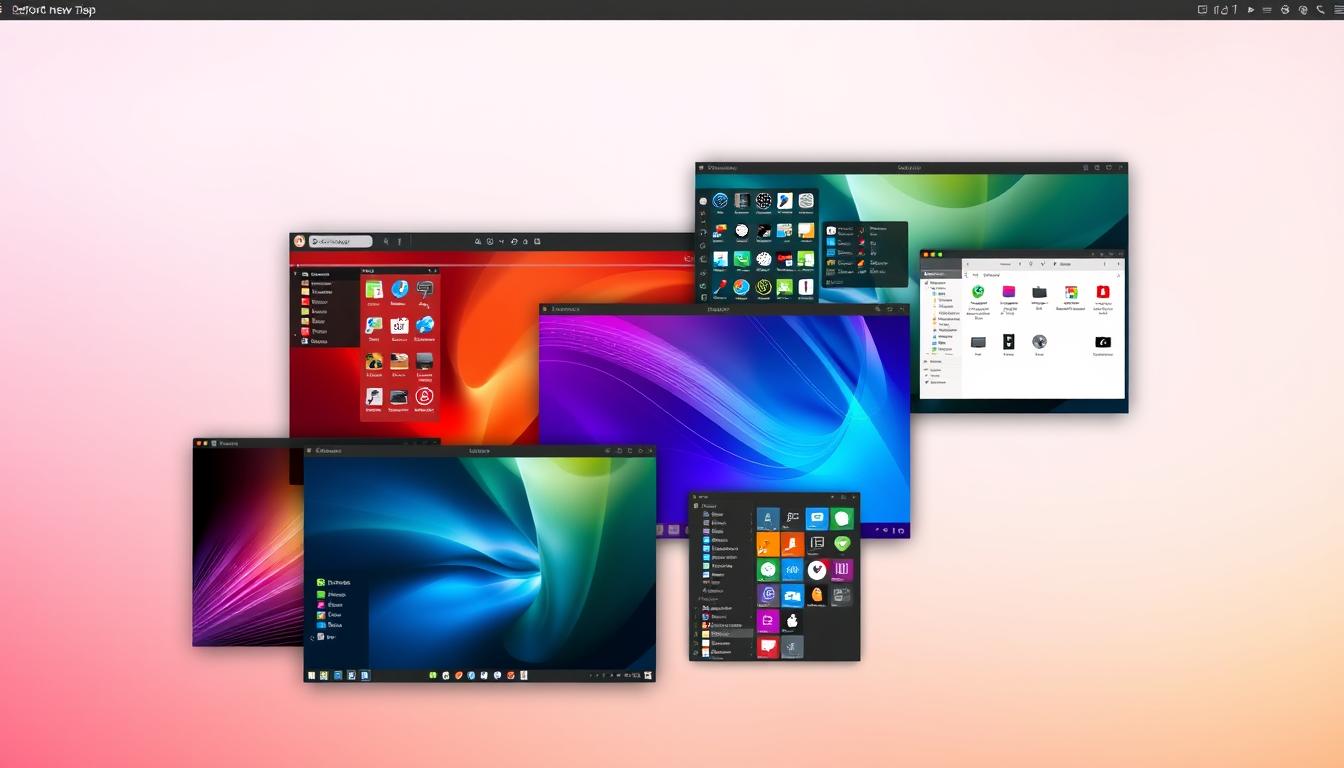

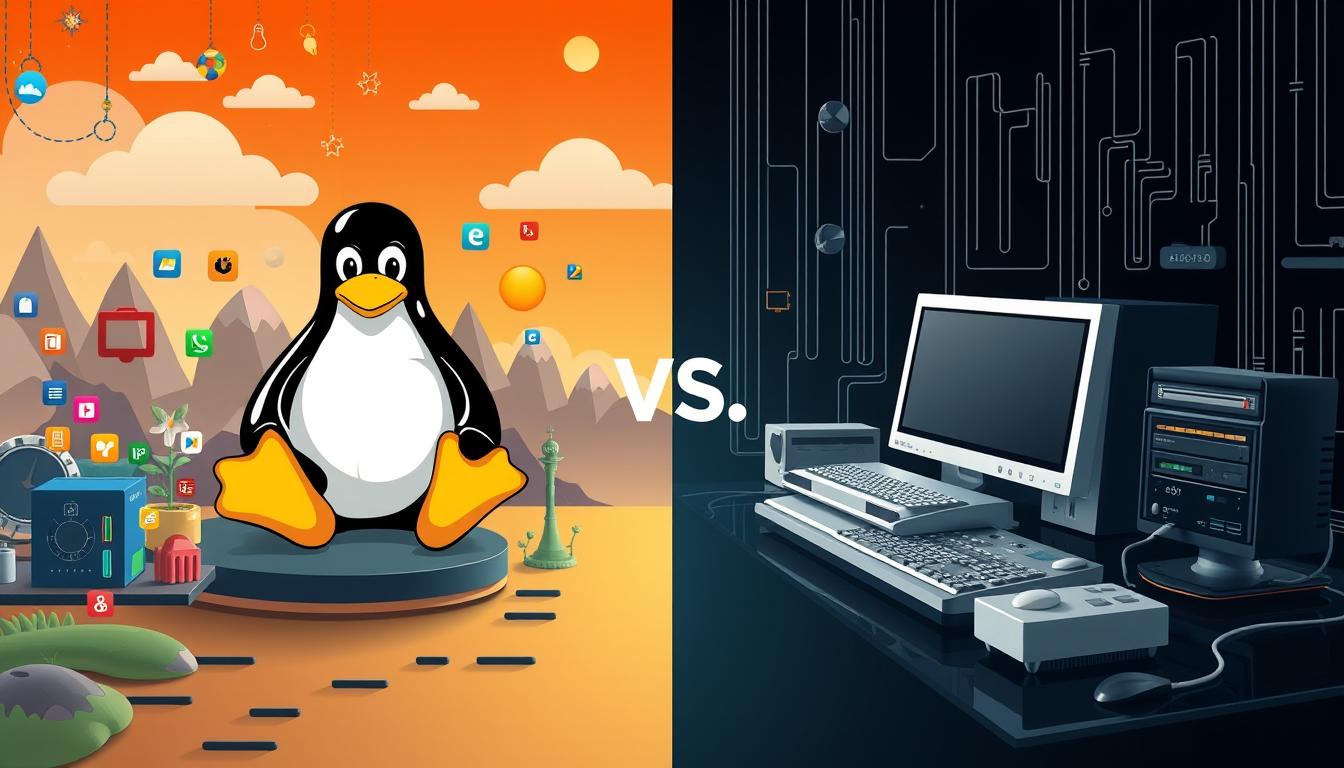


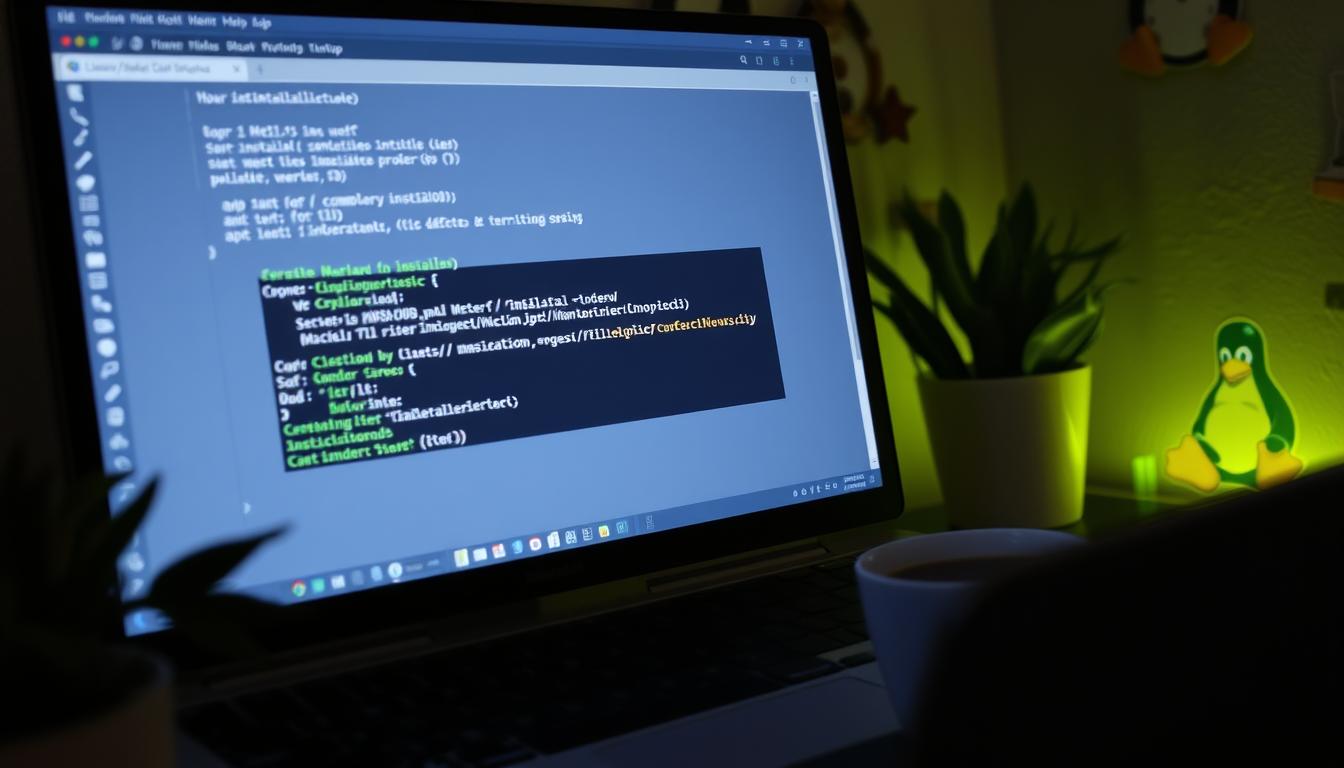
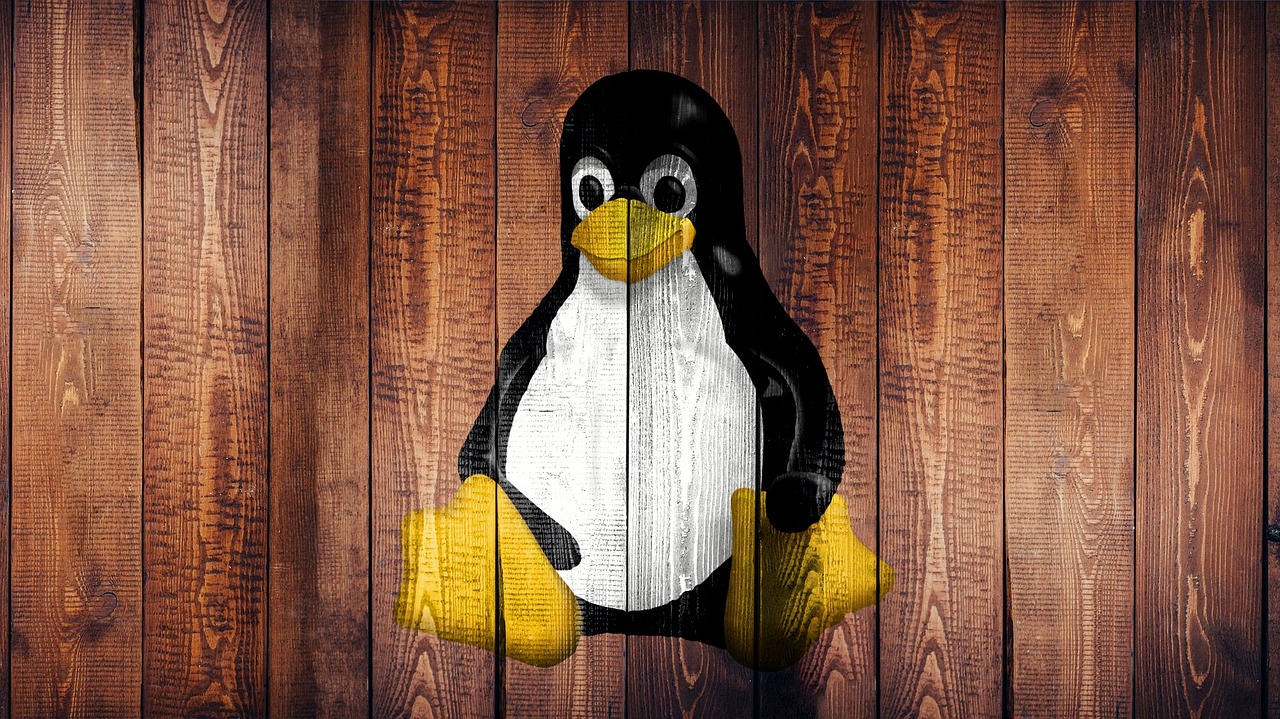
Leave a Reply