Linux has a vast world of open-source and free apps. These can make your work and computer use better. This article will show you the top 5 Linux apps for 2024. They cover many areas, like web browsing, email, and video editing.
Whether you use your computer a lot or just sometimes, these apps are key. They help you get the best from your Linux system.
Key Takeaways
- Linux offers a diverse range of essential applications for various tasks
- The top Linux apps in 2024 will encompass web browsing, email, office productivity, media, and more
- These applications are open-source, free, and highly customizable to enhance user experience
- Linux users can leverage these top apps to boost their productivity and computing efficiency
- The article will provide an in-depth look at the features and benefits of the top 5 Linux applications
Introduction to Linux Applications
Linux software includes a wide variety of programs and tools for the Linux operating system. They meet many user needs, from simple tasks to complex, professional software. These apps make using Linux better, more productive, and powerful.
Importance of Linux Applications
Linux apps are key for several reasons:
- They offer a huge selection of open-source applications that are free and can be tailored to your needs.
- Linux apps are more secure and stable than many other software, making them great for important tasks.
- They are very versatile, meeting different user needs, from work to entertainment.
- The Linux community keeps these apps up to date, ensuring they keep getting better.
Overview of Top 5 Linux Applications
This section will give a quick look at the top 5 Linux apps we’ll dive into later:
- Firefox: The top browser for Linux, it’s safe and can be customized.
- LibreOffice: A full, free office suite that’s as good as the paid ones.
- VLC Media Player: A flexible and compatible media player for Linux users.
- GIMP: A strong open-source image editing application with lots of features.
- Audacity: Famous audio editing and recording software used on Linux.
“Linux applications provide a diverse ecosystem of free and open-source software, empowering users to enhance their productivity, creativity, and overall computing experience.”
Firefox: Best Browser for Linux
For Linux users, the right web browser is key to a great experience. Firefox is the top choice for Linux systems. It has a clean interface, supports YouTube well, and has a wide range of plugins.
Features and Benefits of Firefox
Firefox is great for developers and web designers because of its built-in tools. It also focuses a lot on privacy and security. This makes it a safe choice for users who care about their online safety.
Firefox has over a billion users worldwide. It’s especially popular in Asia and Africa. Google Chrome is the biggest browser, but Firefox is still a favorite.
Customization Options and Extensions
Firefox on Linux lets users customize their browser a lot. The wide range of plugins means you can add features that fit your needs. Whether you want to block ads or manage passwords, there’s an add-on for it.
Vivaldi, with over 2.9 million Linux users, was inspired by Firefox. Its creator, Brendan Eich, was part of Mozilla. This shows how Firefox’s design and customization have influenced other browsers.
Thunderbird: Best Email Client for Linux
Thunderbird is a top choice for managing email on Linux. It’s developed by Mozilla and is free. It works well with Linux systems.
Setting up Thunderbird is easy. It supports many email providers like Gmail, Yahoo, and Outlook. You can also add plugins to make it even better.
Thunderbird is great for managing many email accounts at once. It also has a calendar and task manager. This makes it easy to keep track of your emails and tasks.
| Feature | Description |
|---|---|
| Multiple Account Support | Thunderbird lets you manage many email accounts at once. This makes email management on Linux easier. |
| Integrated Calendar and Tasks | Thunderbird has a built-in calendar and task manager. It helps you stay organized and on schedule. |
| Robust Plugin Ecosystem | Thunderbird has a huge library of plugins. You can add security features or tools to boost your productivity. |
Thunderbird is known for its reliability and features. It’s open-source and a favorite among Linux users. It’s perfect for anyone, whether you have one or many email accounts.
LibreOffice: Best Free Office Suite for Linux
LibreOffice is a top choice for a free office suite on Linux. It has many features that match commercial suites. It’s great for those who need a powerful tool for work.
Comprehensive Features of LibreOffice
LibreOffice has tools for word processing, spreadsheets, and presentations. It’s easy to use and has lots of tools. You can also open and save files from Microsoft Office.
LibreOffice lets you customize it a lot. You can change the layout and add extensions. This makes it better for your work.
Open Source and Cross-Platform Support
LibreOffice is open-source, which means it gets better with community help. It works on Linux, Windows, and macOS. This makes it very useful.
LibreOffice is great for anyone. It’s free, has lots of features, and works on many systems. It’s a strong choice for office work.

“LibreOffice is a game-changer for Linux users who want a robust and feature-rich office suite without the hefty price tag.”
| Feature | Description |
|---|---|
| Word Processing | Powerful word processor with advanced formatting, collaboration, and document management tools. |
| Spreadsheet | Comprehensive spreadsheet application with advanced data analysis and visualization capabilities. |
| Presentation | Intuitive presentation software for creating visually appealing and engaging slideshows. |
| Drawing | Versatile vector graphics editor for creating diagrams, illustrations, and other visual content. |
| Database | Robust database management tool for organizing and managing your data effectively. |
Top 5 Linux Applications You Should Be Using in 2024
As a Linux enthusiast, I’m excited to share my top 5 recommended Linux applications for 2024. These essential tools can significantly enhance your computing experience. Whether you’re a seasoned Linux user or a newcomer, these apps are a must-try.
- Firefox: The best browser for Linux, Firefox offers unparalleled customization, security, and performance. With a vast ecosystem of extensions and an intuitive interface, it’s a must-have for any Linux user.
- Thunderbird: As the premier email client for Linux, Thunderbird excels at managing your inbox, calendars, and contacts with ease. Its robust feature set and seamless integration make it an indispensable productivity tool.
- LibreOffice: The free and open-source office suite, LibreOffice, is a powerful alternative to proprietary options. With its comprehensive feature set and cross-platform support, it’s the best choice for your office needs on Linux.
- VLC Media Player: Renowned for its versatility and compatibility, VLC Media Player is the go-to choice for playing a wide range of media files on your Linux system. Its impressive capabilities and user-friendly interface make it a must-have application.
- Shotcut: For those who need a robust video editing solution, Shotcut stands out as the best option for Linux. Its powerful editing tools, support for multiple formats, and intuitive interface make it a top choice for content creators.
These top 5 Linux applications represent a well-rounded set of tools. They can significantly enhance your productivity, creativity, and overall computing experience. Whether you’re a student, a professional, or a hobbyist, these essential Linux apps should be a part of your digital toolkit.
“These essential Linux applications are game-changers, offering unparalleled performance and functionality. They’re must-have tools for any Linux user who wants to unlock the full potential of their system.”
As you explore the world of Linux in 2024, make sure to prioritize these top 5 applications. They’ll help you streamline your workflows, boost your productivity, and unlock the true power of your Linux operating system.
VLC Media Player: Best Media Player for Linux
VLC Media Player is the top pick for Linux media players. It plays a wide range of audio and video files without extra codecs. You can also use it for video conversion and streaming.
Versatility and Compatibility of VLC
VLC Media Player can handle almost any media file. It supports codecs like MPEG-2, MPEG-4, and H.264. This means you can watch movies and listen to music easily.
It works on many platforms, including macOS, Windows, iOS, and Android. This makes it great for users who watch media on different devices.
Additional Features and Streaming Support
VLC has many advanced features. You can customize its look, apply video and audio filters, and more. These features make VLC a versatile tool for enhancing your media experience.
VLC is also excellent for streaming media. You can stream content from online sources or your local network. This is perfect for those who stream media often or share files.
In 2024, VLC Media Player remains the most popular open-source video player for Linux. Its active community and wide range of plugins make it essential for Linux users who enjoy multimedia content.
Shotcut: Best Video Editor for Linux
For Linux users, Shotcut is a top pick for video editing. It’s free and open-source, offering features that match paid options. Its easy-to-use interface and support for many platforms make it a great value.
Powerful Editing Capabilities
Shotcut is known for its strong editing tools. It has everything from multi-track editing to lots of effects and transitions. It also supports 4K video and many file formats, keeping up with the latest tech.
Support for Multiple Formats and Resolutions
Shotcut stands out for handling many video and audio formats. It’s perfect for working with different resolutions and file types. This makes editing 4K footage or projects with multiple audio tracks easy and efficient.
For those looking for a best Linux video editor, Shotcut is a great choice. It’s powerful, supports many formats, and is easy to use. Plus, it’s open-source, making it a budget-friendly option for Shotcut video editing.
“Shotcut is a fantastic open-source video editor that can rival even some of the most expensive paid options out there. Its robust features and support for a wide range of formats make it a must-try for any Linux user looking to unleash their creative potential.”
GIMP: Best Art and Design App for Linux
As a Linux fan, I’ve searched for top art and design apps. GIMP, the GNU Image Manipulation Program, is the top pick. It’s a free, open-source image editing software for Linux users.
GIMP has a wide range of tools. You can resize images, manage layers, and add special effects. Its GIMP features and plugins offer many options for complex designs.
The GIMP interface might seem tough at first, especially if you know Adobe Photoshop. But, it’s worth learning. GIMP keeps getting better, thanks to its community and open-source nature. This makes it a great GIMP for Linux choice for those who need top image editing tools.
“GIMP is the best open-source painting app, ideal for image editing, manipulation, and free-form drawing, following GNU standards.”
GIMP is perfect for anyone who loves creating great content. It’s great for both pros and beginners. Its flexibility, customization, and community support make it essential for Linux users.

Audacity: Best Music Editor for Linux
For Linux users, Audacity is the top choice for music editing. It’s free and open-source, offering a wide range of features. These features are great for musicians, sound engineers, podcasters, and hobbyists.
Multi-Track Editing and Effects
Audacity lets you work with multiple audio tracks at once. It has a big library of effects like noise reduction and reverb. This makes your recordings sound professional.
The software is easy to use, even for beginners. Its interface is simple and intuitive.
Plugin Support and Formats
Audacity also supports many plugins, including VST and LADSPA. This lets users customize the software to fit their needs. It can import and export many audio formats, like WAV and MP3.
Whether you’re recording a podcast or mixing music, Audacity is perfect. Its features and user-friendly design make it the best choice for Linux users.
Visual Studio Code: Best Code Editor for Linux
For Linux developers, finding the right code editor is key. Visual Studio Code, made by Microsoft, stands out. It offers a powerful, customizable, and feature-rich environment. This makes it the top choice for Linux users in 2024.
Robust Development Features
Visual Studio Code has everything modern developers need. It has smart code completion and debugging tools. It also works well with many programming languages and frameworks.
This code editor helps you stay focused and productive. Whether you’re on a big project or a quick task, it’s got you covered.
Extension Ecosystem and Customization
Visual Studio Code’s big strength is its extension library. There are thousands of extensions, from language tools to productivity helpers. This lets you customize the editor to fit your needs.
You can change themes, keybindings, and more. This makes Visual Studio Code perfect for Linux users who want a tailored coding space.
Whether you’re an experienced developer or new to coding, Visual Studio Code is great. It offers a mix of features, flexibility, and community support. This makes it the best Linux code editor for 2024 and beyond.
“Visual Studio Code has become an indispensable tool in my Linux development workflow. Its feature-rich environment and seamless integration with the tools I use daily have significantly improved my productivity and coding experience.”
Alternative Linux Applications
While this article covers some top choices for Linux users, there are many more great apps out there. You might find what you need in other categories of Linux applications.
For video editing, Kdenlive is a strong contender. It has many features like the big-name apps. If you’re into art or design, Krita is a great open-source alternative to Adobe Photoshop. It has a wide range of digital art tools.
For music, Rhythmbox is a great choice. It plays many audio formats and makes listening easy. If you like simple terminal apps, try Guake, Warp, Kitty, Terminator, or Eterm. They offer lots of customization and ways to work more efficiently.
The Linux world is full of different Linux application options. Whether you’re a tech expert or just starting out, there are plenty of other Linux software options to discover. These can help you find the perfect tools for your needs and preferences.
| Application Category | Alternative Linux Applications |
|---|---|
| Video Editing | Kdenlive |
| Digital Art | Krita |
| Music Playback | Rhythmbox |
| Terminal | Guake, Warp, Kitty, Terminator, Eterm |
“The Linux ecosystem offers a wealth of options, and users are encouraged to explore and experiment to find the tools that best suit their specific requirements.”
Conclusion
The Linux operating system has a wide range of applications that make it great. This article showed the top 5 Linux apps for 2024. They cover everything from web browsing to video editing.
These apps, like Firefox and VLC, make your Linux system better. They help you work more efficiently and be more creative. Plus, they’re free and always getting better.
If you use Linux, or are just starting, this article is for you. It lists the must-have apps for 2024. Using these apps will make your computer experience better. You’ll get to enjoy all the great things Linux has to offer.

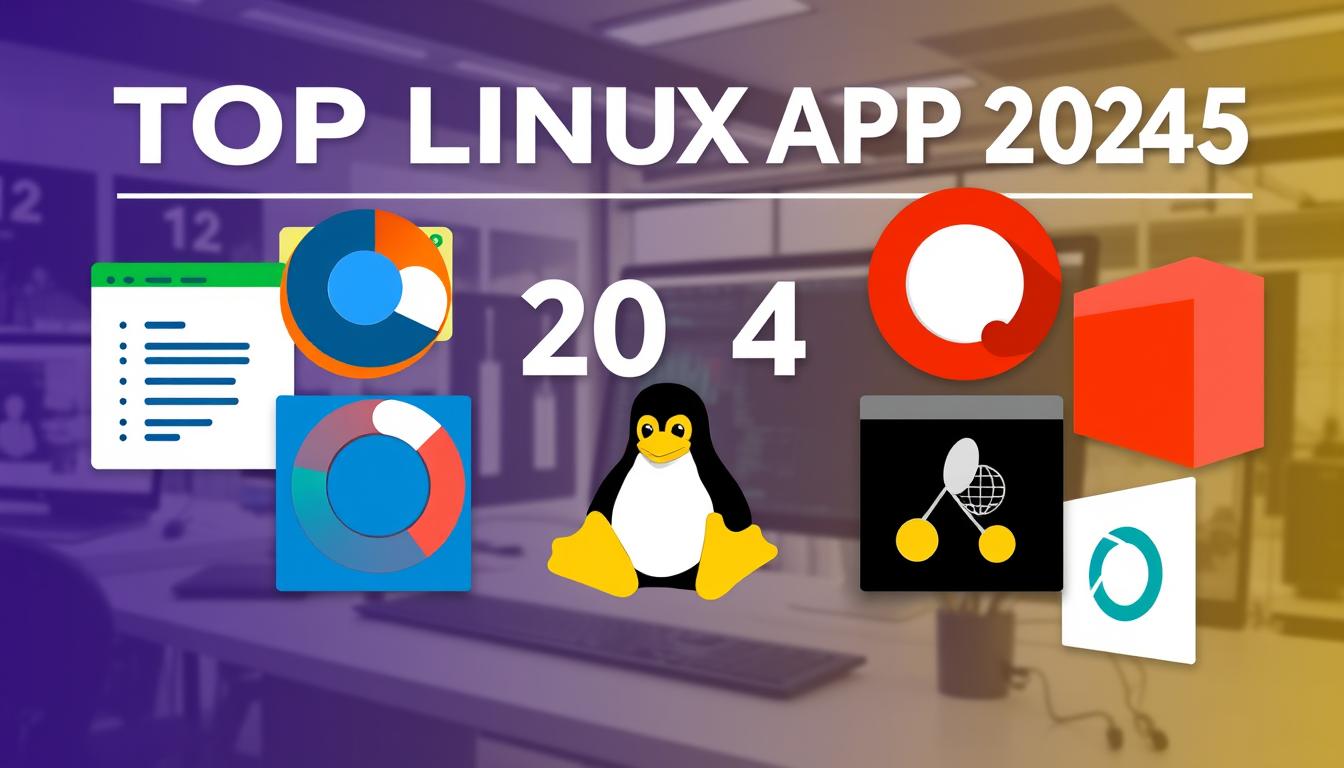
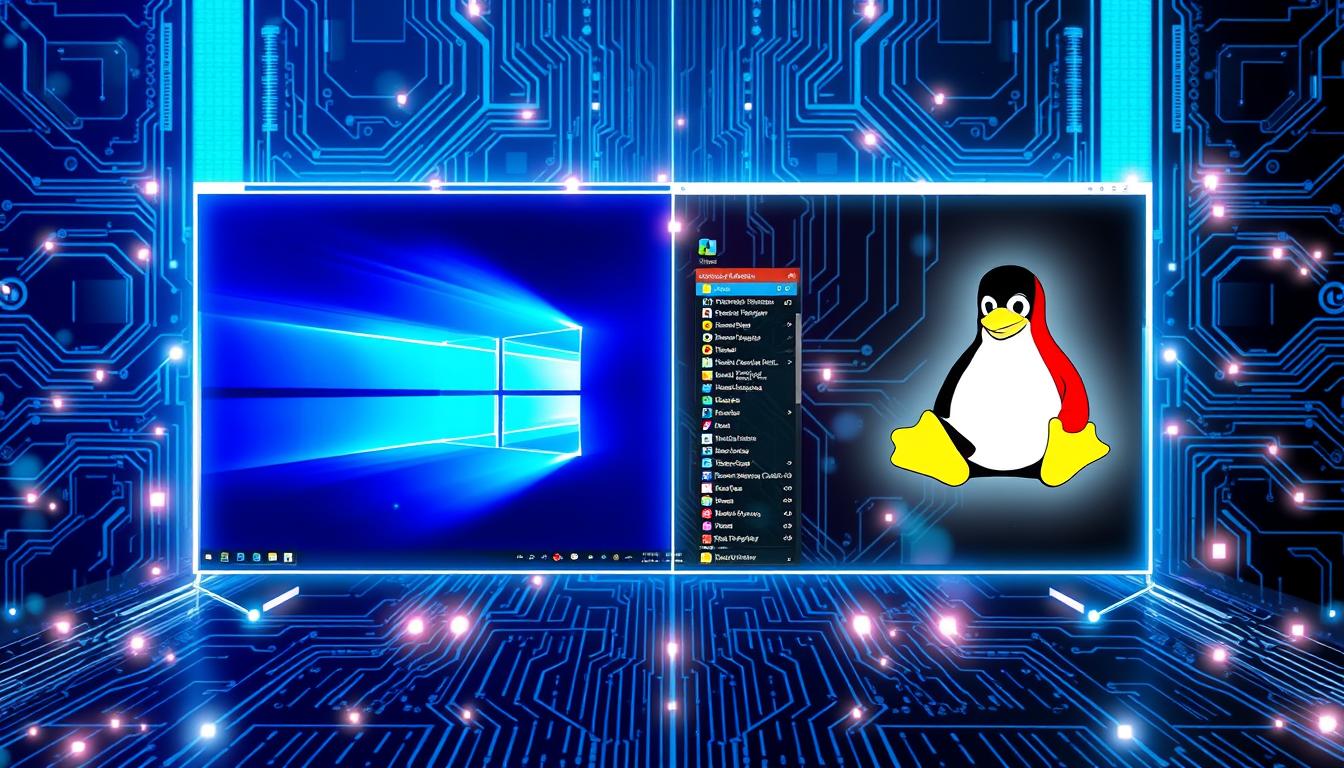

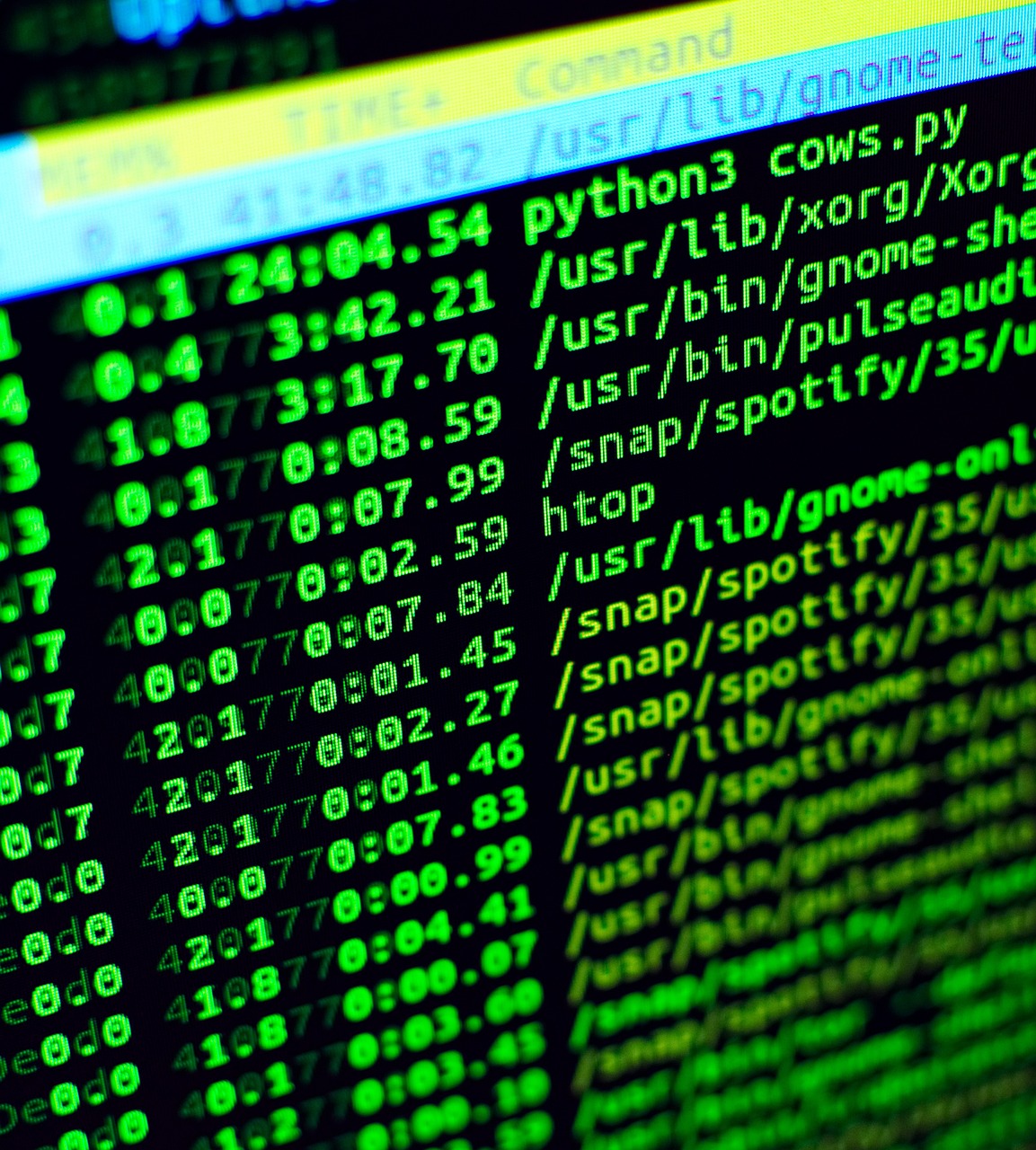
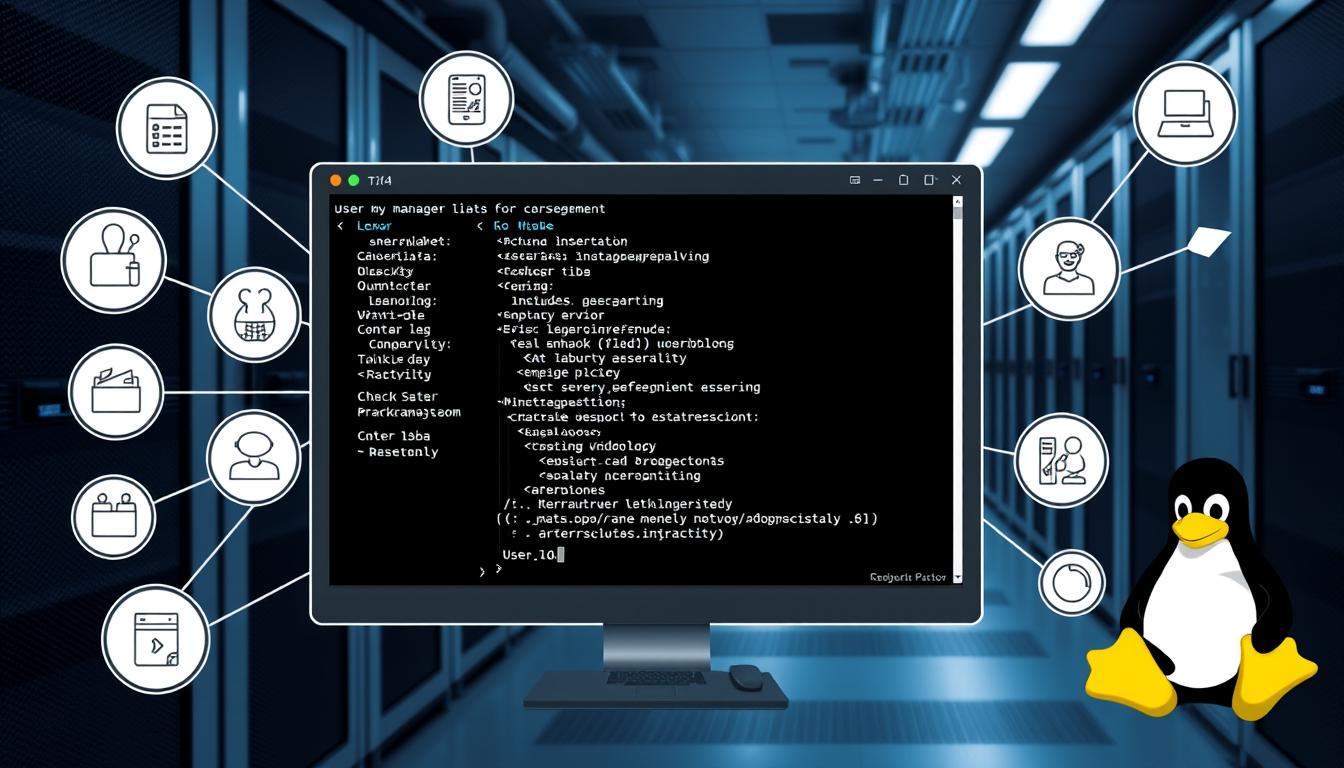


Leave a Reply