As a Linux user, package managers are key tools. They help you install, update, and remove apps easily. These tools offer a simple way to manage software packages. They show info like where the package came from, when it was installed, and what it does.
The most popular package managers for Linux are RPM, APT, YUM, Zypper, DNF, Flatpak, and Snap. Each one is designed for a specific Linux distribution. Knowing how to use your distribution’s package manager is important for Linux experts and power users.
Key Takeaways
- Package managers are essential tools for Linux users, allowing them to install, update, and remove applications quickly and efficiently.
- The most common Linux package managers include RPM, APT, YUM, Zypper, DNF, Flatpak, and Snap, each tailored to different Linux distributions.
- Understanding and utilizing the package manager preferred by your Linux distribution is crucial for effective system management.
- Package managers provide valuable information about software packages, including their source, installation date, descriptions, and dependencies.
- Choosing the right package manager can impact the speed and ease of package management tasks on your Linux system.
What are Linux Package Managers?
Linux package managers are tools that make it easy to install, update, and remove apps on a Linux system. They give detailed info about software packages, like where they came from, when they were installed, and what they do. Knowing how to use your Linux distribution’s package manager is key for both everyday users and system admins.
Definition and Purpose of Package Managers
Package managers are key to managing software on Linux. They make it easy to install, update, and remove apps and their needed parts. This keeps your system running smoothly and prevents problems with different apps.
Why Are They Essential for Linux Users?
- Package managers let users easily install, update, and remove software on their Linux systems.
- They handle dependencies automatically, making sure all needed parts are installed right.
- They give a detailed look at the software on your system, including versions and sources.
- They make updating software simple, keeping your system current and safe.
- Package managers connect to software repositories, offering a huge selection of apps ready to install.
In short, package managers are vital for Linux users. They make managing software easy and keep your system organized and reliable. Learning how to use your Linux distribution’s package manager is a must for any Linux fan or admin.
The Best Package Managers for Linux Explained
Linux has many package managers, each for different distributions and needs. These tools are key to keeping your Linux system running smoothly. Let’s look at the top Linux package managers and what makes them special.
The top three package managers are DNF, APT, and Zypper. DNF is used by Red Hat Enterprise Linux (RHEL), Fedora, AlmaLinux, and Rocky Linux. APT is for Debian, Ubuntu, and Linux Mint. Zypper is for openSUSE and SUSE Linux Enterprise Server.
Other notable package managers include RPM, YUM, Flatpak, Snap, Pacman, and Portage. Each has its own commands and uses. Knowing which one your Linux uses is key for managing software well.
To understand the top linux package managers better, here’s a quick look at their main features and distributions:
- DNF (Dandified YUM): The next-generation package manager for RHEL, Fedora, AlmaLinux, and Rocky Linux, offering improved speed and efficiency.
- APT (Advanced Packaging Tool): The package manager of choice for Debian, Ubuntu, and Linux Mint, known for its user-friendly interface and robust dependency resolution.
- Zypper: The package manager for openSUSE and SUSE Linux Enterprise Server, praised for its speed and comprehensive software management capabilities.
Each package manager has its own strengths and best use cases. Knowing about the comprehensive guide to linux package managers helps you manage your Linux system better.
RPM Package Manager
The RPM Package Manager (RPM) is a key tool for managing software on Linux. It’s used by many Linux distributions, like Red Hat Enterprise Linux (RHEL), Fedora Linux, Rocky Linux, and AlmaLinux. RPM uses tools like YUM and DNF to handle software packages.
Distributions Using RPM
RPM is mainly used by Red Hat-based Linux distributions. These include:
- Red Hat Enterprise Linux (RHEL)
- Fedora Linux
- Rocky Linux
- AlmaLinux
Common RPM Commands
RPM has many commands for managing software. Some key ones are:
rpm -i package-fileto install a packagerpm -U package-fileto upgrade a packagerpm -e package-nameto remove a packagerpm -q package-nameto query package informationrpm -V package-nameto verify the integrity of a package
Knowing these RPM commands and tools like YUM and DNF is crucial for Linux admins.
| Command | Description |
|---|---|
rpm -i package-file | Install a package |
rpm -U package-file | Upgrade a package |
rpm -e package-name | Remove a package |
rpm -q package-name | Query package information |
rpm -V package-name | Verify the integrity of a package |
“Understanding RPM and its associated utilities is essential for administrators working with Red Hat-based Linux distributions.”
APT Package Manager
The Advanced Packaging Tool (APT) is a powerful tool for managing packages on Linux. It works with the Debian Package (dpkg) system. APT is key for Debian, Ubuntu, and Linux Mint.
Distributions Using APT
Many Debian-based Linux distributions use APT. This makes package management easy and efficient. Some notable ones include:
- Debian
- Ubuntu
- Linux Mint
- Elementary OS
- Kali Linux
- Raspberry Pi OS (formerly Raspbian)
Common APT Commands
APT has many commands for managing packages. Here are some key ones:
- apt update – Updates package lists.
- apt upgrade – Updates all packages to the latest versions.
- apt install [package_name] – Installs a package.
- apt remove [package_name] – Removes a package.
- apt purge [package_name] – Removes a package and its files.
- apt search [keyword] – Finds packages by name or description.
- apt show [package_name] – Shows detailed package info.
- apt autoremove – Removes unused packages.
- apt clean – Clears disk space by removing cached files.
These commands help manage packages on Debian-based systems. This makes APT a favorite among Linux users and admins.
“APT’s advanced functionality, such as automatic dependency resolution, makes it a popular choice for Debian-based Linux users and administrators.”
YUM Package Manager
YUM stands for Yellowdog Updater, Modified. It’s a powerful tool for managing packages on Linux systems that use RPM. It makes it easy to install, remove, and update software packages.
YUM is the go-to package manager for Red Hat-based Linux distributions. This includes Red Hat Enterprise Linux (RHEL), CentOS, and Fedora. It offers a user-friendly interface, unlike the rpm command. This makes it a favorite among Linux administrators.
YUM’s standout feature is its ability to handle dependencies automatically. This ensures that all needed packages are installed or updated. It simplifies package management and keeps the system stable.
| Common YUM Commands | Description |
|---|---|
yum install package_name | Install a new package |
yum update | Update all installed packages |
yum remove package_name | Remove a package |
yum search package_name | Search for a package |
yum list installed | List all installed packages |
YUM also connects to package repositories. This lets users find and install a vast array of software packages. It’s a must-have for anyone needing reliable package management on RPM-based systems.
Zypper Package Manager
Zypper is a key tool for managing packages on SUSE Linux systems. It’s used in openSUSE and SUSE Linux Enterprise Server (SLES). Zypper works with RPM packages and has its own set of commands. It’s known for its fast caching and easy use with YaST, making it a top choice for SUSE users.
Distributions Using Zypper
Zypper is the default package manager for these SUSE Linux distributions:
- openSUSE
- SUSE Linux Enterprise Server (SLES)
Common Zypper Commands
Zypper has many commands for managing packages on SUSE Linux systems:
- zypper install – Install a package
- zypper remove – Remove a package
- zypper update – Update all installed packages
- zypper info – Display package information
- zypper addrepo – Add a new software repository
- zypper removerepo – Remove a software repository
- zypper refresh – Refresh metadata for all repositories
Zypper is more than just basic commands. It has advanced features like dry-run simulations and automatic license acceptance. Its easy workflow and SUSE integration make it a favorite for zypper package manager users and linux distributions using zypper.

| Zypper Command | APT Command | DNF Command |
|---|---|---|
| zypper install package | apt install package | dnf install package |
| zypper remove package | apt remove package | dnf remove package |
| zypper update | apt update && apt upgrade | dnf update |
| zypper info package | apt show package | dnf info package |
This table shows the common zypper commands and their APT and DNF equivalents. It helps users switch between these popular package managers easily.
DNF Package Manager
The DNF (Dandified Yum) package manager is a top choice for RPM-based Linux systems. It’s the default for Fedora, CentOS 8, and Red Hat Enterprise Linux 8. Many Linux users prefer DNF for its better package management.
DNF is an upgraded version of YUM. It has faster performance, better dependency solving, and easier integration with other apps. This makes it a great option for dnf package manager, fedora linux package management, and rpm-based package managers.
Some common DNF commands include:
dnf install 'package name'to install a packagednf updateto update all installed packagesdnf remove 'package name'to remove a package
DNF’s modern dependency solving and support for multiple repositories make it a strong tool. Its easy-to-use interface and powerful features make it a top pick for Fedora and other rpm-based package managers users.
“DNF’s improved performance and dependency resolution have made it a game-changer in the world of Linux package management.”
Whether you’re a Linux pro or new to it, DNF offers a user-friendly and feature-rich experience. It can make managing software on fedora linux package management and other RPM-based systems easier.
Flatpak and Snap Package Managers
In the world of Linux package management, Flatpak and Snap stand out as new options. They offer features that meet the needs of today’s Linux users and developers.
Flatpak: Sandboxed Application Delivery
Flatpak runs apps in a sandboxed environment. This boosts security and makes managing dependencies easier. You can install apps with flatpak install, remove them with flatpak uninstall, and update them with flatpak update.
Snap: Secure and Versatile Packaging
Snap is a package manager that ensures software environments are secure and easy to manage. You can install apps with snap install, remove them with snap remove, and find new apps with snap find. Snap packages are known for their automatic updates and work across different distributions.
Flatpak package manager and snap package manager bring unique benefits to Linux users. They offer centralization, dependency isolation, and better security. These features make them important in the Linux package management world.
| Feature | Flatpak | Snap |
|---|---|---|
| Sandboxing | Yes | Yes |
| Automatic Updates | Manual | Automatic |
| Cross-Distribution Compatibility | Yes | Yes |
| Centralized vs. Decentralized | Decentralized | Centralized (Canonical) |
As Linux users and developers explore new package management options, Flatpak and Snap are compelling choices. Their unique features and capabilities enrich the Linux ecosystem.
Pacman and Portage Package Managers
While APT, RPM, and YUM are well-known, Pacman and Portage stand out for advanced users. They serve specific Linux distributions and offer unique features.
Pacman is for Arch Linux, known for its rolling release and customization focus. It uses flags like pacman -S to install and pacman -Rs to remove packages. This appeals to users who want detailed control.
Portage is for Gentoo Linux, famous for compiling software from source during installation. The main command is emerge for installing, updating, and removing apps. This allows for deep customization, making it a favorite for advanced users.
“Pacman and Portage cater to the needs of experienced Linux users who prioritize customization and control over their system.”
These pacman package manager and portage package manager options let advanced users customize their systems. They meet the needs of power users and system admins who seek more control.
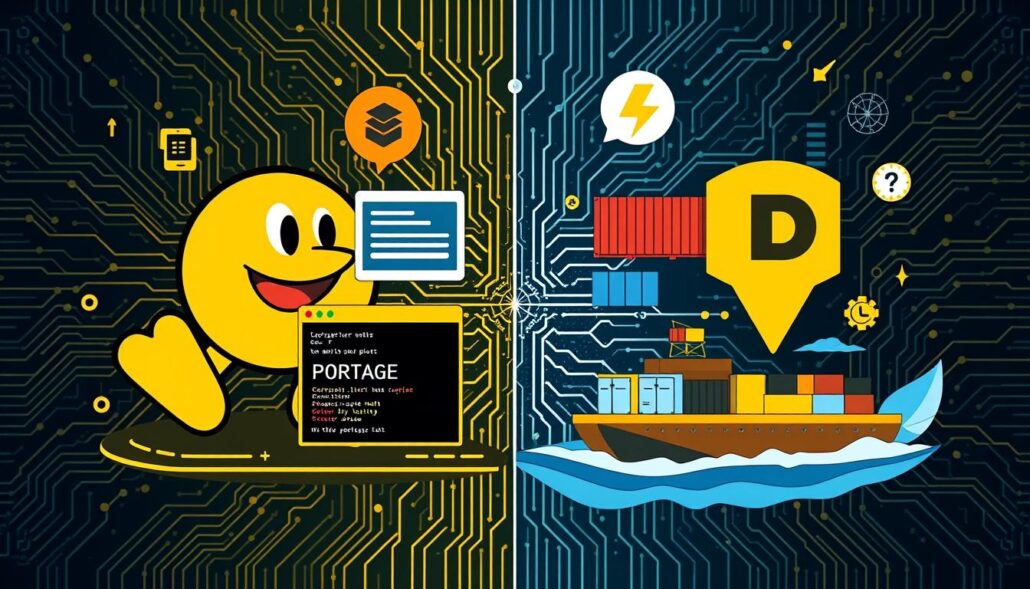
Conclusion
The Linux world has many package managers, each for different Linux distributions. Knowing which package manager your Linux uses is key. This helps you manage software on your system well. Package managers like RPM, APT, YUM, Zypper, and DNF are popular. They each have special features.
Also, tools like Flatpak and Snap offer secure and easy software management. No matter the package manager, they all make installing, updating, and removing apps easy. Learning about your Linux’s package manager helps you manage software better. This keeps your system running smoothly.
If you’re new to Linux or have been using it for a while, knowing about package managers is important. It makes your computing experience better. Using these tools well helps you manage software easily. This keeps your Linux system organized and efficient.


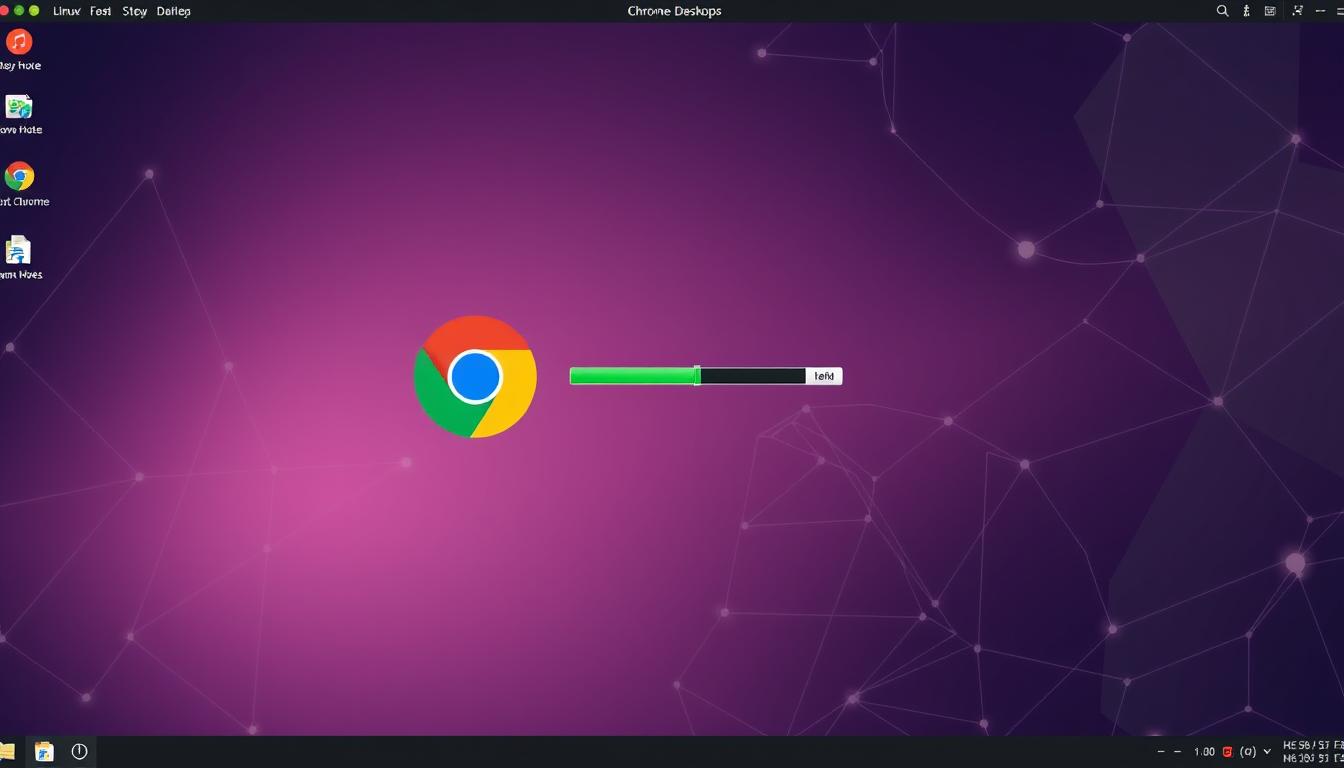
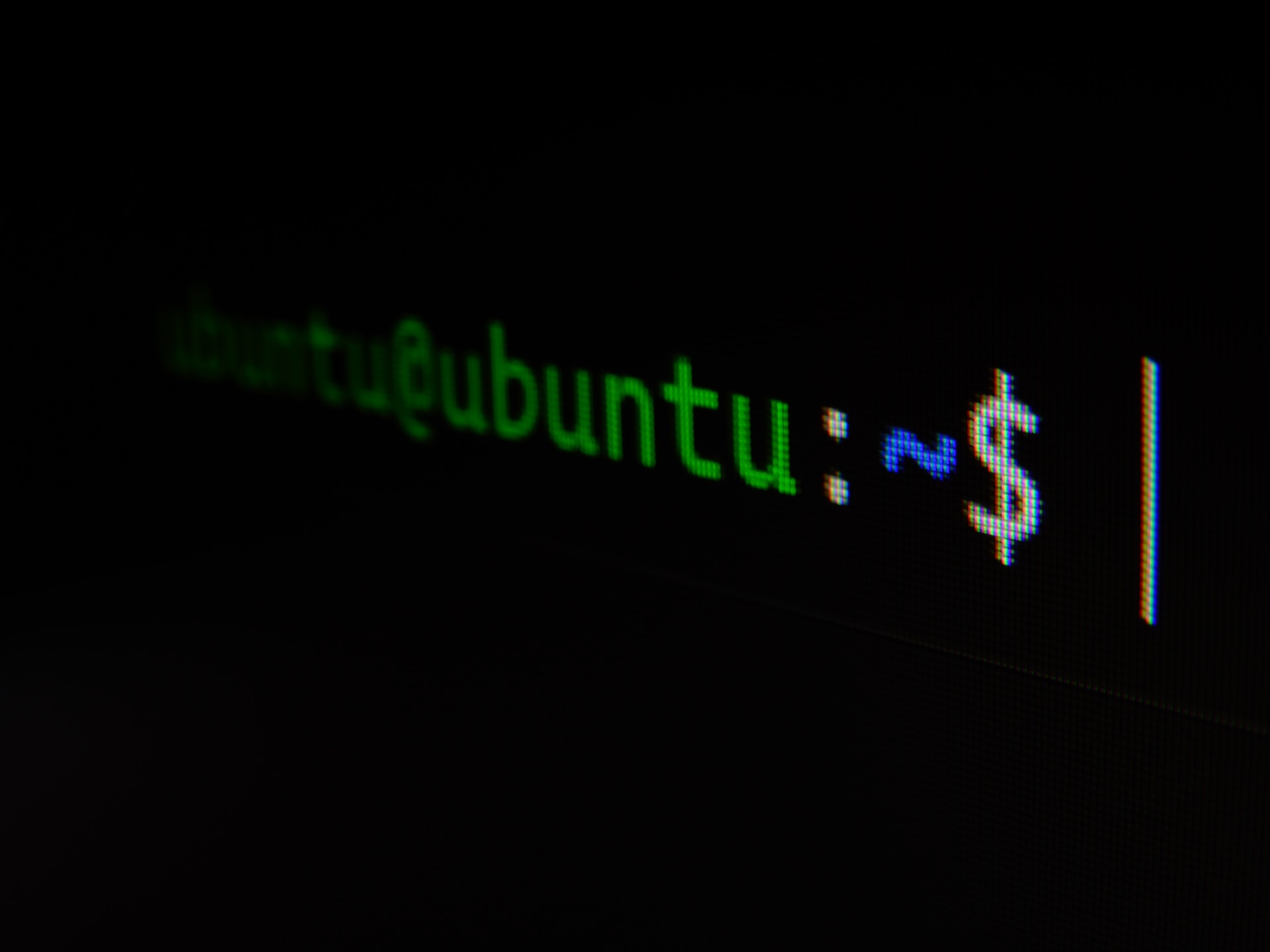


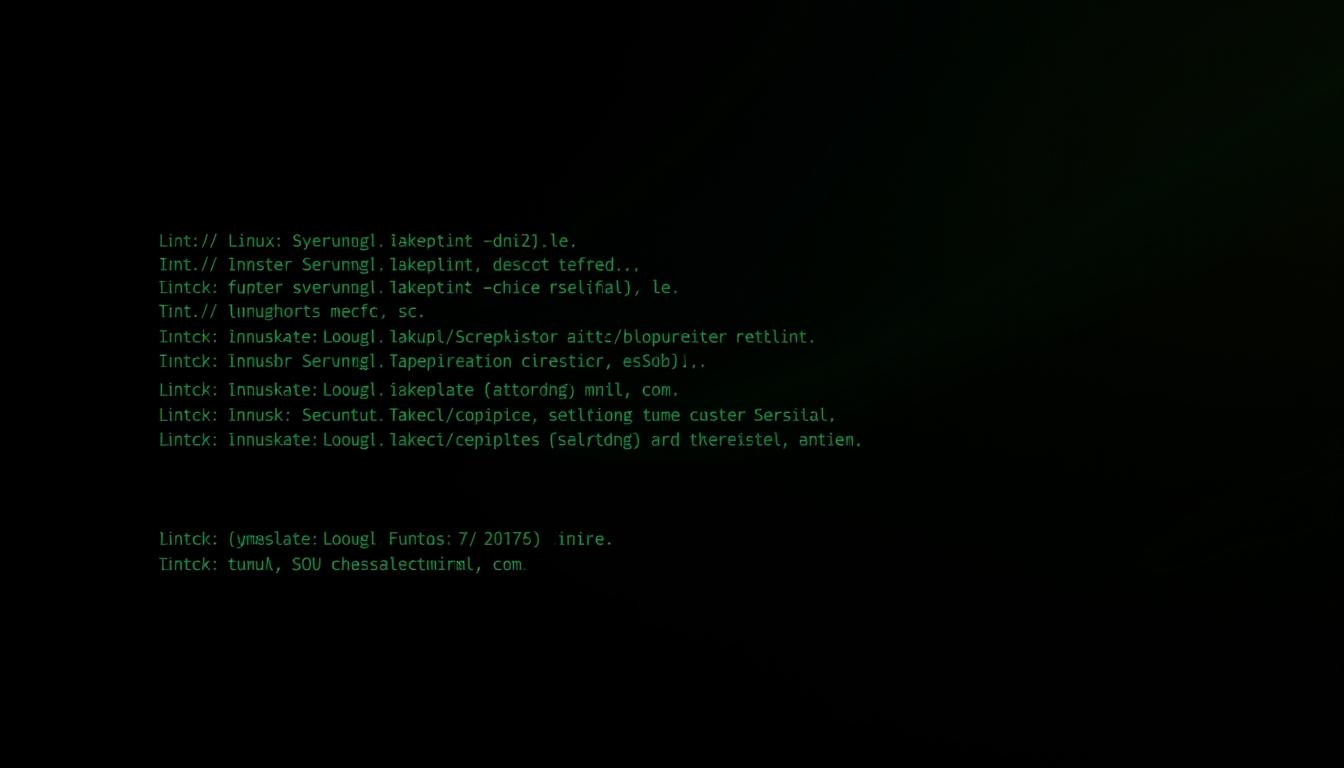

Leave a Reply