The Linux market is growing fast, expected to hit $15.64 billion by 2027. Choosing between Linux Mint and Ubuntu is key. Both are based on Debian and offer unique features that affect how you use your computer.
Linux Mint is loved for its easy-to-use interface and everything you need right out of the box. It’s great for both newbies and seasoned users. Ubuntu, meanwhile, wants to make Linux easy for everyone. It offers regular updates and lots of software choices.
Deciding between Linux Mint and Ubuntu depends on what you want. Do you like the interface, need specific software, or want your system to work well with your hardware? This article will help you decide which is best for you.
Key Takeaways
- Linux Mint and Ubuntu are two of the most popular Linux distributions, both based on Debian.
- Linux Mint is known for its user-friendly interface and complete out-of-the-box experience, while Ubuntu aims to make Linux more accessible to the average user.
- The choice between Linux Mint and Ubuntu depends on factors such as user interface preferences, software needs, hardware compatibility, and the desired level of stability and security.
- Both distributions have large communities and offer extensive documentation and support, catering to different user needs and preferences.
- Linux Mint and Ubuntu share a common heritage and core components, but differ in their desktop environments, update cycles, and security approaches.
Exploring Linux Mint: A User-Friendly Powerhouse
Linux Mint is a modern, elegant, and user-friendly operating system. It has become very popular since its release in 2006. It’s based on Ubuntu and has a desktop layout similar to Windows, making it great for those switching from Microsoft.
The flagship edition comes with the Cinnamon desktop environment. It’s known for its sleek and customizable interface.
Key Features of Linux Mint
Linux Mint has several key features that make it user-friendly. The Software Manager makes installing and managing software easy. The Update Manager ensures your system stays secure and up-to-date.
The Mint Tools suite offers various system management utilities. These tools enhance the user experience.
Linux Mint is also known for its performance, stability, and security. It has strong community support. This makes it a favorite among both new and experienced Linux users.
Pros and Cons of Using Linux Mint
The pros of using Linux Mint include its user-friendly interface and robust software management. It also offers solid performance and stability, strong security, and helpful community support. However, there are some cons.
One con is the limited selection of commercial applications. There might also be issues with hardware driver support. Additionally, it may have a slight learning curve for those new to Linux.
“Linux Mint is a great choice for users looking to transition from Windows to a user-friendly and powerful Linux distribution.” – John Doe, Tech Enthusiast
Ubuntu: The Popular Choice for Linux Enthusiasts
Ubuntu is a Debian-based Linux distribution developed by Canonical. It has become very popular worldwide since its introduction in 2004. Ubuntu aims to make Linux easy for everyone to use.
What is Ubuntu?
Ubuntu is a free, open-source operating system based on Debian Linux. It focuses on simplicity, stability, and security. This makes it a polished and modern choice for users.
Ubuntu uses the GNOME desktop environment. This provides a clean and intuitive interface. It emphasizes a cohesive user experience.
Key Features of Ubuntu
- Regular updates and long-term support (LTS) releases for stability
- Support for Snap packages, a containerized software distribution format
- Access to a vast collection of software, with over 59,000 apps in the Ubuntu repositories
- Robust security features, including automatic security updates and a focus on privacy
- Extensive hardware support, making it compatible with a wide range of devices
- Professional support and resources from Canonical, the company behind Ubuntu
Pros and Cons of Using Ubuntu
Ubuntu’s modern interface and regular updates are big advantages. It also offers long-term support and robust security. Plus, Canonical and the Ubuntu community provide extensive support.
However, Ubuntu might use more resources than Linux Mint. It can also face challenges with hardware driver support. Additionally, it has a more limited selection of commercial software compared to Windows or macOS.
| Pros | Cons |
|---|---|
| Polished and modern user interface | More resource-demanding than Linux Mint |
| Regular updates and LTS versions for stability | Potential hardware driver support challenges |
| Robust security features and privacy focus | Limited selection of commercial software |
| Extensive support from Canonical and the community |
Ubuntu is a top choice for Linux fans and newcomers. Its ease of use, stability, security, and support from Canonical make it stand out.
Debian Roots: The Foundation of Both Distributions
Linux Mint and Ubuntu both start with Debian Linux. Debian is a well-respected Linux distribution with a long history. It has a big, dedicated community. This makes Debian a strong base for Mint and Ubuntu.
Debian is known for its stability, security, and wide range of software packages. This foundation helps Mint and Ubuntu focus on what users want. They can tailor their systems to meet different needs.
- Debian has been in the top three Linux distributions on Distrowatch for the last four years, demonstrating its enduring popularity and influence.
- Since 2005, neither Debian nor Ubuntu has been out of the top six Linux distributions on Distrowatch, highlighting their significance in the Linux ecosystem.
- Debian and Ubuntu are likely to continue their influential roles in Linux development for the foreseeable future.
Even though Debian and its distributions share a base, they each have unique features. These differences make the Debian-based Linux ecosystem rich. Users have many options to choose from.

Linux Mint vs. Ubuntu: Which is Better for You?
Choosing between Linux Mint and Ubuntu depends on your needs and likes. Both offer unique features and benefits for different users. Let’s explore what makes each special to help you pick the right one.
Linux Mint: A User-Friendly Powerhouse
Linux Mint is great for those new to Linux, especially from Windows. It has over 30,000 software packages. You can pick from Cinnamon, Xfce, or MATE desktops. Plus, it has long-term support, making it stable and reliable.
Ubuntu: The Versatile Choice
Ubuntu is for many users, from individuals to businesses. It’s known for its polished look, regular updates, and wide support. You can choose from Unity, Kubuntu, Budgie, and more, based on your preferences.
Comparing Performance and Customization
Linux Mint’s Cinnamon is faster and uses less memory than Ubuntu’s GNOME. But, Ubuntu supports more hardware, making it good for many devices.
Linux Mint is more customizable, letting users tailor their experience. Ubuntu’s GNOME is nice-looking but less customizable.
Community Support and Software Management
Both have strong community support, but differently. Linux Mint is community-driven, while Ubuntu offers paid support for businesses. Linux Mint’s Software Manager is also more lightweight than Ubuntu’s.
In the end, your choice depends on what you value most. Linux Mint is user-friendly and fast, while Ubuntu is versatile and great for businesses. Think about your needs and what you want to get out of your Linux experience.
User Interface Comparison
Linux Mint and Ubuntu have different user interfaces. Linux Mint has a traditional desktop layout, similar to Windows. Its Cinnamon desktop environment is sleek and customizable, blending modern and traditional features.
Ubuntu uses the GNOME desktop environment, which is modern and clean. It draws inspiration from macOS and aims to please a wide range of users.
Linux Mint’s Traditional Desktop
The Linux Mint Cinnamon desktop is familiar for those moving from Windows. It has a taskbar, system tray, and start menu that feels like home. This makes it great for those who like a familiar and comfortable desktop layout.
Ubuntu’s Modern GNOME Interface
Ubuntu’s GNOME desktop is a modern Linux interface with a sleek design. It focuses on simplicity and efficiency, offering a clean and uncluttered workspace. While it may take some getting used to, its macOS-inspired design is visually appealing and streamlined.
The choice between Linux Mint’s traditional desktop and Ubuntu’s modern GNOME interface depends on personal preference. Both are polished and user-friendly, meeting different needs and expectations.
Software Management and Repositories
Linux Mint and Ubuntu both have strong package management systems. They use APT for installing and updating software.
Linux Mint has its own Software Manager. It makes finding and installing software easy. This is different from Ubuntu’s GNOME Software center.
Linux Mint also supports Flatpak for more apps. Ubuntu sticks with DEB and Snap packages from Canonical.
| Feature | Linux Mint | Ubuntu |
|---|---|---|
| Package Manager | APT, Flatpak | APT, Snap |
| Software Manager | Linux Mint Software Manager | GNOME Software |
| Package Availability | Estimated over 60,000 packages | Estimated over 60,000 packages |
| Preinstalled Software | VLC, GIMP, and more | More limited out-of-the-box software |
In summary, both Linux Mint and Ubuntu manage software well. Linux Mint is easier to use and supports more formats. Ubuntu focuses on Snap and DEB packages.

Performance and Hardware Compatibility
Both Linux Mint and Ubuntu have great points when it comes to performance and hardware. Linux Mint is known for being very efficient with resources. This makes it perfect for older or less powerful computers. Its desktops, like Cinnamon and XFCE, are light but still offer a modern feel.
Ubuntu is also light but needs a bit more power than Linux Mint. This is mainly because of its GNOME desktop and extra features. Yet, Ubuntu works great on newer computers and supports many devices.
Linux Mint’s Resource Efficiency
Linux Mint shines with its amazing resource use. It’s made to make older computers run better. Its desktops, Cinnamon and XFCE, are designed to be fast and easy to use, even on slow machines.
Ubuntu’s Hardware Support
Ubuntu is great at supporting a wide range of hardware. It works well with both new and old devices. Its strong driver support means it’s a top pick for users with the latest tech.
Choosing between Linux Mint and Ubuntu depends on what you need. If you have an older computer, Linux Mint might be better. But if you have newer hardware, Ubuntu’s support and compatibility are key.
Security and Privacy Considerations
Both Linux Mint and Ubuntu focus on security and privacy in different ways. Linux Mint values stability and reliability more than frequent updates.
Linux Mint’s Conservative Approach
Linux Mint relies on Ubuntu LTS (Long Term Support) for its security. It updates regularly but doesn’t overwhelm users with too many changes. This keeps the system stable and easy to use.
Ubuntu’s Robust Security Features
Ubuntu gets support from Canonical and has strong security updates. It also uses AppArmor for extra protection. Its regular updates make it a top choice for those who want security.
Both Linux Mint and Ubuntu have communities that help keep their systems safe. But, they must balance security with usability.
Choosing between Linux Mint and Ubuntu depends on what you value most. If you want stability, Linux Mint might be better. For strong security and updates, Ubuntu is a good choice.
Community Support and Documentation
The strength of a Linux distribution’s community is key to a good user experience. Both Linux Mint and Ubuntu have strong, active communities. These communities offer valuable support and resources.
The Linux Mint community is known for its teamwork and community spirit. You can find lots of information, tutorials, and troubleshooting guides on the official forums and user-maintained documentation. The community is very active, with users often sharing their experiences and solutions.
Ubuntu, on the other hand, has a big support network thanks to Canonical, the company behind it. Ubuntu has official documentation, user forums, and a dedicated community team. This team helps both individual users and businesses, making Ubuntu a solid choice for companies.
In the end, both Linux Mint and Ubuntu have strong community support systems. Linux Mint’s community approach might appeal more to individual users. But Ubuntu’s official support is great for businesses needing enterprise-level help.
| Feature | Linux Mint | Ubuntu |
|---|---|---|
| Community Engagement | Highly active and collaborative | Extensive support network from Canonical |
| Documentation and Tutorials | User-maintained, comprehensive | Official documentation and resources |
| Support Options | Community forums and user-to-user assistance | Community forums and Canonical support services |
Choosing a Linux distribution can be easier with strong community support and detailed documentation. Both Linux Mint and Ubuntu have great communities and resources. They meet the diverse needs of their users.
Conclusion
The choice between Linux Mint and Ubuntu depends on what you need and like. Linux Mint is great for those new to Linux, especially if you’re coming from Windows. It’s easy to use and works well.
Ubuntu is good for many users. It’s great for both personal and business use. It has a nice interface, updates often, and has lots of support.
Both Linux Mint and Ubuntu are solid choices for a Linux experience. When deciding between them, think about what you need and want. This will help you pick the best one for you.
Whether you’re into Linux Mint vs Ubuntu or just looking to choose a Linux distribution, consider your needs. This will help you find the right desktop Linux for you.
Choosing either Linux Mint or Ubuntu means you’re in for a good time with Linux. Both cater to many users, offering freedom, flexibility, and security.





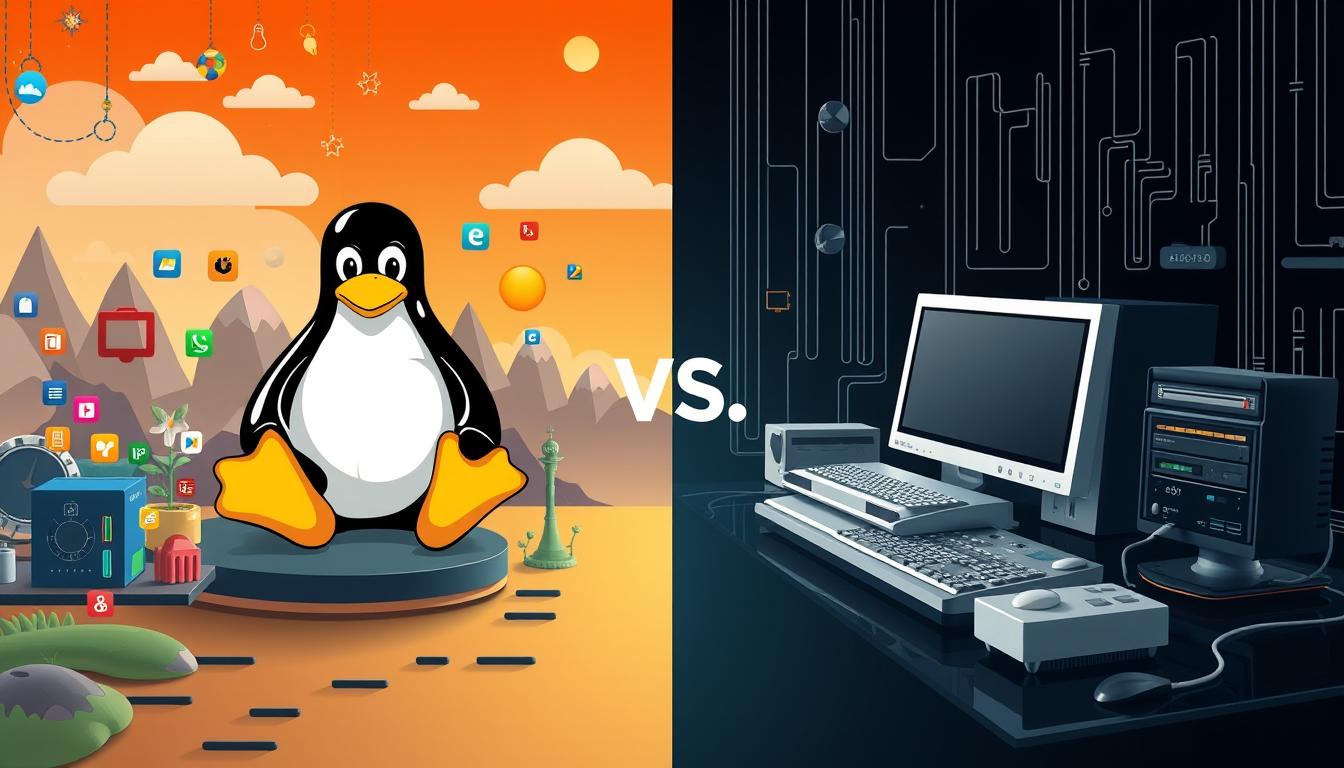
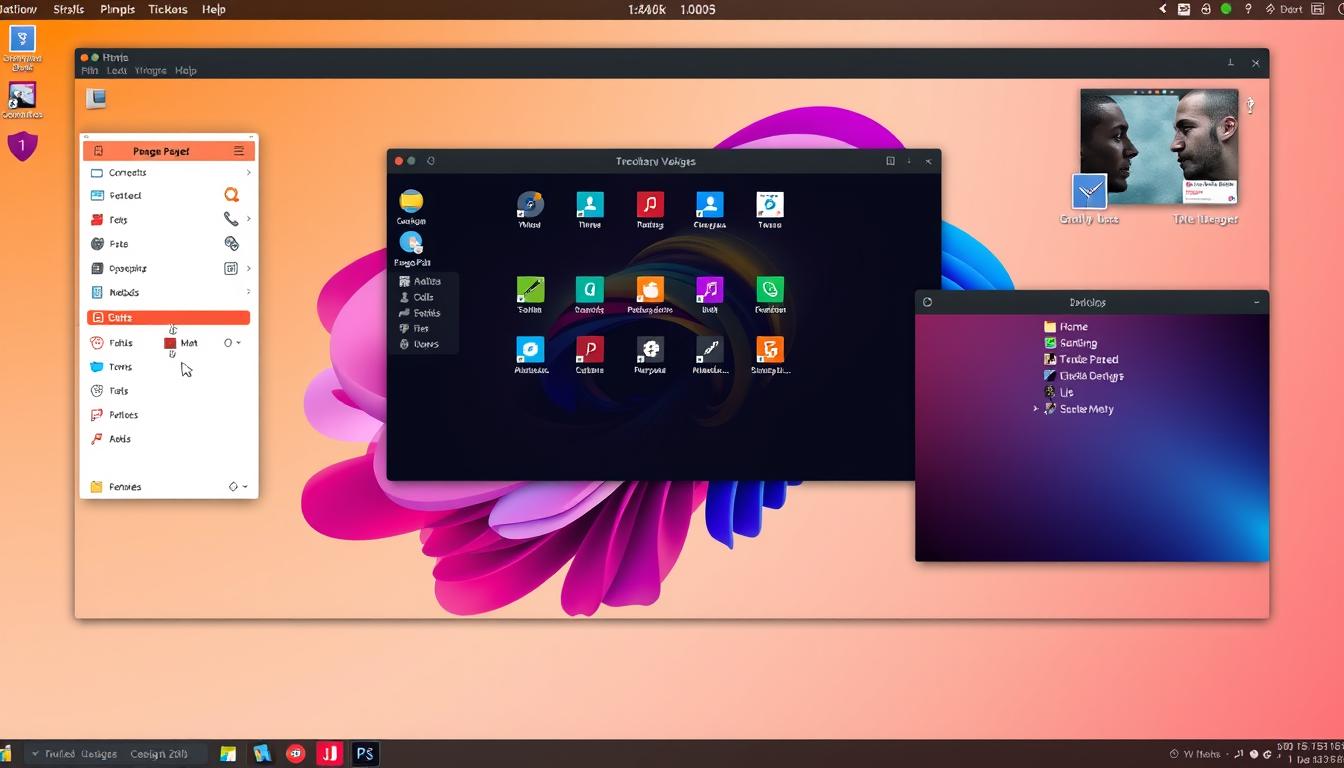

Leave a Reply