In the world of cybersecurity, Kali Linux stands as one of the most popular and powerful operating systems designed for penetration testing, ethical hacking, and cybersecurity research. Known for its robust set of tools and open-source nature, Kali Linux has become the go-to choice for professionals seeking to secure networks and systems against malicious threats. But as the world becomes increasingly mobile, there’s been a need to adapt these tools to a more portable environment. Enter Kali NetHunter, the mobile version of Kali Linux designed specifically for Android devices. This article will delve into the ins and outs of Kali NetHunter, including its features, installation, use cases, and why it is so critical to mobile penetration testing.
What is Kali NetHunter?
Kali NetHunter is an open-source penetration testing platform for Android devices. It is developed and maintained by Offensive Security, the same team behind Kali Linux. Essentially, NetHunter brings the full power of Kali Linux to your smartphone or tablet, enabling penetration testers and security professionals to carry out wireless security assessments and a wide variety of other penetration tests directly from their mobile devices.
Kali NetHunter is not simply a standalone application, but rather a custom Android ROM overlay designed to work on top of specific Android kernels. It allows for easy access to Kali Linux tools via a touch-friendly graphical interface or through the command line, providing mobile professionals with an extensive and highly customizable toolkit for penetration testing.
History and Evolution
Kali NetHunter was first introduced in 2014 as a project aimed at adapting the power of Kali Linux to mobile platforms. The first version was created as a collaboration between Offensive Security and security researcher “BinkyBear.” The initial release supported only the Nexus series of Android devices. However, over time, its scope has broadened to cover a wide variety of devices, including newer smartphones and tablets, and even the popular Raspberry Pi devices.
With each iteration, Kali NetHunter has evolved to include more tools, greater compatibility, and improved performance, making it a valuable asset for ethical hackers and cybersecurity enthusiasts.
Features of Kali NetHunter
Kali NetHunter is packed with an array of features designed to support a wide range of penetration testing tasks. Some of its most notable capabilities include:
1. Wireless Injection and AP Mode Support
One of the core features that sets Kali NetHunter apart is its support for wireless 802.11 frame injection and wireless AP (Access Point) mode. This allows users to perform a variety of wireless security tests such as Wi-Fi cracking, man-in-the-middle (MITM) attacks, and network sniffing.
NetHunter enables wireless packet injection, making it possible to test network vulnerabilities in real-time. Additionally, using wireless AP mode, users can create rogue access points for phishing or baiting unsuspecting targets.
2. Custom Kernel for USB Attacks
Kali NetHunter includes a custom kernel that supports USB attacks, allowing you to transform your mobile device into a fully functional attack tool. The custom kernel supports HID (Human Interface Device) attacks, where the phone emulates a keyboard to inject malicious commands into a connected system.
This means that users can launch keyboard-based attacks directly from their phones by connecting them to a target device via USB. These USB-based attacks are particularly useful for penetration testers when assessing physical security in corporate environments.
3. Nethunter App Store
Another unique feature of Kali NetHunter is the NetHunter App Store, an open-source app store that provides users with access to a wide range of security-related applications. This includes both ethical hacking tools and applications for learning, so users can download apps directly from this platform to enhance their testing capabilities.
The NetHunter App Store is designed with privacy and security in mind. It offers a repository of open-source apps that have been vetted by Offensive Security and the NetHunter community, ensuring they are safe for use.
4. USB HID Attacks
As mentioned earlier, NetHunter can perform USB-based HID attacks. By connecting the phone via USB to a target computer, the device can behave as if it were a keyboard, issuing commands or scripts in an attempt to compromise the target. These attacks simulate scenarios in which an attacker might quickly connect to a machine and inject payloads that execute harmful actions.
5. Nexmon Firmware Patching
Kali NetHunter supports the Nexmon firmware patch for certain chipsets, enabling advanced wireless attacks like Bluetooth sniffing and enhanced Wi-Fi attacks. This makes it possible to intercept Bluetooth communications, a capability that isn’t available on most other mobile penetration testing platforms.
6. Metasploit Integration
Metasploit is one of the most well-known frameworks for penetration testing, and Kali NetHunter comes pre-configured with Metasploit, providing mobile users access to one of the most powerful vulnerability exploitation tools available. With Metasploit, users can scan for vulnerabilities, exploit them, and even create custom payloads directly from their phone or tablet.
7. VNC Server for Remote Access
NetHunter allows users to remotely control their Android device via a built-in VNC server. This can be especially useful for managing long-term operations or headless devices, such as Raspberry Pi’s running NetHunter. VNC also allows you to use the NetHunter graphical interface from a different device.
8. Full Kali Linux Toolset
Perhaps the most impressive feature of Kali NetHunter is the ability to run the full suite of Kali Linux tools. This includes over 600 penetration testing and ethical hacking tools such as Nmap, Wireshark, Aircrack-ng, and more. The ability to access this toolset from a mobile device makes Kali NetHunter an incredibly versatile tool for cybersecurity professionals who need to work on the go.
Supported Devices and Compatibility
Initially, Kali NetHunter was developed for Nexus devices, but over time its compatibility has expanded significantly. Today, NetHunter can run on a wide range of Android devices, including OnePlus, Xiaomi, Samsung Galaxy, and others, provided that the device supports custom kernel flashing.
It’s important to note that for optimal performance, NetHunter requires a rooted device and a custom kernel. However, Offensive Security has made installation easier over the years with different installation options, including NetHunter Lite, which allows users to run NetHunter without needing to root their device.
The types of devices supported generally fall into two categories:
- Stock Devices – These are commercially available Android devices that require a custom kernel to be flashed in order to run NetHunter.
- Community Devices – There are various community-supported devices that may not have official support from Offensive Security but can still run Kali NetHunter thanks to community-contributed kernels and patches.
For those looking for maximum compatibility and stability, it’s recommended to check the list of officially supported devices on the Kali NetHunter website before installing.
Installation of Kali NetHunter
The installation process for Kali NetHunter varies depending on your device and technical expertise, but there are three main installation types:
- Full Installation: This option provides the full range of NetHunter capabilities, including wireless attacks, USB attacks, and full Kali Linux desktop mode. It’s recommended for devices with significant processing power and storage.
- NetHunter Lite: This version is aimed at users who do not want to root their device. While it lacks some features such as wireless attacks and USB HID attacks, it still provides many of the essential tools for penetration testing and runs on non-rooted devices.
- Termux Installation: A relatively new method allows users to install Kali Linux tools on Android devices through the Termux app. While this doesn’t provide the full range of NetHunter features, it is a lighter option for users who want to run specific tools on their device without installing a full ROM.
For a full installation, the steps generally involve:
- Unlocking the device’s bootloader
- Rooting the device
- Flashing a custom recovery (such as TWRP)
- Flashing the custom NetHunter kernel
- Installing the NetHunter image
It’s important to follow the installation instructions carefully, as flashing a custom ROM can void your warranty and, if done incorrectly, potentially brick your device.
Use Cases of Kali NetHunter
Kali NetHunter opens up a broad range of possibilities for penetration testing on mobile devices. Some of its most common use cases include:
1. Network Penetration Testing
With tools like Aircrack-ng, Wireshark, and Nmap, NetHunter enables penetration testers to assess the security of wireless and wired networks. Mobile network assessment is especially useful when testing Wi-Fi networks in public places, enterprises, and residential settings.
2. Bluetooth Attacks
With the integration of Nexmon, NetHunter users can conduct advanced attacks on Bluetooth devices, including sniffing and tracking Bluetooth communication. This is especially relevant for assessing the security of IoT (Internet of Things) devices that rely on Bluetooth for communication.
3. Social Engineering
NetHunter’s capabilities also extend into the realm of social engineering. By creating rogue Wi-Fi access points or USB HID payloads, testers can simulate phishing attacks or exploit human vulnerabilities.
4. Physical Security Assessments
Many organizations conduct physical penetration tests to determine the security of their premises. NetHunter’s ability to perform HID attacks and launch payloads over USB makes it an ideal tool for these scenarios, where physical access to the target is a factor.
5. IoT Security Testing
Given the rise of smart devices, testing the security of IoT systems is crucial. NetHunter’s combination of Bluetooth and Wi-Fi attack capabilities allows penetration testers to evaluate the security of IoT devices and networks, which often have weaker security postures than traditional systems.
Conclusion
Kali NetHunter is an extraordinary tool for penetration testers, security professionals, and cybersecurity enthusiasts alike. With its full suite of tools from Kali Linux, combined with mobile-specific features like wireless injection




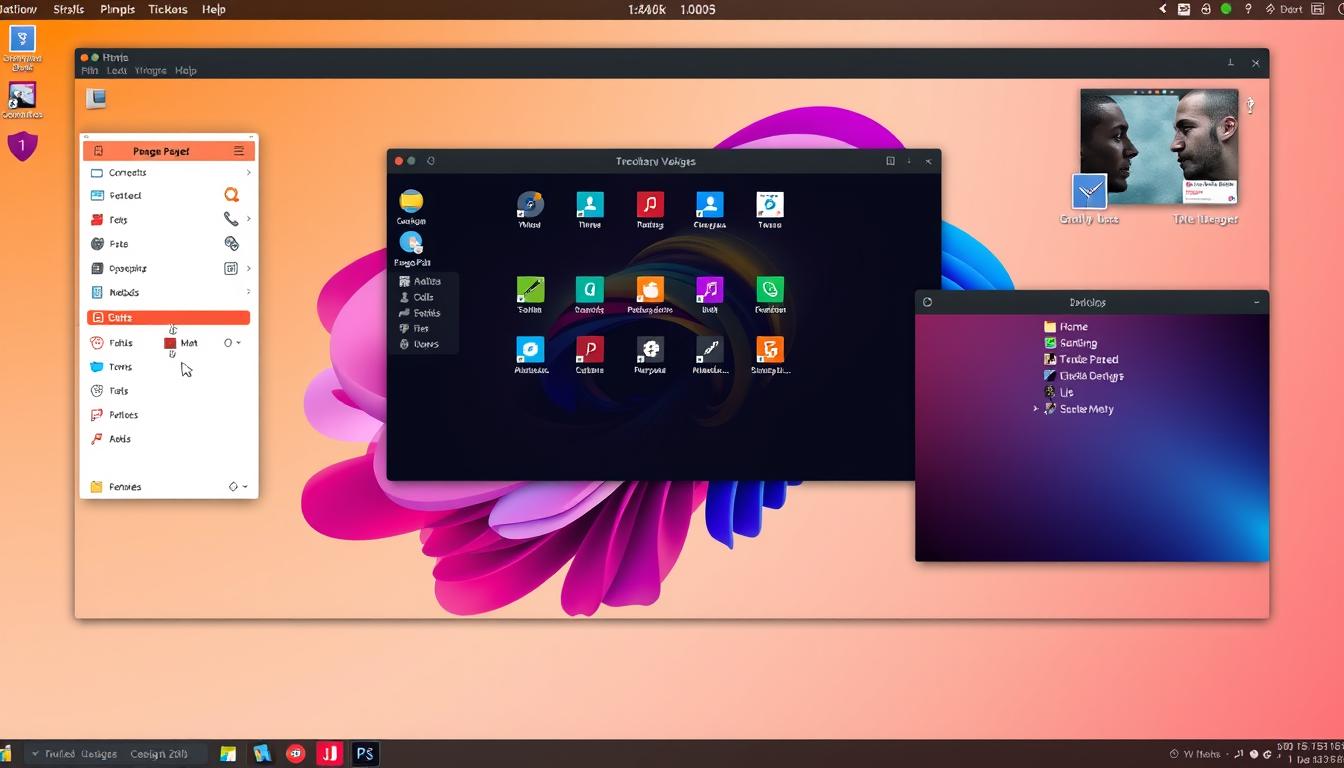



Leave a Reply