Linux File System Support
Linux offers extensive support for various file systems, allowing users to choose the one that best suits their needs. One such widely used file system is NTFS, developed by Microsoft for use in Windows operating systems. NTFS stands for New Technology File System and is known for its advanced features, such as support for large file sizes, compression, encryption, and access control.
Compatibility between Linux and NTFS has been a long-standing concern for users who frequently switch between Windows and Linux environments. Historically, Linux had limited support for NTFS, leading to difficulties in accessing and manipulating NTFS partitions and files. However, with advancements in technology and the development of reliable third-party tools, Linux now offers seamless integration with NTFS, making it easier than ever for users to work with NTFS partitions and files on Linux systems.
NTFS File System Overview
NTFS, which stands for New Technology File System, is a proprietary file system developed by Microsoft. It was introduced with the release of Windows NT 3.1 and has since become the default file system for all versions of Windows NT, including Windows 10. NTFS offers numerous features and enhancements over its predecessor, the FAT file system, including support for file compression, encryption, file and folder permissions, and journaling. These features make NTFS a robust and reliable file system, especially for enterprise environments where security and data integrity are of utmost importance.
One of the key advantages of NTFS is its ability to support large file sizes and disk volumes. While the FAT file system has limitations on file and partition sizes, NTFS can handle files up to 16 terabytes in size and disk volumes up to 256 terabytes. This makes it suitable for storing and managing large amounts of data, such as multimedia files or database systems. Moreover, NTFS employs advanced algorithms and data structures, such as the Master File Table (MFT), which improve file access and storage efficiency. These optimizations contribute to faster file operations and overall system performance.
Compatibility between Linux and NTFS
Linux and NTFS compatibility has been a subject of discussion and development for years. As Linux has gained popularity as a powerful and versatile operating system, the need for seamless integration with NTFS file systems has become increasingly important. In the earlier stages, Linux had limited support for NTFS, which made it difficult for users to access and modify data stored in NTFS partitions. However, significant advancements have been made to bridge the gap between Linux and NTFS, enabling smoother compatibility.
Native support for NTFS in Linux has improved over time. The Linux kernel now includes built-in NTFS drivers, allowing users to read from and write to NTFS partitions directly without the need for additional software or workarounds. This native support ensures that Linux users can access their NTFS partitions effortlessly, opening up a vast array of possibilities for sharing and managing files between Linux and Windows systems. By eliminating the need for external drivers or software, Linux provides a more integrated and seamless experience for working with NTFS file systems.
Native NTFS Support in Linux
The native NTFS support in Linux refers to the built-in ability of the Linux operating system to handle the NTFS file system without the need for additional software or drivers. This support allows Linux users to read and write data on NTFS partitions directly from their Linux system. With native NTFS support, Linux can recognize and interact with NTFS file systems just like it would with its native file systems, such as ext4 or XFS.
One of the major advantages of native NTFS support in Linux is the seamless integration it offers. Users can easily access their NTFS partitions and files without the need for any third-party software or tools. This makes it a convenient option for Linux users who frequently work with NTFS-formatted drives, either on standalone systems or in dual-boot configurations. However, it is important to note that while native NTFS support in Linux enables basic read and write operations, it may not support all the advanced features and functionalities of NTFS. Some specialized features of NTFS, such as file-level encryption or dynamic disk management, may require additional software or drivers to be installed on Linux systems.
Linux Kernel NTFS Drivers
The Linux Kernel NTFS drivers play a crucial role in enabling support for NTFS file systems in Linux distributions. These drivers are essential for reading and writing data stored on NTFS partitions, allowing users to access their Windows files seamlessly. With the Linux Kernel NTFS drivers, users can navigate and interact with their NTFS drives just like any other Linux file system, benefiting from the wide range of tools and applications available in the Linux ecosystem.
One of the key advantages of the Linux Kernel NTFS drivers is their native integration into the Linux kernel. This means that the drivers are included by default in most Linux distributions, making it easier for users to utilize NTFS partitions without having to install or configure additional software. The native support for NTFS in the Linux kernel ensures reliability and stability, ensuring that users can confidently rely on their NTFS drives for storage and data exchange between Windows and Linux systems.
Using NTFS-3G in Linux
NTFS-3G is a widely used driver in Linux for accessing NTFS file systems. It provides reliable read and write support, making it a valuable tool for Linux users who frequently interact with NTFS partitions. With NTFS-3G, users can seamlessly mount and access NTFS partitions, gaining full control over their files and folders.
When using NTFS-3G in Linux, the process is straightforward. After installing the required packages, users can simply use the mount command to mount NTFS partitions. The driver takes care of most of the technicalities, ensuring that the data is accessible and writable without any major issues. Moreover, NTFS-3G is built to support features like file ownership, permissions, and timestamps, making it compatible with the Linux file system structure. This allows users to seamlessly navigate and manage their NTFS file systems within the Linux environment.
Overall, NTFS-3G is a reliable and efficient solution for utilizing NTFS partitions in Linux. Its ease of use and compatibility with the Linux file system structure make it a go-to option for users who require seamless access to NTFS file systems. Whether it’s for accessing files from an external NTFS storage device or for dual-booting between Windows and Linux, NTFS-3G provides a reliable and hassle-free experience.
Mounting NTFS Partitions in Linux
Mounting NTFS partitions in Linux is a straightforward process that allows users to access and manipulate files stored on these partitions. To mount an NTFS partition, the user must first identify the specific partition they want to mount on their system. This can be done using utilities such as fdisk or gdisk, which provide detailed information about the available partitions. Once the partition is identified, it can be mounted using the mount command, specifying the partition’s device file, mount point, and file system type as NTFS.
After the partition is successfully mounted, the user can navigate through its file system using standard file management tools in Linux, such as the command line or graphical file managers. Files and directories can be accessed, copied, moved, and deleted just like on any other Linux file system. It is important to note that Linux’s default file permissions and ownership settings apply to files on mounted NTFS partitions, which might require appropriate permissions or administrative privileges to perform certain operations. Overall, mounting NTFS partitions in Linux provides seamless integration and allows users to work with files stored on these partitions efficiently.
Reading NTFS Files in Linux
NTFS (New Technology File System) is a widely used file system in Windows operating systems. Although Linux primarily uses its own file systems, such as ext4, it is possible to read NTFS files in Linux. Thanks to the development of various tools and utilities, Linux users can access and read files stored in NTFS partitions.
One popular method for reading NTFS files in Linux is by using the native NTFS driver provided by the Linux kernel. This driver allows the operating system to recognize NTFS partitions and mount them as read-only. Once mounted, Linux users can navigate through the NTFS file system and access the files stored within. While the native NTFS driver does not support write access, it provides a reliable and efficient way to read the content of NTFS files in a Linux environment.
Writing to NTFS Partitions in Linux
One of the key features that Linux offers is the ability to write to NTFS partitions. NTFS, or New Technology File System, is the default file system used by Windows operating systems. While Linux natively supports reading NTFS partitions, writing to them requires additional steps.
To enable writing to NTFS partitions in Linux, users can rely on various methods. One approach is to use the `ntfs-3g` driver, which is a stable and widely-used open-source driver for mounting and writing to NTFS partitions. This driver provides reliable write access to NTFS partitions, allowing users to create, modify, and delete files and directories on NTFS drives from their Linux system.
Another method to enable writing to NTFS partitions is by utilizing the `fuse` system. FUSE, which stands for Filesystem in Userspace, allows users to create a virtual file system that can be accessed and interacted with by ordinary applications. By combining FUSE with the NTFS-3G driver, users can mount NTFS partitions in Linux with write access, ensuring compatibility and ease of use between the systems.
However, it’s important to note that writing to NTFS partitions in Linux may have certain limitations and considerations. While the NTFS-3G driver provides excellent compatibility, it may not support all the features and functionality of the NTFS file system. Furthermore, performance considerations should be taken into account, as writing to NTFS partitions in Linux may not be as efficient as using native Linux file systems like ext4.
In conclusion, Linux offers various methods to enable writing to NTFS partitions, such as using the NTFS-3G driver or combining FUSE with the NTFS-3G driver. These methods provide users with the ability to write and modify files on NTFS drives from their Linux system. However, it’s important to consider the limitations and performance implications when using NTFS partitions in a Linux environment.
Performance Considerations for NTFS in Linux
When it comes to performance considerations for NTFS in Linux, there are a few important factors to keep in mind. Firstly, it is worth noting that the native NTFS support in Linux may not offer the same level of performance as the Windows operating system. This is primarily because Linux uses reverse-engineered drivers for NTFS, which may not be as optimized as the Microsoft-provided drivers. Consequently, users may experience slower read and write speeds when working with NTFS partitions in Linux.
In addition, the use of NTFS-3G, a third-party NTFS driver commonly used in Linux distributions, can also impact performance. While NTFS-3G provides excellent compatibility and reliability, it may introduce some overhead, resulting in slower file operations. Therefore, it is advisable to consider the specific use case and performance requirements before deciding to use NTFS-3G for accessing NTFS partitions in Linux.





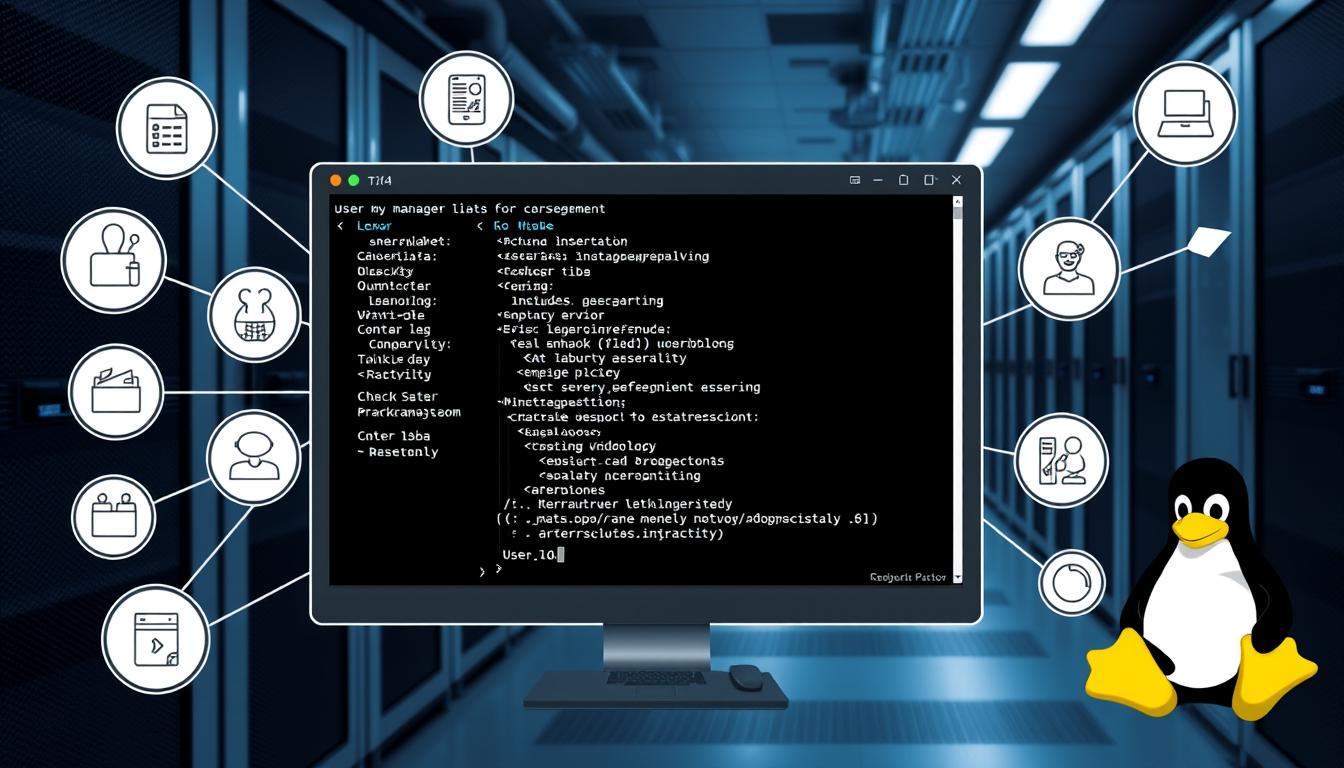
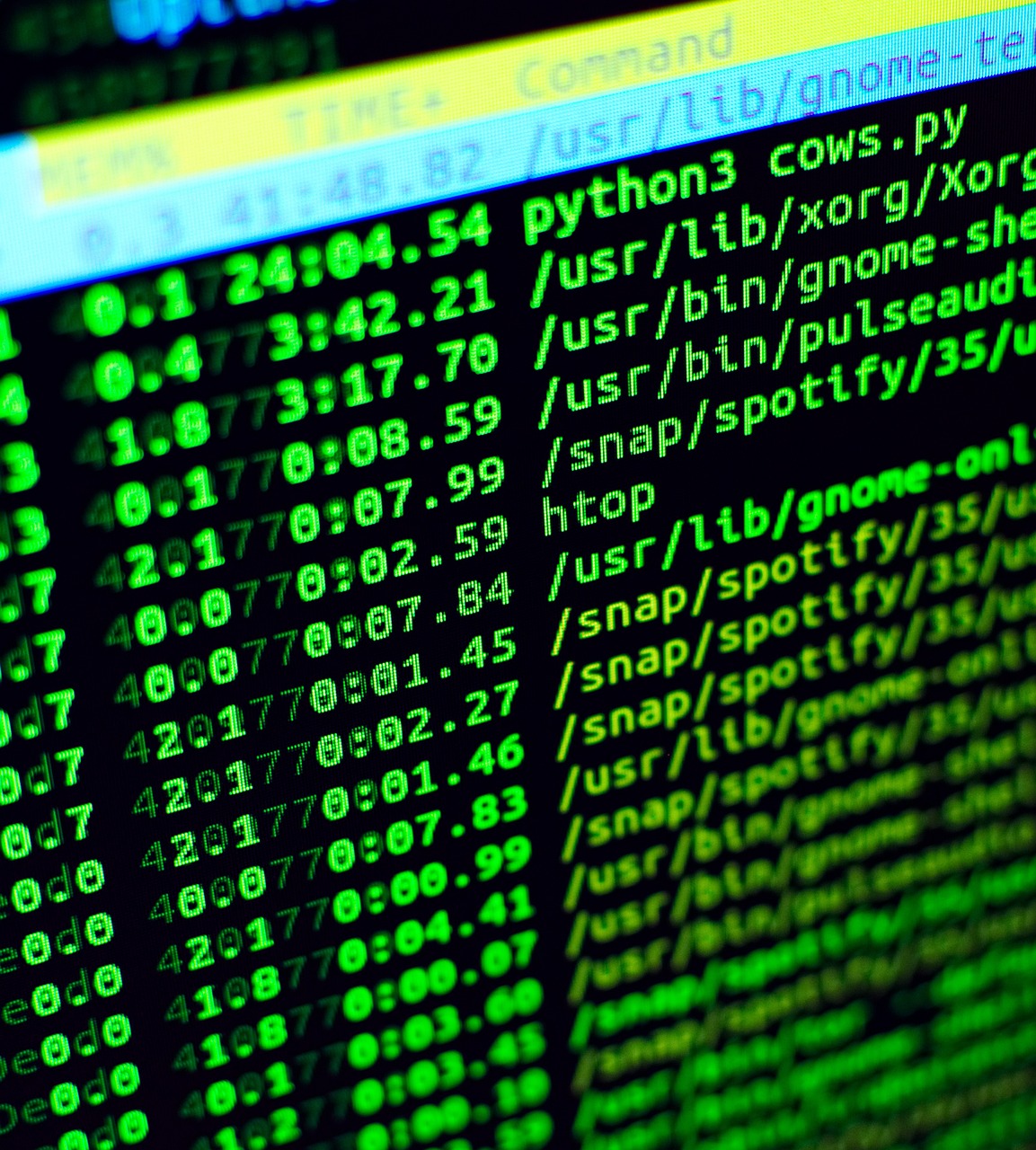

Leave a Reply