In today’s digital world, it’s crucial to have strong Linux security tools. They help protect your important data and keep your systems safe. This guide will show you the top Linux security tools in different areas. You’ll learn about network monitoring, forensics, reverse engineering, and more.
These tools help you manage vulnerabilities, analyze malware, and secure your endpoints and web applications. With these solutions, you can effectively safeguard your systems.
Key Takeaways
- Discover a comprehensive list of the best Linux security tools for network monitoring, forensics, reverse engineering, vulnerability assessment, malware analysis, endpoint security, and web application security.
- Understand the importance of proactive security measures to protect against unauthorized access, vulnerabilities, and network threats.
- Explore a range of free and open-source tools, as well as commercial solutions, to address your specific security needs.
- Familiarize yourself with the key features and capabilities of each tool, enabling you to make informed decisions about the right tools for your Linux environment.
- Gain insights into the effectiveness, deployment, and statistical data of the featured security tools to enhance your overall security posture.
Network Monitoring Tools
Network monitoring is key to keeping IT systems safe and running smoothly. We use powerful tools to see what’s happening on our networks, spot threats, and fix problems. Here, we’ll look at three must-have tools for Linux security experts: Wireshark, Nmap, and Snort.
Wireshark
Wireshark is a top network protocol analyzer. It captures and shows network traffic live. It’s a go-to for admins and security pros to watch network activities, solve issues, and find security risks. Wireshark has a simple interface with advanced features for easy network traffic analysis.
Nmap
Nmap, or Network Mapper, is a key network scanner. It finds hosts and services on networks. It’s vital for admins and security pros to know what’s on a network, what it’s running, and its vulnerabilities. Nmap offers many scanning options, like host discovery and port scanning.
Snort
Snort is a well-known open-source IDS. It watches network traffic for odd behavior. It spots security threats like attacks and alerts you. Snort works with many network protocols and can be customized with plugins.
These tools are crucial for a secure and efficient IT setup. They help admins and security pros understand network activities, find threats, and solve problems early. Whether you’re fixing network issues, checking for security breaches, or just keeping an eye on your network, these tools are essential.
Forensics Tools
In digital forensics, Autopsy and Volatility are key tools. Autopsy is a digital forensics platform with a user-friendly interface. It works with The Sleuth Kit, offering many analysis options for investigators and security experts. Its design allows for adding plugins for different tasks, making it great for finding hidden info and tracing events.
Volatility is a top memory forensics tool. It helps security experts and incident responders by analyzing memory dumps. It finds malware and other threats by looking at memory data. It works on many platforms and formats, making it very useful.
Autopsy
- Powerful digital forensics platform with a graphical user interface
- Supports a wide range of file systems and image formats
- Offers advanced features for evidence analysis, including timeline analysis, hash filtering, keyword search, and data carving
- Modular design allows for easy integration of plugins to extend its capabilities
- Widely used by investigators, law enforcement, and security professionals
Volatility
- Open-source memory forensics tool for analyzing volatile memory data
- Identifies potential malware and other security threats by examining running processes, network connections, and other artifacts
- Supports a diverse range of platforms and memory dump formats
- Invaluable for security researchers and incident responders conducting investigations and threat hunting
- Provides deep insights into the state of a system at the time of the memory dump
“Autopsy and Volatility are indispensable tools in the digital forensics and incident response arsenal, empowering security professionals to uncover the truth and unravel the complexities of digital investigations.”
Reverse Engineering Tools
In the world of cybersecurity, reverse engineering tools are key. They help experts, like security researchers and malware analysts, understand how software works. This lets them find hidden features and weak spots. Radare2 and Ghidra are top tools for this in Linux.
Radare2
Radare2 is a powerful tool for reverse engineering. It’s used for analyzing binary code. It’s great for tasks like debugging and patching.
Radare2 supports many architectures and file formats. This makes it a favorite among security experts.
Ghidra
Ghidra is a tool from the National Security Agency (NSA). It has a user-friendly interface. Ghidra is excellent for decompiling and patching binary code.
It’s loved by many for its ease of use and strong features. This makes it a top choice for reverse engineering.
| Feature | Radare2 | Ghidra |
|---|---|---|
| Interface | Command-line | Graphical |
| Decompilation | Yes | Yes |
| Scripting | Yes | Yes |
| Patching | Yes | Yes |
| Supported Architectures | Wide range | Wide range |
These tools are vital for those in security and research. They help understand binary code and find vulnerabilities. Using Radare2 and Ghidra, experts can improve their skills and help keep software safe.
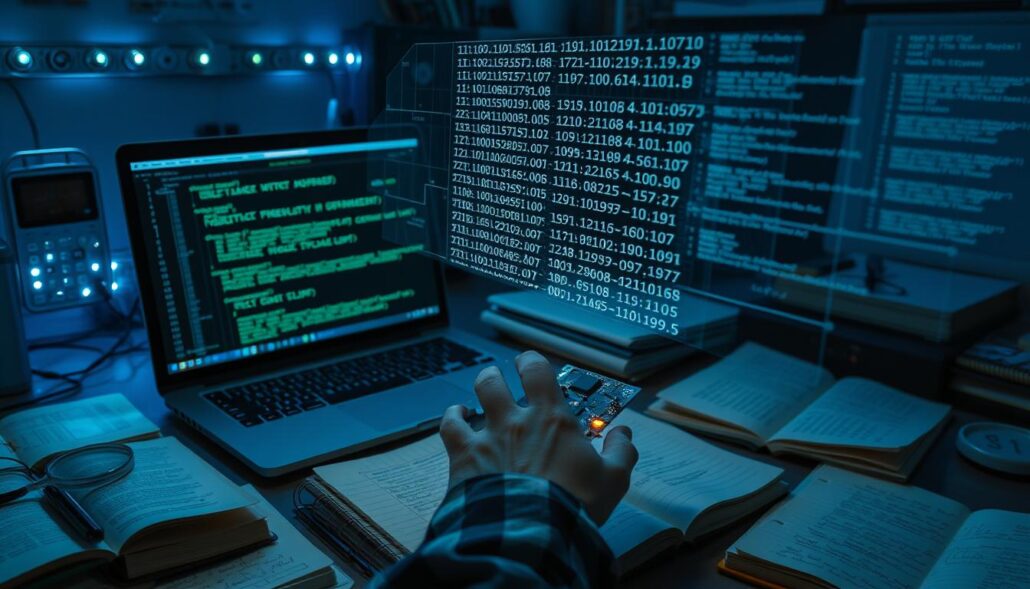
Vulnerability Assessment and Management Tools
Keeping your cybersecurity strong means finding and fixing vulnerabilities early. Tools for vulnerability assessment and management help organizations stay safe. They do this by scanning networks, finding vulnerabilities, and managing security.
Vulnerability scanners are key to protecting data and networks. They find weaknesses in systems and apps that hackers could use. These scanners use databases to check for known risks, helping spot security problems.
Some top tools for finding and fixing vulnerabilities include:
- Aircrack-ng – Finds Wi-Fi and wireless security issues
- Anchore – Checks Docker containers for policy compliance and static analysis
- Arachni – Finds web app security flaws
- Burp Suite Free Edition – A toolkit for web app security testing
- Clair – Scans for vulnerabilities in container layers
These tools have many features. They can scan automatically, report on vulnerabilities, and more. They help organizations find and fix security issues before they become big problems.
| Vulnerability Scanning Type | Description |
|---|---|
| Data-based Vulnerability Scanners | Analyze data sources to identify potential vulnerabilities |
| Network-based Vulnerability Scanners | Scan network infrastructure for security weaknesses |
| Host-based Vulnerability Scanners | Assess the security posture of individual hosts or endpoints |
| Cloud-based Vulnerability Scanners | Scan cloud environments for vulnerabilities and misconfigurations |
Using these tools in your security plan helps reduce risks. It makes your security stronger and more resilient against cyber threats.
Malware Analysis Tools
Securing your Linux system is key, and the right tools are essential. ClamAV is a top choice, known for detecting malware like worms and ransomware. It’s great for occasional scans or as part of a bigger security plan.
ClamAV shines in batch scanning, perfect for system admins protecting many machines. It doesn’t do on-access scanning but works well with other tools for real-time protection.
ClamAV is widely used in the Linux community for its reliability in detection. It keeps systems safe from malware threats. Its updates make it a strong threat protection for Linux environments.
“ClamAV has been an invaluable tool in my arsenal for detecting and removing malware on my Linux systems. It’s reliable, constantly updated, and integrates seamlessly with my security workflow.”
ClamAV is a must-have for Linux security. It helps identify and tackle malware threats effectively.
Endpoint Security Tools
Endpoint security tools are key in protecting devices in a network. They offer real-time threat detection and file monitoring. This helps keep your Linux environment safe from cyber threats. Using these tools can greatly improve your organization’s security.
These tools provide host-based security, adding to your network’s defenses. They can catch and handle security issues at the device level. This is important because cyber threats are always changing.
Endpoint security tools also have advanced threat detection and incident response features. They help you quickly find and fix security problems. This way, you can keep your devices safe and informed about new threats.
Choosing the right endpoint security tools for Linux is important. They offer strong endpoint protection. This helps your IT team handle security issues well and keep your systems safe. With the right tools, you can protect your organization from data breaches and cyber attacks.

| Tool | Description | Key Features |
|---|---|---|
| Sprinto | Cybersecurity and compliance automation tool | Continuous control monitoring, vulnerability assessments, compliance management |
| OSSEC | Host-based Intrusion Detection System (HIDS) | Detects security incidents, supports compliance with standards like PCI-DSS and CIS |
| Security Onion | Debian-based Linux distribution for security monitoring | Integrates multiple security tools for threat detection, enterprise monitoring, and log management |
Using these endpoint security tools can make your Linux environment safer. They help you find and deal with threats quickly. This ensures your systems and data stay protected.
Web Application Security Tools
Ensuring web application security is now a top priority for businesses. The OWASP Zed Attack Proxy (ZAP) is a key tool in this area. It’s an open-source scanner that helps find vulnerabilities in web apps.
OWASP ZAP lets security pros and developers test web apps for weaknesses. It’s great for penetration testing and scanning for vulnerabilities. This helps improve a web app’s security.
OWASP ZAP has many features. It can act as a proxy, scan automatically, and manually test for security issues. This helps find problems like SQL injection and XSS before they’re exploited.
Other tools like Burp Suite, SQLMap, and Nikto are also important. Together with OWASP ZAP, they help strengthen web app security. This reduces the risk of web attacks.
| Tool | Description | Key Features |
|---|---|---|
| OWASP ZAP | Open-source web application security scanner |
|
| Burp Suite | Comprehensive web vulnerability scanner and proxy tool |
|
| SQLMap | Tool for detecting and exploiting SQL injection vulnerabilities |
|
| Nikto | Web server vulnerability scanner |
|
Using these tools, security pros can improve their testing and find web app vulnerabilities. This proactive approach helps protect against web attacks. Integrating these tools into a web app analysis strategy is key for strong security.
“Securing web applications is a crucial aspect of maintaining a robust cybersecurity posture in today’s digital landscape.”
Other Security Tools
In the world of cybersecurity, Linux has many tools to protect your systems. One key tool is
Fail2ban
, which watches system logs for bad activity and acts fast to stop it.
Fail2ban updates firewall rules to block IP addresses that try to log in too many times. This helps a lot with intrusion prevention, brute-force attack mitigation, and other threats. It makes your Linux system’s security automation and firewall management better.
Fail2ban keeps an eye on logs and spots intrusions quickly. It stops unauthorized access and keeps your data safe. This keeps your Linux environment safe from many attacks.
Fail2ban is crucial for both servers and personal computers. It adapts to new threats, helping fight cybercrime.
“Fail2ban is a game-changer in the world of Linux security, providing an unparalleled level of protection against malicious actors.”
When looking for top Linux security tools, don’t forget Fail2ban. It’s easy to use, works well, and is great at intrusion prevention and brute-force attack mitigation. It’s a key part of a strong security plan.
Best Linux Security Tools You Should Know
As a Linux fan, I’ve looked into many security tools to make my systems safer. These tools help with network monitoring, forensics, reverse engineering, and managing vulnerabilities. They help us create a strong security setup for our Linux systems.
Some key Linux security tools include:
- Kali Linux – With over 600 tools, Kali Linux is perfect for security experts.
- John the Ripper – This tool tests passwords on various platforms, helping find weak ones.
- Lynis – It runs up to 300 tests on a host, giving insights and tips.
- Metasploit Framework – It’s great for Windows and Linux, offering tools for network scanning and more.
- Nikto – Scans web servers for vulnerabilities and reports in different formats.
- Nmap – Maps networks, finds hosts, and detects operating systems and applications.
- Skipfish – Performs fast security checks with a low chance of false positives.
- Social Engineering Toolkit – Launches social engineering attacks and creates malicious payloads.
- Burp Suite – A top tool for web app security testing, with many features.
It’s important to keep up with new tools and practices in Linux security. Using these tools can make your systems more secure against cyber threats.
“Implementing a comprehensive security strategy is not a one-time task; it’s an ongoing process that requires vigilance, adaptability, and a deep understanding of the evolving cybersecurity landscape.”
Conclusion
Securing a Linux environment needs a proactive and detailed approach. Using the top Linux security tools from this guide helps protect my systems and data. Remember, Linux security is a continuous effort.
It’s key to keep up with the latest security updates and check my security often. With the right tools and a solid security plan, I can defend my Linux environment from many cyber threats. This ensures my systems and information stay safe and private.
The Linux security world is always changing, with new threats popping up all the time. It’s important to stay alert and use a multi-layered security approach. By focusing on security and using the tools from this article, I can greatly improve my Linux security.
Linux security is a journey, not a one-time goal. It needs ongoing effort to stay current, find and fix vulnerabilities, and keep up with threats. By prioritizing Linux security and using the best tools and practices, I can keep my Linux environment safe and secure for the long term.


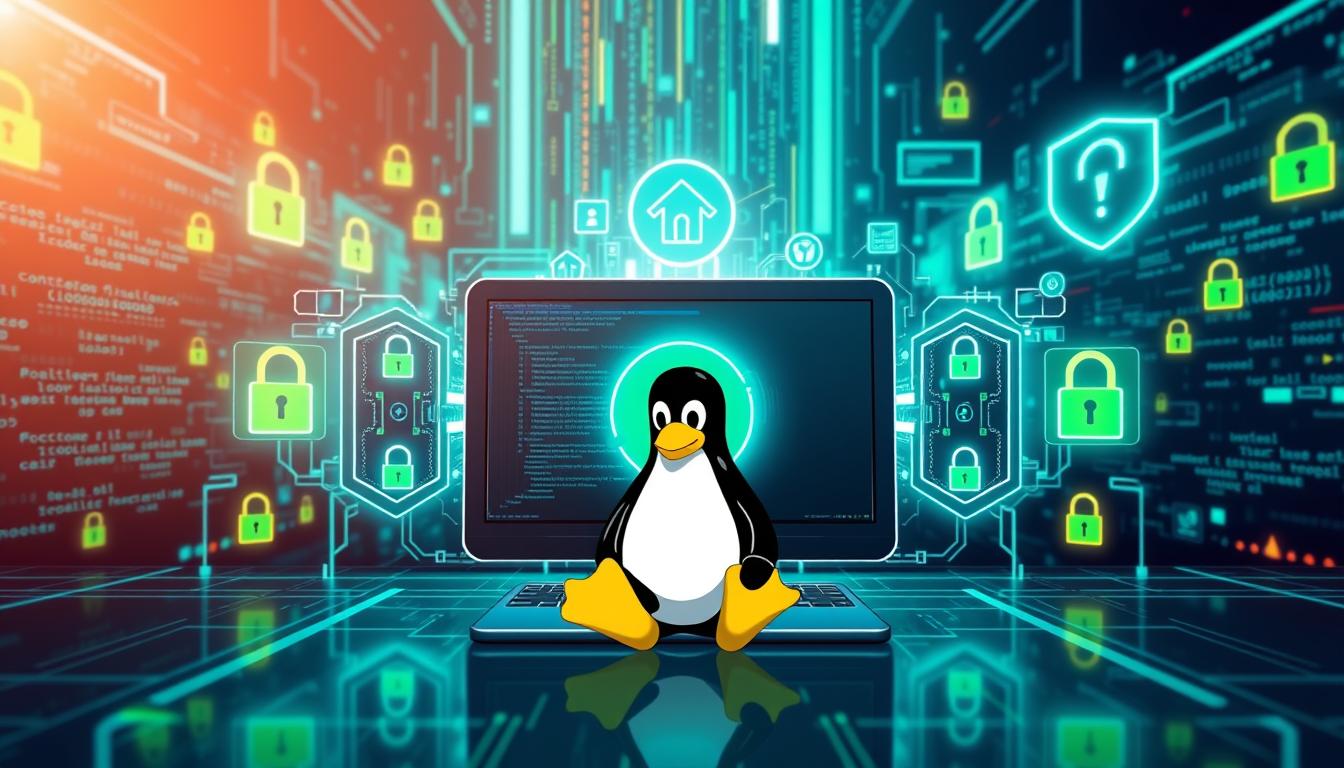


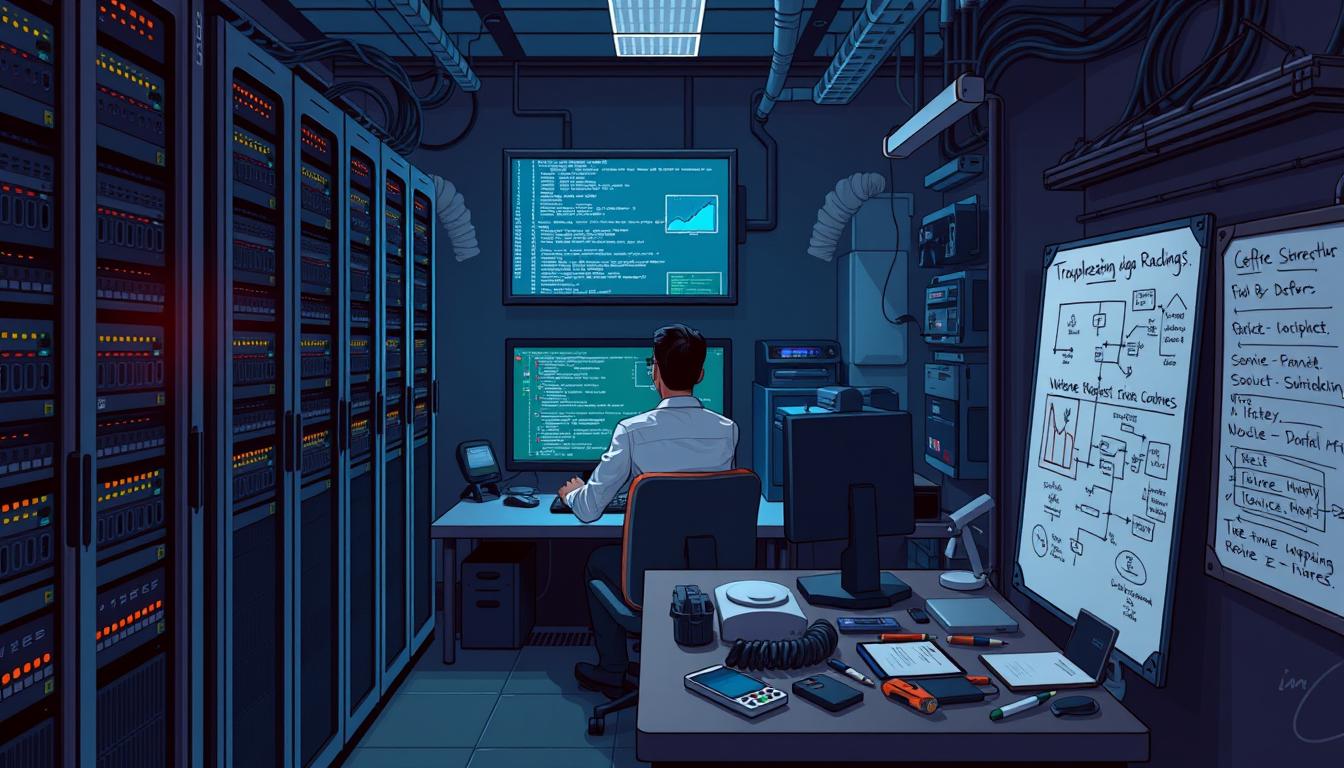
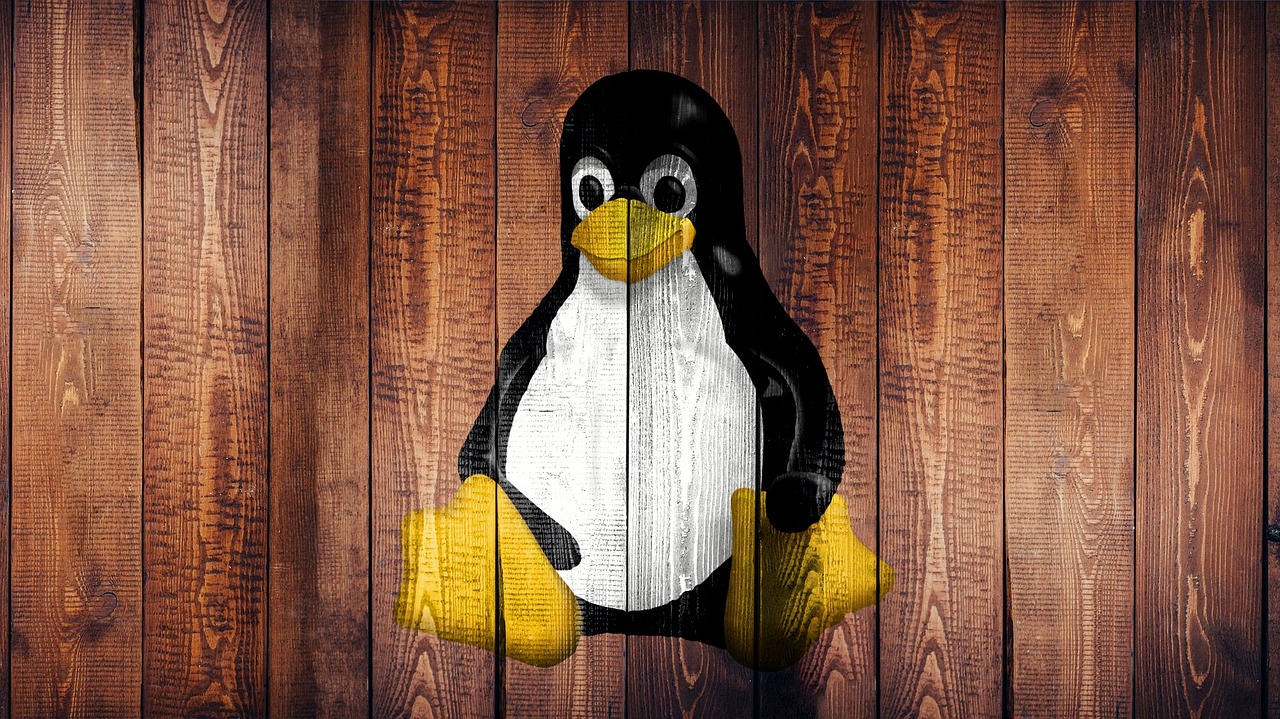

Leave a Reply