Exploring the Compatibility of Ableton with Linux
The application of Ableton within the Linux environment is a topic of significant interest for many advanced digital audio users. While Ableton, renowned for its Live music production software, is a critical tool in the arsenal of many sound engineers and musicians, it has not always been easy to use with Linux. For this reason, the degree of Ableton compatibility with Linux has been a subject of extensive discussion within both the musical and tech communities.
In terms of compatibility, it’s essential to note that Ableton is designed for the newest versions of both Windows and Mac OS. Nevertheless, using certain techniques and applications, it’s feasible to install and operate Ableton on Linux. While it might not be a perfect interface, this array of potential installation methods marks a promising direction in the realm of software compatibility, and continues to fuel enthusiasm and progress in the broader intersection of music and technology.
Installation Process of Ableton on Linux
The installation of Ableton on a Linux operation system is not a straightforward process but can be achieved with technical proficiency and a clear understanding of the software. Unlike Windows and Mac, Linux is not officially supported by Ableton, thus necessitates the use of Wine, a compatibility layer capable of running Windows applications on several POSIX-compliant operating systems. Acquiring Wine should be the first step in this journey, followed by the downloading of the Ableton Live Windows version – opting for the ‘.exe’ application type for ease of compatibility.
Post download, the next step involves the running of the ‘.exe’ file via Wine to kick-start the installation process. Time should then be taken to follow the prompts, agree to Ableton Live’s terms and conditions, and select the preferred destination folder within the Wine directory. Upon completion of these steps, the software will commence installation. It should be noted that patience is vital at this stage as the speed of installation depends immensely on the Linux machine’s specifications. Throughout the installation process, it is important to constantly monitor the system’s communication with Wine to ensure a seamless integration between the software and your Linux operating system.

System Requirements for Ableton on Linux
The basic system requirements mandate your system to have at least 4GB RAM, with 8GB or more recommended for optimal performance. The central processing unit (CPU) requirements include a multicore processor. However, an Intel® Core™ i5 processor or an AMD multi-core processor is highly recommended.
The system also mandates the presence of a robust Graphics Processing Unit (GPU) which supports OpenGL 2.0. The storage requirements depend on the number of instruments and plugins used. For basic composition and recording tasks, a 5GB free disk space is necessary. Sound drivers must be acute in handling the intricacies of sound engineering tasks within Ableton. Additionally, a reliable and swift internet connection becomes essential for accessing Ableton’s full suite of functionalities, especially for downloading and installing extensions.
The Advantages of Using Ableton on Linux
One notable advantage of using Ableton on Linux is its resource efficiency. The Linux operating system is renowned for its streamlined design and its ability to deliver high performance even on systems with limited resources. When combined with Ableton, a program known equally for its robustness and efficiency, the result is a powerful music production suite that maximizes the utilization of system resources. This allows musicians and producers to focus on creating and modifying their tracks without worrying about the constraints of their hardware.
Another major benefit of Ableton on Linux is the cost-effectiveness of this combination. Linux, being an open-source operating system, comes free of cost which makes it an ideal choice for budget-conscious users. Additionally, Ableton offers a range of options that cater to different budget requirements, including affordable starter packs for beginners. The combination of Linux and Ableton, therefore, not only provides an efficient, highly performant music production solution but also does so in a manner that is financially accessible. This enables more users to explore their musical creativity without being burdened by the high costs that are typically associated with music production software and operating systems.
The Challenges of Utilizing Ableton on Linux
Despite its numerous benefits, using Ableton on Linux is not without its fair share of difficulties. Primarily, compatibility issues are the most common, given that Ableton isn’t officially supported on Linux. This lack of formal support might lead to problems like glitches or crashes during usage, which, needless to say, can be quite disruptive to the creative workflow of audio professionals using this software.
Additionally, the fact that Ableton is a third-party software not originally intended for Linux systems means that users may have to rely on software like Wine to bridge the gap. While Wine typically serves its purpose well, it can be a complicated process to set up, especially for those less familiar with Linux. Above all, running Ableton via Wine may also result in performance limitations, further adding onto the challenges of utilizing Ableton on Linux.
Detailed Steps to Install Ableton on Linux
Firstly, it’s essential to understand that Linux doesn’t natively support Ableton Live, a professional-grade music production application. However, with a compatibility layer such as Wine, users can install Ableton on Linux systems. To start the process, users must install Wine on their Linux machine, which typically involves opening the terminal and entering commands such as “sudo apt-get install wine”. It is then crucial to download the Ableton live setup file (.exe) from Ableton’s official website. Once downloaded, the next step is to right-click the setup file, select ‘Open with Wine Windows Program Loader’, and follow the instructions provided by the installation wizard.
From there, the precise steps vary slightly depending on the version of Linux being used. On many versions, however, the installation will progress automatically once the .exe file is launched with Wine. It’s important to ensure that Ableton Live is installed within the Wine directory for optimal compatibility. If an error arises during installation, Linux users may need to verify that all necessary dependencies have been met. For the smooth operation of Ableton, additional steps may include configuring audio settings within the Wine configuration dialog and installing Jack Audio Connection Kit for advanced sound routing capabilities. Remember, patience and thoroughness in following each step go a long way in successfully installing Ableton on Linux.
Troubleshooting Tips for Common Installation Issues
Occasionally, users may encounter unforeseen complications during the installation process of Ableton on Linux. This can range from software incompatibility to failed installation procedures, which may stem from a myriad of underlying causes such as insufficient system requirements or outdated software versions. Nevertheless, understanding common installation issues and their corresponding troubleshooting measures can significantly ease the otherwise daunting task of software set up.
Firstly, ensure that your Linux system meets the necessary Ableton system requirements to promote seamless installation. In cases where the installation fails, it could be beneficial to examine the installation error log for any telling signs of malfunction. More often than not, the error message will provide key indicators guiding you towards a valid solution. Moreover, keeping your system software and drivers up to date is another fundamental troubleshooting tip as outdated software often pose compatibility issues. When all else fails, seeking professional help or consulting Ableton’s online community forums may provide further clarifications or user experiences relating to the problem at hand.
Exploring the User Interface of Ableton on Linux
Known for its functionality and unique design, the user interface of Ableton is a crucial component of its appeal. Ableton’s interface is sleek and user friendly, even on Linux, and has been crafted with music creators in mind. The focus is on a seamless workflow, with drag-and-drop functions, clip-based sequencing, and meaningful visual representations of audio, making it a pleasure to create music.
The workspace of Ableton is divided into two main views – the Session View and the Arrangement View. Both these views enable users to interact with the software differently, catering to various musical creation styles. On Linux, these views function efficiently, demonstrating a high degree of compatibility. Furthermore, the adjustable and customizable Detailed View present at the bottom of the screen allows users to edit and manipulate tracks minutely, thus offering extensive control over the music creation process.

Tips to Optimize Ableton Performance on Linux
Maximizing the performance of Ableton on a Linux system requires some fine-tuning and several strategic steps. To begin with, it is imperative to ensure your Linux system meets the minimum requirements Ableton specifies, which includes a fast processor, sufficient RAM and adequate storage space. Ensuring the system runs the latest version of Ableton Live will also contribute to optimal performance, as each update often includes performance enhancements and bug fixes.
Further optimization strategies include managing the CPU load effectively. One way to do this is by freezing tracks which are CPU-intensive. This creates a temporary audio file of the track and its effects, reducing the load on the CPU. Moreover, utilizing the ‘Reduce Latency When Monitoring’ option in the Options menu can significantly improve real-time responsiveness during live performances or recordings. Implementing these tips and maintaining regular system checks can contribute to an unrivaled Ableton experience on any Linux system.
Ableton Features That Work Best on Linux
As a robust music production platform, Ableton Live has an array of features, however, a few among them seem to stand out when used on a Linux operating system. Primarily, Ableton’s Session View, a non-linear grid for recording and playing musical ideas, operates flawlessly on Linux. This unique feature allows users to improvise freely and experiment with different musical arrangements with exceptional consistency and performance. Furthermore, the compatibility of MIDI sequencing hardware and software in Ableton with Linux is noteworthy. It offers users the capacity to map out musical structures, offering fluid granularity and precision in producing MIDI arrangements.
Another aspect where Ableton shines on Linux is its powerful, integrated browsing feature, allowing users to quickly find sounds, effects, or even plug-ins within the intricately cataloged Ableton library. This coupled with Linux’s renowned file management capacity make for an optimal navigation experience for users. The Warp feature, Ableton’s proprietary technology for stretching audio files to match the project’s tempo, is another function that works impeccably on Linux. It’s effective functioning allows producers greater flexibility and spontaneity while working with samples, and hence, proving Ableton’s compatibility a boon for music creators operating on Linux.
Creating Music with Ableton on Linux
Harnessing the power of Ableton Live for music production on Linux brings about an amalgamation of creativity and technology that has yet to be fully explored. The salient feature set of Ableton, with its state-of-the-art recording, editing, and mixing modules, leverages the inherent adaptability and customizability of the Linux environment to offer a unique avenue for musicians, DJs, composers, and audio engineers. Whether it’s recording live instruments, weaving intricate soundscapes, or even venturing into experimental noise art, Ableton on Linux holds the promise of an unlimited sonic palette.
The process, at its core, is driven by Ableton’s dedicated capabilities refined through decades of development. Spanning from basic tasks like arranging loops and samples, adding effects, through to more complex undertakings such as automation editing, MIDI control, and experimental sound design, Ableton serves as a multifaceted hub for the music creation process. Meanwhile, Linux complements this by facilitating a robust and resilient hosting platform. Its open-source nature provides the possibility of creating a DAW environment tailored to the user’s specific needs, further empowering music creation with Ableton through Linux’s resilience and flexibility.
Using Ableton Plugins on Linux
A defining characteristic that sets Ableton apart from other Digital Audio Workstations (DAWs) is its wide assortment of plugins, both native and third-party. While using Ableton on Linux, these user-friendly tools supersede the functionality of creating and modifying music tracks. They provide additional versatility to the audio production process by offering a slew of effects, instruments, and audio processing capabilities. However, the efficacy of these plugins largely hinges on how well they are managed and utilized within the DAW.
Despite a vast variety of plugins, not all are compatible with Linux. Therefore, users need to understand and discern which ones best facilitate their workflow. It is, thus, a clever practice to research extensively on the plugin performance in a Linux environment. Once the compatible ones are identified, users can deploy Wine, a popular software compatibility layer, to install and run these Ableton plugins successfully. With these plugins in place, it becomes significantly efficient to sculpt and layer sounds, whether you are creating immersive soundscapes or crisp beats. Remember to balance the use of plugins to avoid unnecessary system strain and to maintain optimal software performance.
Guide to MIDI Mapping in Ableton on Linux
MIDI mapping in Ableton on Linux presents unique opportunities for music creators to streamline their workflow and express their creativity. This necessity for musicians, especially those working with digital interfaces, translates MIDI data into functional commands. This process allows users to customize their experience, interacting with various elements of the software through MIDI controlled devices. Ableton provides an intuitive MIDI mapping mode enabling both entry-level artists and professional producers to assign MIDI controls to nearly any parameter within the software, creating a personalized and efficient workspace.
While using Ableton on Linux, users can easily enter MIDI map mode by clicking the dedicated button on the right corner of the screen or using the CTRL+M shortcut. Once in MIDI map mode, any mappable parameter will highlight, and users simply need to click the parameter, manipulate the desired control on their MIDI device, and the software will associate the control with the selected parameter. When they exit MIDI map mode, these custom mappings remain, bridging the gap between physical control and digital audio production. Mapping does not end with Ableton’s built-in controls; users can also map controls to third-party plugins, creating an environment where every control is essentially at the users’ fingertips. This results in a time-efficient, seamless, and engaging process of music creation on Ableton with Linux.
Max for Live: Enhancing Ableton Experience on Linux
Max for Live, a collaborative creation between Ableton and Cycling ’74, is a potent tool designed to enhance the Ableton Live experience. Available for both Linux and other operating systems, this software empowers musicians, producers, and DJs with a comprehensive suite of instruments, effects, and tweaks aimed at revolutionizing how music is composed or performed. As an open platform where users can use built-in devices or create their own, Max for Live brings a level of customization that redefines the boundaries of creative musical exploration.
When it comes to using Max for Live on a Linux system, the experience becomes even more intriguing. Linux, known for its stability and performance, synergizes well with Max for Live’s powerful, flexible tools, thereby boosting Ableton’s capabilities and enriching the user experience. Be it audio effects, MIDI effects, or instruments, integrating Max for Live into Ableton on a Linux system escalates your music’s dynamic range, opening new horizons of creativity. The compatibility of Ableton with Max for Live on Linux offers an unprecedented spaciousness of production potential that’s set to revolutionize the music industry.
Tips for Efficient Workflow in Ableton on Linux
Embracing Ableton on Linux not only opens the door to a vast array of innovative creative music possibilities, but also paves the way for a smoother and more efficient workflow. Key to this step change in productivity is understanding how to leverage Ableton’s features to streamline your processes. In particular, the ‘Session View’ is a standout feature that encourages spontaneity and allows musicians to compose or perform music intuitively, by offering a flexible workspace where ideas can be experimented with and developed. It also facilitates real-time manipulation of music with hands-on control – an important attribute that greatly boosts productivity.
Another crucial aspect of achieving an efficient workflow in Ableton lies in mastering shortcut keys. Shortcut keys render the music creation process faster and more comfortable by facilitating quick access to tools, features, and functions. From duplicating tracks to adjusting levels or tweaking settings, the use of shortcut keys can drastically reduce the time taken for a multitude of tasks in Ableton. By so doing, musicians and producers using Ableton on Linux can focus more on the creative aspects of their work, thereby optimizing their output and productivity.
Exploring Third-Party VSTs with Ableton on Linux
One significant benefit Linux users enjoy when working with Ableton is the ability to use third-party VST (Virtual Studio Technology) plugins. These plugins play an instrumental role in expanding the scope of music production capabilities in Ableton, offering an array of effects, instruments, and utilities beyond Ableton’s native features. While native instruments and effects are beneficial to seamless production, VST plugins extend the boundaries, creating a versatile and multi-dimensional workspace for music creation.
However, while Ableton’s integration with third-party VSTs on Linux provides numerous opportunities, it also introduces additional considerations. First, it is important to ensure that the chosen VST is compatible with the Linux operating system. There are several ways to validate the compatibility, including referring to the plugin manufacturer’s provided system requirements. Secondly, the user must ensure Ableton’s configuration matches the VST, sometimes needing additional dependencies or adjustments. Thus, exploring third-party VSTs with Ableton on Linux can be a double-edged sword, offering increased functionality while presenting unique challenges to the users.
Ableton and Linux: The Pros and Cons of this Combination
On one hand, the combination of Ableton and Linux brings a plethora of benefits to the table, acting as a haven for audio engineers and music producers. The Linux platform’s open-source nature offers enhanced customization options, allowing users to tailor the system precisely to their needs. Stage performance, sound manipulation, and MIDI sequencing are areas where Ableton shines, particularly on a Linux system. Moreover, Linux’s light footprint and optimal resource usage enable Ableton to run more efficiently, effectively improving the performance of audio processing tasks.
Contrarily, the union of Ableton and Linux is not without its hurdles. Ableton was primarily designed for Windows and Mac operating systems, which implies that certain features may not function as expected on a Linux system. The installation process of Ableton on Linux can be complex for those unfamiliar with Linux’s structure and operation. While there are workarounds and third-party applications to mitigate these challenges, a steep learning curve is unavoidable. Limited support for numerous soundcard drivers on Linux can pose additional problems, potentially reducing the audio quality of playback and recording compared to other operating systems.
Enhancing the Sound Quality in Ableton on Linux
Improving the audio delivery of Ableton on Linux involves several intricate processes meant to ensure optimal output. The platform grants users the advantage of accessibility to an array of advanced tools, ideal for enabling superior manipulation of sound quality. Techniques such as sample rate conversion, dithering, and noise shaping are embedded within the software, providing professionals with room to create high-quality audio masterpieces.
A significant feature embedded in Ableton Live on Linux is the apt inclusion of an equalizer, vital in the enhancement of sound quality. The EQ Eight, for example, gives users full control over the equalization process. It offers a series of high and low filters, resonance controls, and adjustments to frequency bands. These functionalities allow for an articulate EQ shaping process, often leading to cleaner, richer, and more captivating audio delivery. Each sound can be meticulously defined, ensuring a clear distinction for each fundamental in a mix, subsequently resulting in a more enhanced and precise audio experience.
Future Predictions: Ableton’s Development for Linux
As the interconnection between music and technology continues to grow, the relationship between Ableton and Linux is expected to evolve substantially. Due to the increased acceptance of Linux as a sturdy, customizable, and powerful operating system in the creative world, many speculate that Ableton will enhance its compatibility with Linux. This change could lead to an increase in functionality, stability, and overall performance, thus improving the experience for users who prefer Linux over other operating systems.
In view of this, the future might witness more attention towards fostering this symbiotic relationship. Software developers could become more pragmatic, paying attention to the surging demands of Ableton users running Linux. This would, in essence, encourage the creation of more innovative features compatible with this platform, while also potentially resolving any compatibility inconsistencies that are currently experienced. With this progressive trajectory, professional sound mixing and music creation with Ableton on a Linux system could become more seamless.
Revisiting Ableton’s Journey with Linux Over the Years.
From humble beginnings, Ableton has charted an illustrious trajectory within the Linux ecosystem. During the early years, there was no native Linux version of the software, and enthusiasts turned towards workarounds, such as using Wine or virtual machines to run Ableton on Linux platforms. This phase was characterized by a great deal of experimentation and contributed to a better understanding of the compatibility of these two platforms, eventually leading to creative solutions and improvisations that broadened the horizons in digital audio workstations.
Following this period of rudimentary implementation, progressive strides have been made in perfecting Ableton’s integration with Linux. With the advent of wineasio, for instance, users could leverage the power of the JACK Audio Connection Kit while running Ableton, translating into improved audio latency and better overall performance. Moreover, Linux’s rise in popularity within the music production industry has led to a more significant focus on developing robust support for professional music production applications like Ableton. This evolution not only underscores Ableton’s ongoing journey with Linux but also signals promising prospects for the future.




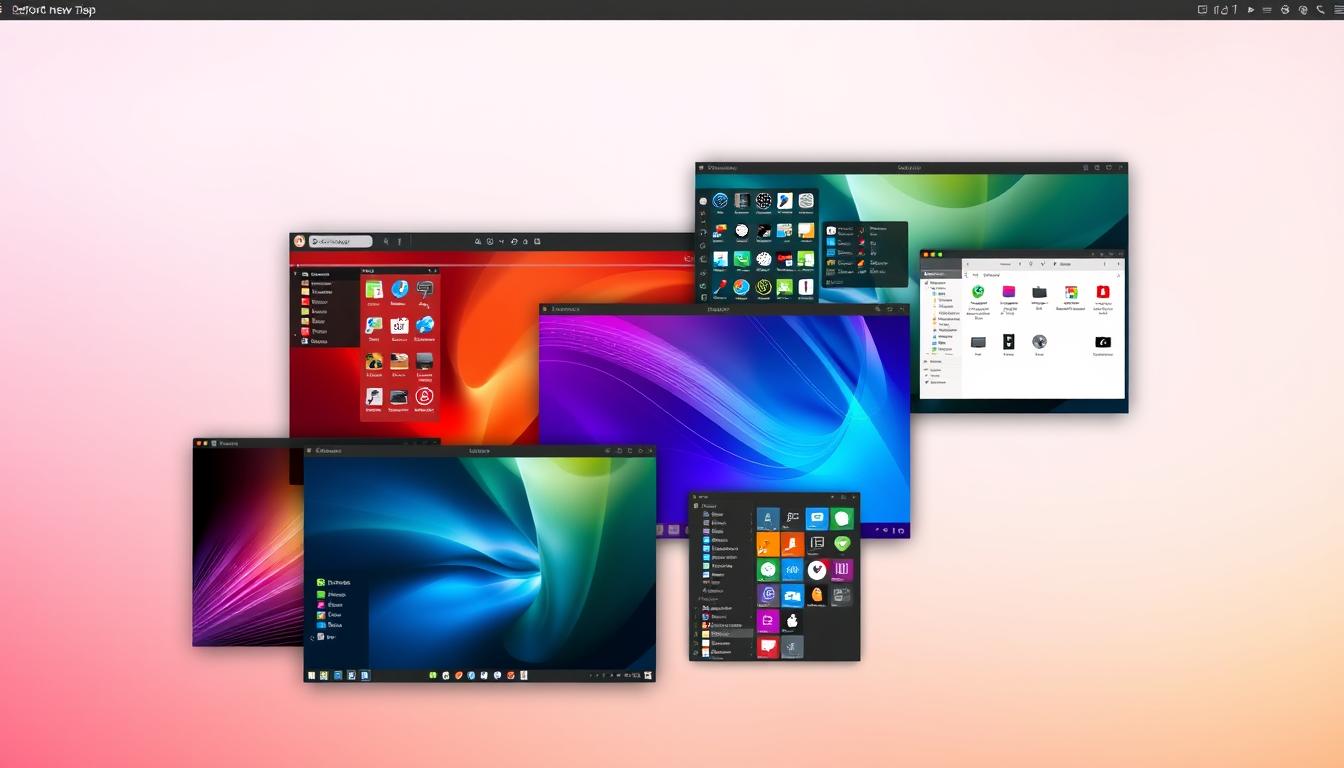
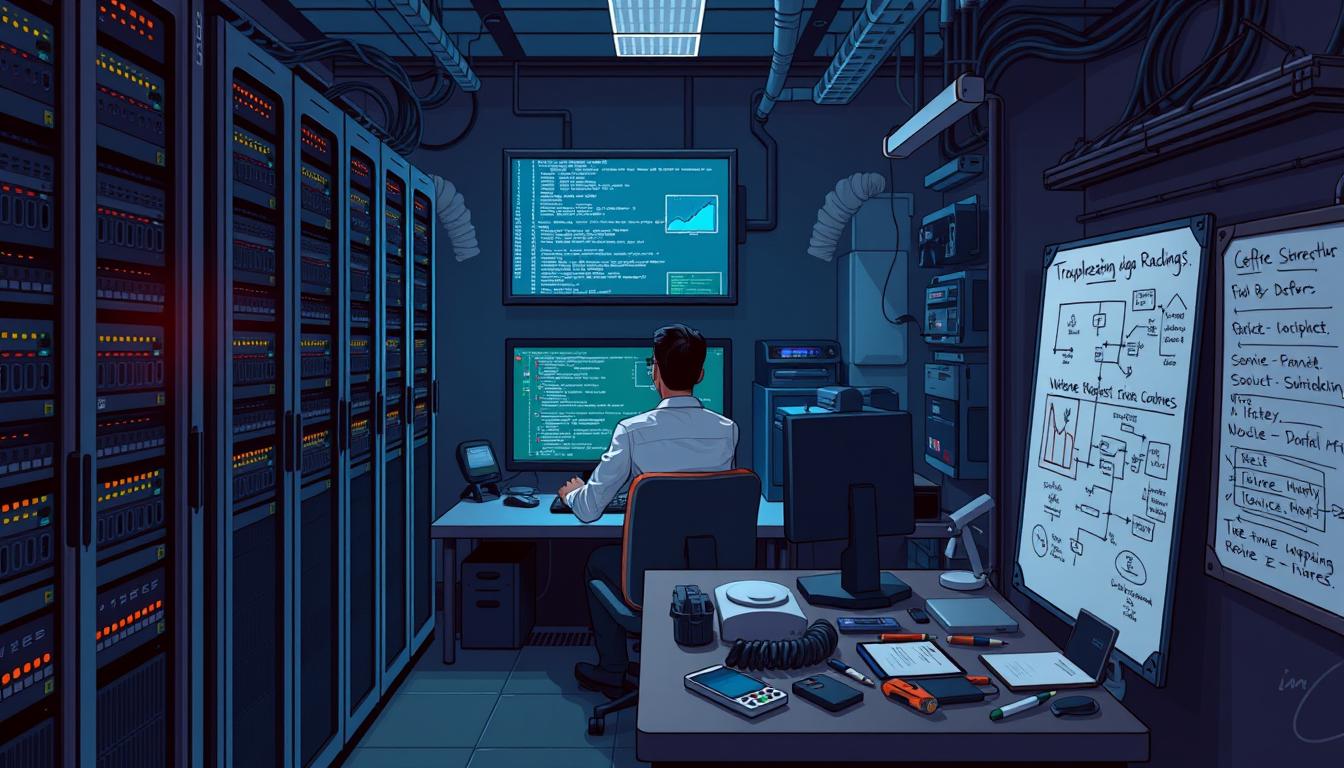


Leave a Reply