I’m excited to help you set up MySQL on Linux. This guide works for CentOS, Red Hat, Fedora, Ubuntu, and Debian. You’ll learn how to make your MySQL database strong and safe on your Linux system.
MySQL is the top open-source database used by many businesses. It’s known for being reliable, fast, and feature-rich. Since Linux is used by 85% of smartphones and 50% of developers, MySQL and Linux together are a great choice for data needs.
Key Takeaways
- Learn how to install MySQL on various Linux distributions, including CentOS, Red Hat Enterprise Linux, Fedora, Ubuntu, and Debian.
- Understand the prerequisites and step-by-step instructions for a successful MySQL setup on your Linux system.
- Discover techniques for managing remote connections to your MySQL server, ensuring secure access from anywhere.
- Explore the benefits of using MySQL and Linux, including cost-effectiveness, high performance, and robust security features.
- Familiarize yourself with the Yum and APT repositories for installing and updating MySQL components on your Linux distribution.
Introduction to MySQL and Linux
MySQL is a popular open-source database system. It’s used in many web apps and data projects. It’s known for its security, scalability, and support for various operating systems. When paired with Linux, it forms a strong base for database applications.
Why Choose MySQL for Your Database Needs?
MySQL has many benefits for businesses and developers:
- Flexibility: MySQL works well with Linux, Windows, and macOS. You can pick the best platform for your needs.
- Scalability: It handles big data and lots of traffic. This makes it great for growing businesses.
- Performance: MySQL is fast and reliable. It works well even when it’s busy.
- Data Security: It has strong security features. These include user authentication and encryption to keep your data safe.
- Cost-effectiveness: Being open-source, MySQL is free. This makes it a budget-friendly option for any business.
Benefits of Using Linux for Your Business
Linux is a strong and flexible operating system. It offers many benefits for businesses:
- Increased Security: Linux is known for its strong security. It’s a good choice for critical applications.
- Cost Savings: Linux is free. This means no expensive licensing fees for you.
- Customizability: Linux can be customized to fit your needs. This makes it very flexible.
- Scalability: Linux grows with your business. It’s designed to be adaptable and scalable.
- Reliability: Linux is stable and reliable. It helps keep your business running smoothly.
Using MySQL with Linux creates a powerful platform. It’s perfect for database-driven applications.
Prerequisites for Installing MySQL on Linux
Before you start installing MySQL on your Linux system, make sure you have everything ready. Getting ready properly is key for a smooth installation. It also ensures your database management system works well. Let’s look at what you need to get MySQL running on your Linux.
- Stable Network Connection: Your Linux system needs a reliable network connection. This is for downloading MySQL packages and staying connected during setup.
- Linux Operating System: You must have a Linux operating system on your machine. The setup might differ based on your Linux version, so know yours.
- Terminal Access: You need to access the terminal or command line on your Linux system. This is where you’ll run the MySQL installation commands.
- Sudo Privileges: To install MySQL, you need a user account with sudo (superuser do) privileges. This lets you do administrative tasks during setup.
By taking care of these steps, you’re ready to set up a strong MySQL environment on your Linux. A good start is crucial for a successful MySQL installation and a reliable database management system.

“Proper preparation is the key to a seamless installation process and a smooth-running database management system.”
As you move forward with MySQL installation, knowing your Linux distribution is vital. This knowledge helps you navigate the setup better and follow the right steps for your system.
Updating MySQL with Yum Repository
For Linux users, like those on CentOS, Red Hat, and Oracle Linux, updating MySQL is easy. You just need one command. The MySQL Yum repository gives you the newest MySQL versions. This keeps your system current with the latest features and security fixes.
Running Yum Update for All MySQL Components
To update all MySQL parts, just use this command:
- sudo yum update
This command updates your MySQL server, client, and related parts to the latest versions in the MySQL Yum repository.
Updating a Specific MySQL Component
To update just one MySQL part, follow these steps:
- First, list all installed MySQL packages with “sudo yum list installed | grep “^mysql””.
- Then, find the package you want to update. Use “sudo yum update package-name” to update it.
This method lets you update specific MySQL parts, like the server or a connector. It does this without changing the rest of your MySQL setup.
“Keeping your MySQL installation up-to-date is crucial for maintaining security and taking advantage of the latest features and improvements.”
Using the MySQL Yum repository makes it simple to update mysql with yum, run yum update mysql, and update specific mysql component. This keeps your MySQL apps and infrastructure safe and reliable.
How to Install MySQL on Linux Without Yum
If your Linux doesn’t use Yum, you can still get MySQL. This is true for Debian and Ubuntu users. You’ll need to download a package, install it, update your system, and then get the MySQL server and client.
Here’s a simple guide on how to install MySQL on Linux without Yum:
- First, download the MySQL package for your Linux. For Debian or Ubuntu, get it from the MySQL site.
- Next, install the package with this command:
sudo dpkg -i mysql-apt-config_0.8.22-1_all.deb - Then, update your system to include MySQL:
sudo apt-get update - Finally, install MySQL server and client:
sudo apt-get install mysql-server mysql-client
Once you’ve done this, MySQL should be set up on your Linux. You can now make sure it’s secure and ready to use.
“MySQL is one of the most popular open-source databases in the world, powering websites and applications of all sizes.”
By following this guide, you can install mysql on linux without yum. This will let you use a powerful and flexible database system.
Step-by-Step Guide to Installing MySQL on Any Linux Distribution
Setting up a database for your Linux projects? MySQL is a great choice. Installing MySQL on Linux is easy. We’ll guide you through each step to get you started.
Step 1: Download MySQL Server and Client
First, download the MySQL package for your Linux. Visit the MySQL downloads page for the latest versions. Pick the package that fits your Linux and architecture.
Step 2: Remove Default MySQL (if exists)
If you already have MySQL, remove it first. This ensures a clean install and avoids conflicts. Use your Linux’s package manager to uninstall MySQL.
Step 3: Install MySQL Package
- After downloading MySQL, install it with your Linux’s package manager. For Ubuntu or Debian, use:
sudo apt-get install mysql-server mysql-client - For CentOS, RHEL, or Fedora, try:
sudo yum install mysql-server mysql-client - Start the MySQL service and check it’s running:
sudo systemctl start mysql
sudo systemctl status mysql
Installation is complete! Now, secure your MySQL with a strong root password and proper user permissions.
| Linux Distribution | MySQL Server Package | MySQL Client Package |
|---|---|---|
| Ubuntu/Debian | mysql-server | mysql-client |
| CentOS/RHEL/Fedora | mysql-server | mysql-client |
| Arch Linux | mysql | mysql-clients |
| Gentoo | dev-db/mysql | dev-db/mysql-client |
Commands and package names might differ by Linux. Always check your system’s documentation. With these steps, you can easily step by step mysql linux installation and how to install mysql on any linux distro.
Using a MySQL GUI Tool on Linux
Managing mysql gui tool linux with a command-line interface is powerful. Yet, a graphical user interface (GUI) tool can make tasks easier. dbForge Studio for MySQL is a top choice for mysql database management linux. It’s an integrated development environment (IDE) with tools for database development, management, analysis, and reporting.
Benefits of Using dbForge Studio for MySQL
dbForge Studio for MySQL has many features to boost your work efficiency. Here are some key benefits:
- Efficient database development: It has a user-friendly interface and coding tools. This makes writing SQL queries and scripts easier, boosting productivity.
- Streamlined database management: The tool offers many management capabilities. You can manage servers, backups, users, and roles all in one place.
- Advanced data analysis and reporting: It has powerful tools for data analysis and reporting. Users can create custom reports and visualize data to gain insights.
- Seamless database migration: It makes migrating databases between MySQL versions or other systems easy. This reduces data loss risk and ensures a smooth transition.
Using dbforge studio for mysql can improve your database management workflow. It boosts productivity and helps make better decisions with data insights.

How to Install and Configure MySQL on Linux
Installing and configuring MySQL on Linux is key for a stable database. It’s not just about setting it up. You also need to make sure it runs well and is secure.
First, you must set up a data directory for your databases. This means creating a special folder, setting permissions, and editing the my.cnf file. You also need to set up log files and temporary directories.
To improve MySQL’s performance, you should tweak system settings. This includes file handles, memory, and networking options. These adjustments can greatly improve how MySQL works.
Security is also crucial. You need to protect the MySQL root user, limit access, and use SSL/TLS encryption. These steps help keep your data safe from unauthorized access.
By installing and configuring MySQL correctly, you’ll have a reliable database. Always check your setup, update security patches, and adjust settings as needed. This keeps your database running smoothly.
| Action | Command |
|---|---|
| Update MySQL with Yum Repository | sudo yum update mysql-server |
| Install MySQL on Linux Without Yum | sudo apt-get install mysql-server |
| Secure MySQL Installation | sudo mysql_secure_installation |
| Create a New Database | CREATE DATABASE techtarget; |
| Grant User Access to Database | GRANT ALL ON techtarget.* TO ‘techtargetuser’@’localhost’ WITH GRANT OPTION; |
“Properly configuring MySQL on Linux is essential for ensuring optimal performance, security, and reliability of your database infrastructure.”
By following best practices for how to install and configure mysql on linux and mysql linux configuration, you can create a robust and efficient database environment that meets the evolving needs of your business or project.
Allowing Remote Connections to MySQL Server on Linux
The MySQL server on Linux only accepts local connections by default. To access your MySQL database from afar, you must tweak the MySQL setup. This means updating the “bind-address” setting, opening firewall ports, and setting up user accounts for remote access.
Updating the MySQL Configuration
The default “bind-address” in MySQL is 127.0.0.1, limiting connections to the local machine. To open up for remote access, change this setting in the MySQL config file, usually at /etc/mysql/mysql.conf.d/mysqld.cnf. Update it to an external IP or 0.0.0.0 to accept any IP.
Configuring Firewall Settings
After tweaking the MySQL config, you must adjust your Linux firewall. Use ufw, firewalld, or iptables to open port 3306 for MySQL access.
Creating User Accounts for Remote Access
With the MySQL and firewall set up, create user accounts for remote access. Use RENAME USER or CREATE USER to make new accounts. Then, grant them the right privileges with GRANT.
Don’t forget to run FLUSH PRIVILEGES after updating user accounts. This ensures the changes are applied.
By doing these steps, you can allow remote connections to your MySQL server on Linux and remote access to MySQL on Linux. This lets you manage your database from anywhere.
Conclusion
In this guide, we’ve shown you how to install and set up MySQL on Linux. MySQL is a popular open-source database system. We covered the benefits of using it with Linux, what you need before starting, and how to update MySQL.
We also talked about using a MySQL GUI tool like dbForge Studio for MySQL. We showed you how to allow remote connections to your MySQL server. Now, you can set up a strong and safe MySQL database on your Linux system.
Setting up MySQL on Linux is easy. It’s a reliable database solution used by many. This guide helps you install MySQL on Ubuntu, CentOS, or Fedora. You now know how to manage your MySQL databases securely and efficiently.

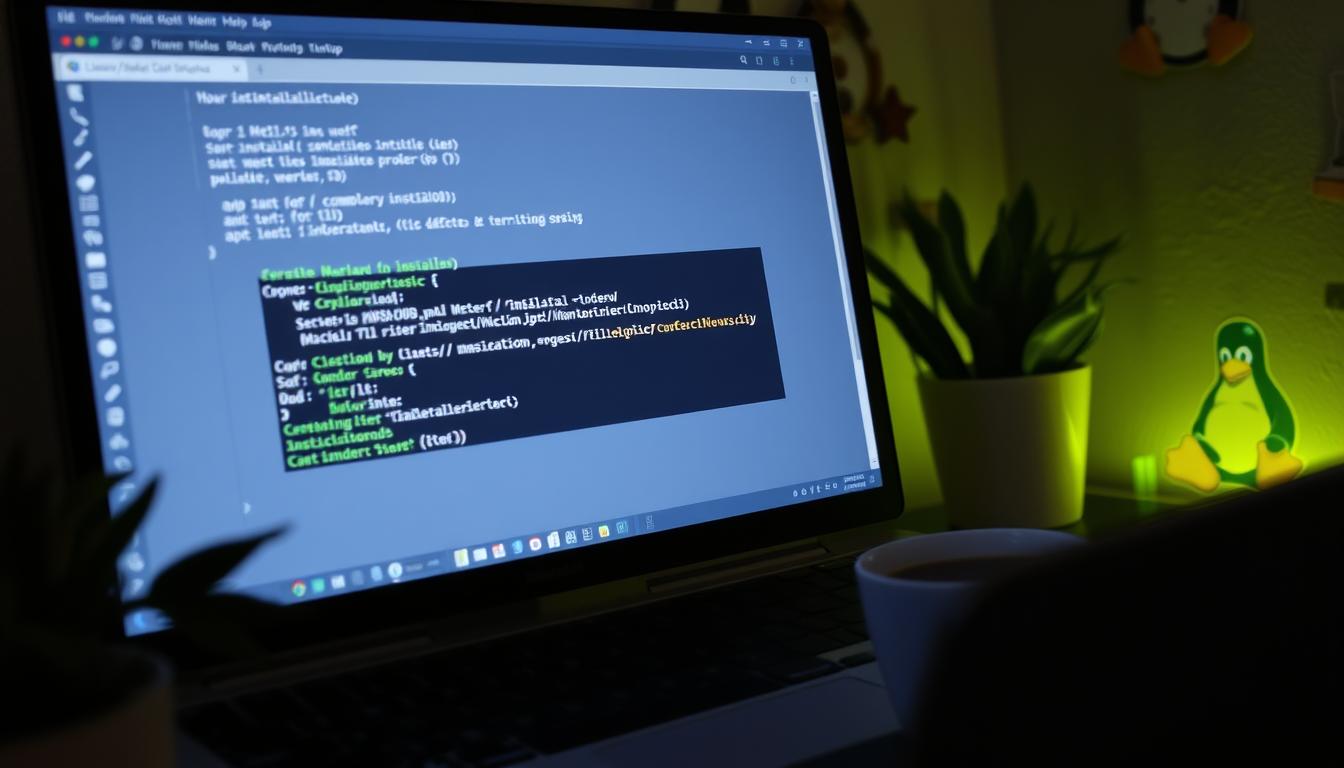
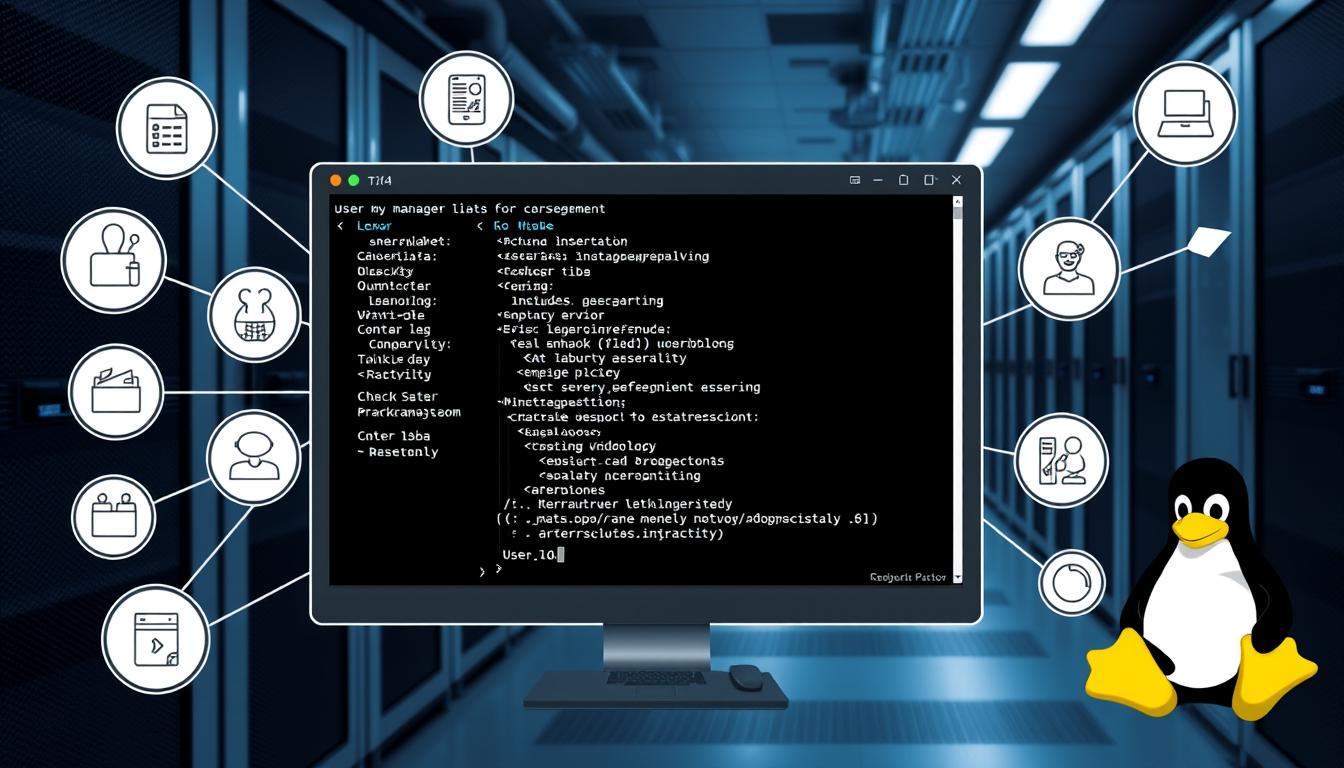




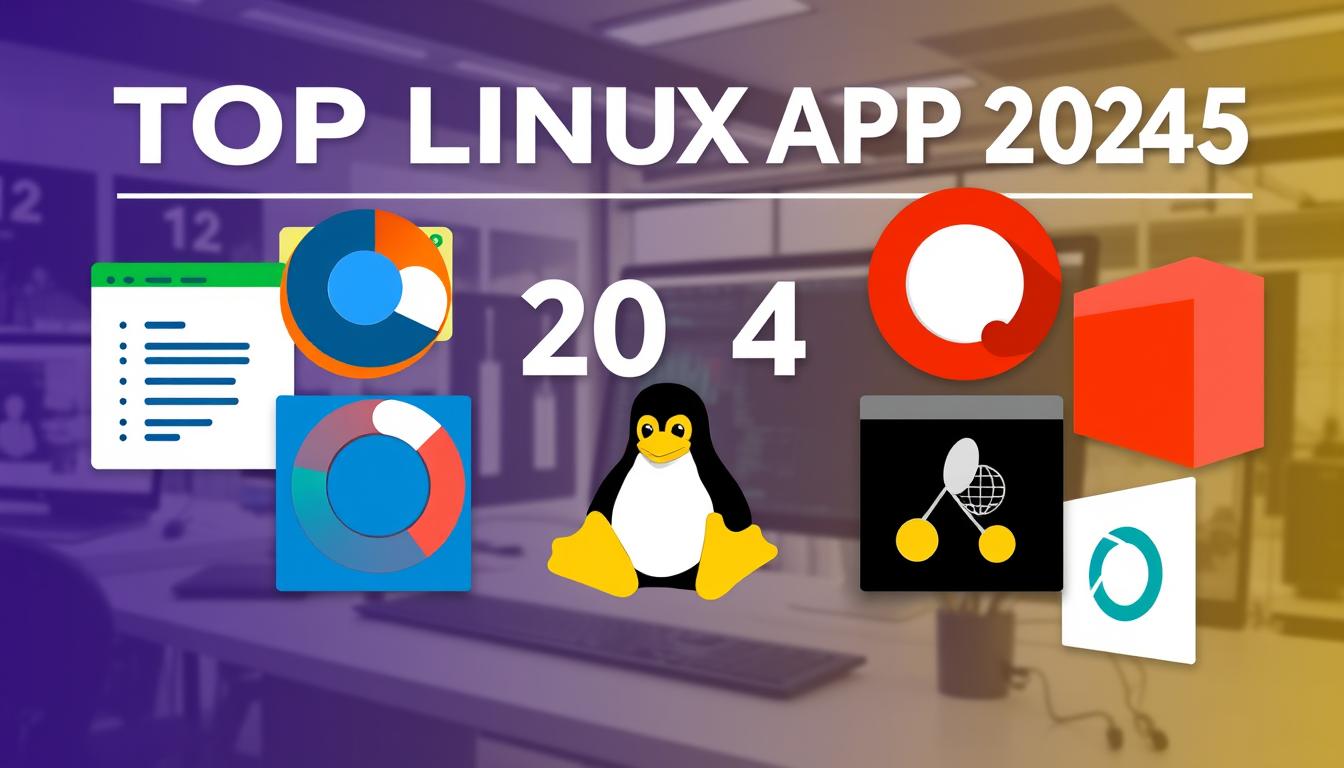
Leave a Reply