In today’s digital world, keeping our privacy and security safe is crucial. Every day, we hear about new hacks and breaches. It’s scary to think about how our personal info is often shared without our okay. But, for Linux users, there’s good news. Experts say Linux is one of the most secure operating systems out there.
While all Linux versions are secure, some stand out more for privacy and security. This article will guide you in picking the best Linux distro for your needs.
Key Takeaways
- Linux is widely regarded as more secure than proprietary operating systems like Windows and macOS.
- Specialized Linux distros prioritize privacy and security features, catering to different user needs.
- Qubes OS, Tails, and Kali Linux are among the top Linux distros for privacy, security, and penetration testing, respectively.
- Parrot OS and BlackArch Linux offer comprehensive security toolkits for advanced users.
- Choosing the right Linux distro depends on factors like learning curve, encryption features, and hardware requirements.
Introduction: The Importance of Privacy and Security in the Digital Age
In today’s world, keeping our data safe is more important than ever. We share more of our lives online, facing risks like data breaches and cyber-attacks. Choosing the right operating system is key to protecting our digital world.
Explaining the Need for Secure Operating Systems
Technology is changing fast, and so are the threats. Hackers use new ways to steal our data and harm us. Windows and macOS, being popular, are often targeted, putting users at risk.
Overview of Linux’s Security Advantages over Proprietary Systems
Regarding security, Linux users are undoubtedly far better than their Windows- or Mac-using counterparts. Linux is safer because it’s open-source and reviewed by many. This means bugs are found and fixed quickly. In contrast, closed-source systems rely on vendors to fix problems.
Linux is also secure because it’s diverse and customizable. It has built-in defenses like SELinux and AppArmor. Even though Linux is getting more attention from hackers, it’s still less targeted than Windows. Most malware attacks in 2020 were on Windows, with 83% of all malware targeting it.
What is a Secure Linux Distro and Why Use One?
Switching to a Linux distro like Ubuntu, Fedora, or Debian can really improve your online privacy and security. There are also special secure Linux distros for those who need to keep their online identity hidden. These distros focus on security and anonymity, using Tor and offering tools for hacking and digital forensics.
Defining Specialized Secure Linux Distributions
Secure Linux distributions, or “secure distros,” are special operating systems. They focus on privacy, security, and anonymity. Unlike common Linux distributions, these are made for people who need extra security online.
Benefits of Using a Secure Linux Distro
Using a secure Linux distro has many benefits:
- It offers better online privacy and anonymity with Tor and other privacy tools.
- It has strong security features like hardened kernels and intrusion detection.
- It comes with tools for penetration testing and digital forensics.
- It’s less likely to be attacked by malware and other threats.
- It has a user interface and settings that focus on security and privacy.
But, there are downsides. Popular programs and OSes might not be as secure but work well with most websites. Some secure distros are easy to use, while others can be hard for beginners.
| Distro | Last Stable Version | Key Features |
|---|---|---|
| Qubes OS | 4.0.1 (2019-01-09) | Security through isolation, Xen virtualization |
| Tails | 3.13.1 (2019-03-23) | Anonymous Tor-based OS, can run from USB |
| Kodachi | 6.0 (2019-02-09) | VPN and Tor integration, user-friendly |
| Parrot OS | 4.5.1 (2019-01-27) | Comprehensive security and penetration testing tools |
Qubes OS: The Ultimate in Security by Isolation
Qubes OS is a top pick for those wanting to reduce digital risks. It uses a “Security by Isolation” method. This method puts high-risk apps in separate virtual machines, keeping your data safe.
Understanding Qubes OS’s “Security by Isolation” Approach
Qubes OS splits tasks into different virtual machines, or “Qubes.” Each Qube has its own job, like work or personal stuff. They’re colored to help you tell them apart.
The Application Viewer in Qubes OS makes it seem like everything runs smoothly. But, apps are really in their own Qubes. This stops malware from spreading.
Key Features and Benefits of Qubes OS
- Robust compartmentalization: Qubes OS’s virtual machine-based architecture isolates digital activities, preventing the spread of malware or data breaches.
- Enhanced privacy: The operating system’s integration with Whonix, a privacy-focused virtualization platform, bolsters users’ ability to safeguard their digital identities and online activities.
- Secure by design: Qubes OS employs a Type 1 hypervisor, Xen, which runs directly on the hardware, providing a higher level of security compared to traditional Type 2 hypervisors.
- Comprehensive protection: Qubes OS assumes that all software is inherently flawed, and it consequently compartmentalizes applications to contain any potential security breaches, ensuring the user’s most valuable data remains protected.
Andrew David Wong, Qubes OS Community Manager, says, “Qubes doesn’t try to fix all software bugs. It assumes all software has bugs. So, when bugs are found, the damage is limited, and your important data stays safe.”
Tails: The Amnesiac Incognito Live System
Tails is a top choice for those who value online privacy. It’s built on the Tor network, known for its strong privacy and anonymity. This means all your online activities are hidden from prying eyes.
Tails is more than just a browser or email client. It’s a full operating system designed to keep users safe. It’s easy to use, making it perfect for those new to security.
Tails goes beyond just using Tor. It also includes tools like a secure browser and email client. This makes sure your online experience is both safe and private.
“With Tails, anybody can turn any computer into a secure environment free from malware and capable of circumventing censorship.”
Tails has been around since June 23, 2009. Over the years, it has added new features and improved its security. In 2017, it started requiring a 64-bit processor for better compatibility. In 2024, it merged with the Tor Project, making it even stronger.
Tails is very versatile. It comes with tools for reading, editing documents, and more. It’s designed to be easy to use, no matter your technical skill level.
Despite facing challenges, Tails remains a key tool for online privacy. It’s known for its strong security and commitment to user safety. Tails continues to evolve, helping users stay safe from surveillance and censorship.
Kali Linux: The Pentester’s Favorite
Kali Linux is a top pen-testing distro. It’s loved by many pentesters, ethical hackers, and security experts. It has hundreds of tools. A contributor says, “Named after a Hindu goddess, Kali has been around for a long time – but it’s still updated weekly, can be run in live mode or installed to a drive, and can also be used on ARM devices like Raspberry Pi.”
Kali Linux keeps your data safe with LUKS full-disk encryption. It’s easy to customize with live-build. Users can also automate their Kali Linux installations over the network. “Forensics” mode is great for digital forensics work. There’s a Kali Linux Dojo for learning how to customize your ISO and pentesting basics.
Overview of Kali Linux’s Penetration Testing Capabilities
Kali Linux 2024.2 came out on June 5, 2024. It added 11 new tools, bringing the total to over 600. The latest version, Kali Linux 2024.3, was released on September 11, 2024. It now supports Qualcomm’s Snapdragon SDM845 SoC, running on more ARM-based devices.
Kali Linux has a “Forensics” mode for digital forensics. It also uses LUKS full-disk encryption to protect your data.
Exploring Kali Linux’s Tools and Resources
Kali Linux has a wide range of tools and resources for security pros. In April 2024, the project shared details on a backdoor vulnerability in xz-utils versions 5.6.0 to 5.6.1. This could affect sshd authentication. Kali Linux is known for its transparency and security measures.
Kali Linux also has a dedicated training platform, Kali Linux Dojo. Here, users can learn to customize their ISO and get into penetration testing. This makes Kali Linux the pentester’s favorite Linux distribution.
The Best Linux Distributions for Privacy and Security
In today’s digital world, privacy and security are key concerns. Many Linux distributions focus on these areas. They offer tools and features to keep your data safe and your online activities private. If you value your privacy or need a secure computer, these Linux distributions are great options.
Qubes OS: Security through Isolation
Qubes OS is all about keeping things separate for security. It uses virtual machines to isolate apps and activities. This stops malware from spreading and keeps your data safe.
Tails: The Amnesiac Incognito Live System
Tails is a Debian-based distro for those who want privacy. It runs from a USB stick, leaving no trace on your computer. It also hides your online activities through the Tor network.
Kali Linux: The Penetration Tester’s Favorite
Kali Linux is a Debian-based distro loved by security experts. It comes with over 600 security tools. This makes it perfect for detailed security checks and ethical hacking.
Parrot OS: The All-in-One Security Powerhouse
Parrot OS is a top choice for privacy and security. It has lots of security tools and supports many hardware types. It also has full-disk encryption and Tor for online anonymity.
These are just a few Linux distributions that focus on privacy and security. They use Linux’s flexibility to meet different needs. This ensures a safer and more private computing experience.

Parrot OS: The All-in-One Security Powerhouse
Parrot OS is a Debian-based Linux distribution. It’s like a portable lab for many cybersecurity tasks. This includes penetration testing, reverse engineering, and digital forensics. It’s great for security pros and anyone who wants to keep their data safe and make software.
Parrot OS is always updated, giving users the newest security tools. It has lots of options for making your computer more secure. You can customize it to fit your needs.
It works well with many devices thanks to Docker and Podman. This makes it useful for many people. Plus, it’s light and fast, even on older computers.
| Feature | Parrot OS | Kali Linux |
|---|---|---|
| Pre-installed Tools | Over 1000 | Over 600 |
| Supported Architectures | ARM, x86, x64 | ARM, x86, x64 |
| Kernel Optimization | Custom Linux Kernel | Customized Debian Kernel |
| Default Desktop Environment | MATE | Multiple (GNOME, Xfce, KDE, Enlightenment) |
In short, Parrot OS is a top choice for security-focused Linux users. It’s perfect for testers, forensics experts, developers, and anyone into cybersecurity. Its wide range of tools, compatibility, and speed make it a great pick.
BlackArch Linux: Over 2,000 Hacking Tools at Your Fingertips
If you’re into security, system administration, or just curious about ethical hacking, BlackArch Linux is for you. It’s built on Arch Linux and packs over 2,000 tools. You can use them all without needing to download anything new. It’s updated often and works from a USB stick, CD, or installed on your computer.
Like Kali Linux and Parrot OS, you can burn BlackArch Linux to an ISO. But it’s different because it doesn’t have a desktop environment. Instead, it’s all about the command line, with some GUI options for those who like visuals. This makes it super customizable and flexible for experts and power users.
| Feature | BlackArch Linux | Kali Linux | ParrotOS |
|---|---|---|---|
| Number of Tools | Over 2,900 | Around 600 | Over 300 |
| Desktop Environment | No default, multiple GUI options available | GNOME | Multiple editions with different DEs |
| Recommended for Beginners | No, steep learning curve | Yes, more user-friendly | Yes, with Parrot Home edition |
| Release Schedule | Aggressive rolling release | Quarterly updates | Frequent updates |
BlackArch Linux isn’t for beginners because it’s complex and hard to learn. But for security pros, system admins, and security researchers, it’s a top choice. It has over 2,000 tools for penetration testing, security research, finding vulnerabilities, and more.
If you’re serious about ethical hacking and security testing, BlackArch Linux is worth checking out. It’s a challenging but rewarding journey with its vast array of tools and features.
Whonix: Secure Virtualization for Maximum Privacy
Whonix is a smart choice for those who want privacy. It works as a virtual machine inside Virtualbox. It has two parts: ‘Gateway’ and ‘Workstation’. The ‘Gateway’ sends all connections to the Tor network, making it hard to track your online activities.
Whonix comes with apps like the Tor Browser and Tox messenger. It runs on many operating systems that support Virtualbox. But, it might not be as fast as a native OS because it uses less system resources.
Understanding Whonix’s Unique Virtualization Approach
Whonix works on Windows, Linux, MacOS, Qubes, KVM, and can start from USB or ISO. It doesn’t log your IP or activities, keeping your privacy safe. It’s built on Kicksecure, a secure Linux system, to protect against malware.
Key Features and Benefits of Whonix
Whonix guards against tracking and identity theft. It keeps your online activities private, even from administrators. For over 12 years, it has protected users from trackers and attacks.
Whonix forces all internet traffic through Tor for better protection. It uses top privacy tech and hides your hardware details. Its firewall is set up for safe and anonymous browsing.
| Operating System | Suitability for Beginners | Ease of Use | Advanced Option |
|---|---|---|---|
| Debian | Suitable | – | – |
| Kicksecure™ | – | Easy to use | – |
| Qubes OS | – | – | Advanced |

Windows sometimes sends user data to Microsoft servers. This can include telemetry data, depending on the edition. Ubuntu has faced privacy concerns in the past, with its Privacy Policy updated over time.
Kodachi: The All-Encompassing Privacy Solution
Kodachi is a top choice for Linux users who want strong security and privacy. It has a customized Xfce desktop that’s easy to use. At the same time, it offers many security and privacy tools.
Kodachi makes your internet connection very private. It sends all your connections through a VPN and then to the Tor network. This adds extra protection. Plus, advanced users can use their own VPN for more options.
Bolstering Security with Comprehensive Tools
Kodachi is serious about keeping your data safe. It uses AppArmor to keep apps separate. It also has tools like VeraCrypt for encryption, zuluCrypt for storage, KeePassXC for passwords, and MAT to remove file metadata.
With all these tools in one place, Kodachi is a complete privacy solution. It’s perfect for anyone who wants to protect their digital life. Kodachi makes it easy to keep your online presence safe and private.
Conclusion
This article looked at top Linux distributions for privacy and security. Qubes OS and Tails are examples, each with unique features. They cater to different user needs, from security pros to those wanting to protect their digital lives.
For new users, Fedora and Tumbleweed are good choices. But, some apps might not work well on certain distros. Ubuntu and Mint are known for their security, with Ubuntu Pro and 24.04 being especially safe. Yet, some users doubt Linux Mint’s security.
Choosing a secure Linux distribution depends on your needs and preferences. Consider ease of use, compatibility, and security level. This article helps you find the right one for a safer digital experience.




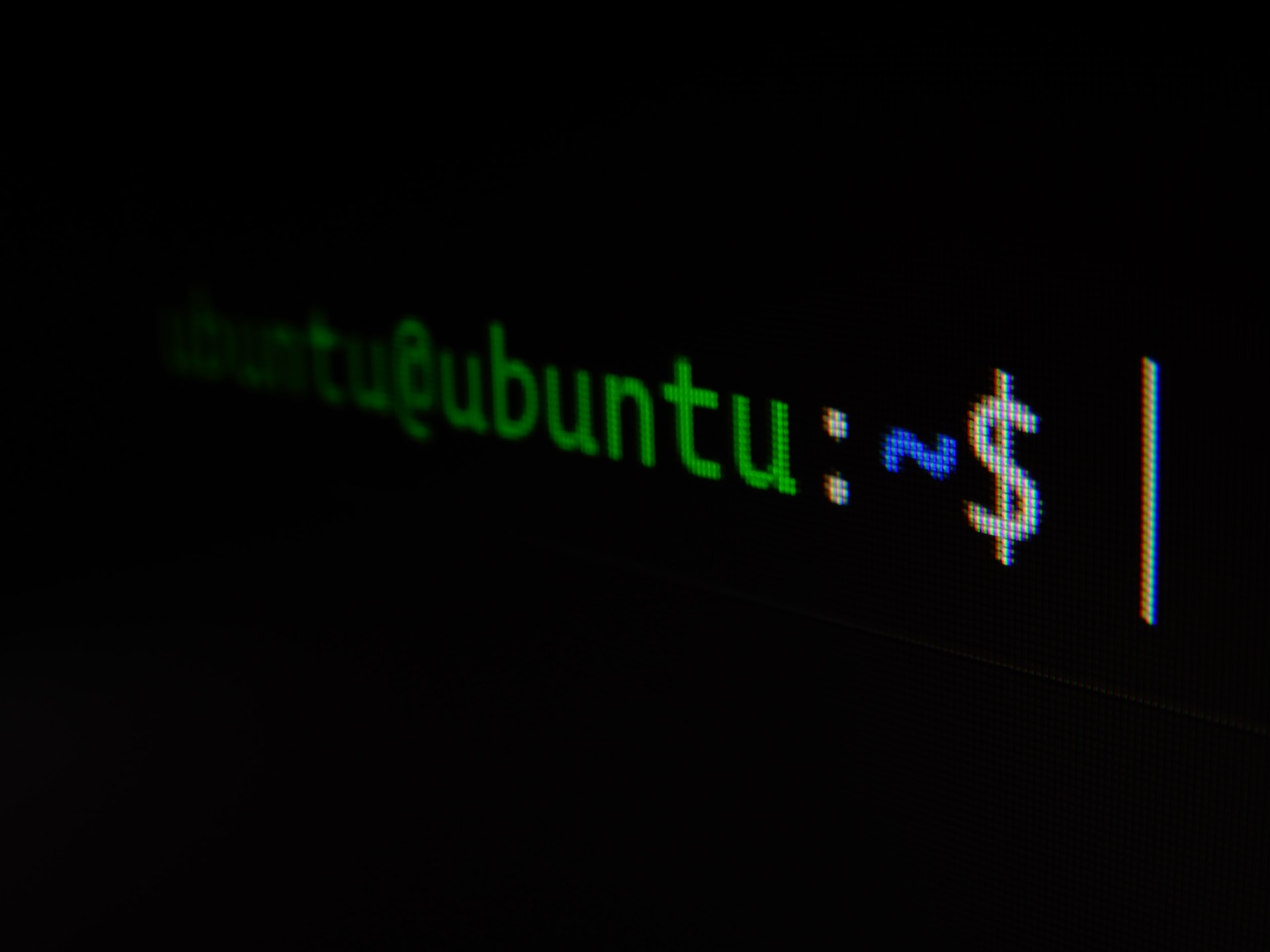


Leave a Reply