The gaming world is booming, with a first quarter revenue of $17.67 billion in 2023. Linux, once not made for gaming, now has many distributions for it. These distros offer great features for gamers.
In this article, we’ll look at the best Linux distros for gaming in 2024. We’ll talk about what makes them special. This guide is for both Linux experts and newcomers. It aims to help you pick the right Linux distro for gaming.
Key Takeaways
- Approximately 96.3% of the world’s top million servers operate on Linux.
- Research indicates that 80% of Steam’s top 100 games run on Linux.
- Linux distributions offer a diverse range of features and benefits for gaming enthusiasts.
- Minimum system requirements for gaming-focused Linux distros vary, with RAM ranging from 512 MB to 4 GB and storage from 800 MB to 30 GB.
- Support for modern compatible NVIDIA, AMD, and Intel Arc GPUs is a common trend in gaming-focused Linux distros.
The Best Linux Distributions for Gaming in 2024
Linux gaming has grown a lot in recent years. Many Linux distributions now offer a great gaming experience. Looking ahead to 2024, we’ll see even more options for gamers.
Factors to Consider When Choosing a Linux Distro for Gaming
When picking a Linux distro for gaming, think about a few things:
- Hardware support: Make sure your distro works well with your hardware, especially graphics cards and peripherals.
- Pre-configured gaming environments: Some distros come with tools and settings for gaming, making setup easier.
- Regular updates: A distro that updates often is important for the latest games and security.
- Availability of popular gaming platforms: Having platforms like Steam and Lutris can make gaming better.
By considering these points, gamers can choose the best Linux distro for 2024.
| Distro | Highlights | Hardware Support | Gaming Platforms |
|---|---|---|---|
| Drauger OS | Designed for gaming, offering higher frame rates and reduced screen tearing. | Excellent hardware compatibility, with a focus on gaming-specific components. | Includes pre-installed gaming tools and software. |
| Ubuntu Game Pack | Provides a user-friendly gaming experience with various gaming platforms and optimizations. | Strong hardware support, including both AMD and NVIDIA graphics. | Integrates popular gaming platforms like Steam, Lutris, and PlayOnLinux. |
| Fedora Game Spin | Focuses on open-source gaming, offering a diverse selection of free games across multiple genres. | Reliable hardware compatibility, with a focus on open-source drivers and technologies. | Primarily supports open-source gaming platforms and emulators. |
These are some top Linux distros for gaming in 2024. Each has its own strengths. As Linux gaming grows, so will the options for gamers.
Drauger OS: The Distro Built Explicitly for Gaming
For gamers looking for a Linux distro made just for them, Drauger OS is a top pick. It’s based on Ubuntu and comes with special tweaks to make gaming better.
Key Features of Drauger OS
Drauger OS has a custom Plasma desktop that’s both sleek and easy to use. But the real power is in its gaming features.
- Customized kernel with low latency: Drauger OS uses a special kernel for faster, smoother gaming.
- Adjustable scheduling frequency: You can change the system’s speed from 250Hz to 1000Hz for better performance.
- Optimized for gaming performance: It boosts frame rates and reduces screen tearing for a better gaming experience.
- Comprehensive gaming support: It works well with Steam, Heroic, and PlayOnLinux, covering all your gaming bases.
- Robust controller compatibility: It supports many game controllers, making gaming more comfortable and immersive.
Installing Drauger OS might be a bit different from regular Ubuntu. But the drauger os gaming features and drauger os for gaming make it worth it for gaming fans.
Ubuntu Game Pack: The User-Friendly Gaming Experience
For Linux gaming fans, Ubuntu Game Pack is a top pick. It’s built on Ubuntu and gives a smooth gaming experience. It’s great for both casual and serious gamers. So, what makes Ubuntu Game Pack special?
What Makes Ubuntu Game Pack Stand Out?
Ubuntu Game Pack has a huge game library and gaming tools. It comes with Steam, Lutris, Itch.io, and Game Jolt. This means you get access to lots of games.
The key feature is GameMode. It boosts performance by tweaking CPU, I/O, and GPU settings. This makes games run smoothly and fast.
Many gamers say switching to Ubuntu Game Pack was a good move. They find it easier to set up games and fix problems. The use of Proton and better graphics support also helps games run well, especially with AMD or Nvidia GPUs.
More people are choosing Ubuntu Game Pack than ever before. It’s easy to use and focuses on gaming. This makes it a favorite among Linux gamers.

Ubuntu is always improving its gaming features. The next version, Ubuntu 24.10, is highly anticipated. With better Snap packages and more work from Ubuntu’s team, gaming on Ubuntu Game Pack will get even better.
Fedora Game Spin: Open-Source Gaming Delight
For Linux fans who love open-source games, Fedora Game Spin is a treasure. It’s a special version of Fedora that focuses on games. It has a huge collection of open-source games, covering many genres like first-person shooters and strategy games.
Even though these games are open-source, Fedora Game Spin still offers a great gaming experience. It combines Fedora’s top-notch performance with the joy of gaming. This makes it a standout choice for those who love gaming and open-source.
Fedora Game Spin is all about sticking to open-source values. It doesn’t use any proprietary software, unlike some other gaming Linux distributions. This means users can enjoy fedora linux gaming without giving up their open-source beliefs.
If you’re into fedora open source gaming, Fedora Game Spin is perfect for you. It has a huge selection of games, runs smoothly, and stays true to open-source values. It’s a great way to experience the best of Linux gaming.
“Fedora Game Spin has reignited my passion for gaming on Linux. The sheer variety of open-source titles available is truly impressive, and the performance is simply outstanding.” – Zanidor, Linux Enthusiast
Whether you’re a long-time Linux user or just starting out, Fedora Game Spin is worth trying. It offers a deep and honest fedora game spin experience. Join the open-source gaming movement and try Fedora Game Spin now.
Regata OS: Unleash the Power of Your Hardware
Regata OS is a Linux distribution made for gamers. It has features that aim to change how we game on Linux. It’s known for its top-notch hardware optimization, making it a great choice for gamers.
Regata OS’s Unique Offerings
Regata OS focuses on gaming performance. It has a special GameMode feature that optimizes system settings for gaming. It also supports AMD FSR (FidelityFX Super Resolution) to improve frame rates and image quality.
Regata OS does more than just optimize hardware. It makes gaming easier. It works well with Steam, Epic Games Store, Ubisoft Connect, and Battle.net. The Game Access app helps manage non-Steam games.
Regata OS uses Vulkan for better performance and video quality. This focus on detail makes Regata OS stand out. It’s a top pick for gamers who want to unleash the power of their hardware.
Regata OS is not just for gaming. It’s also great for everyday tasks and productivity. This makes it a great choice for those looking for a full Linux experience.
Pop!_OS: The Versatile Linux Gaming Solution
For Linux fans looking for a top-notch gaming platform, Pop!_OS is a great pick. It’s based on Ubuntu and gives gamers a fantastic experience. It works well with NVIDIA graphics, making games run smoothly.
Why Choose Pop!_OS for Gaming?
Pop!_OS shines in several areas, making it a top choice for Linux gaming. Here’s why it’s a great option for your gaming setup:
- Optimized GPU Support: Pop!_OS has special ISOs for AMD and NVIDIA, making setup easy.
- Curated Gaming Experience: While it doesn’t come with games, the Pop!_Store makes finding and installing games simple.
- Robust Performance: Its focus on system optimization means games run smoothly, giving you the best experience.
- Versatility: Pop!_OS is more than just for gaming. It’s great for STEM and creative tasks too.
Pop!_OS is perfect for both casual and serious gamers. It combines Linux’s power with a gaming-focused setup. Its support for GPUs, easy access to games, and top performance make it a top choice for your next Linux gaming setup.
| Feature | Benefit |
|---|---|
| Separate NVIDIA and AMD ISOs | Seamless GPU driver installation and configuration |
| Pop!_Store for gaming software | Easy access to a wide range of gaming tools and applications |
| System optimization for performance | Smooth and responsive gaming experience |
| Versatile computing platform | Suitable for gaming, STEM, and creative work |
“Pop!_OS offers an exceptional gaming experience, combining the power of Linux with a tailored approach that caters to the needs of both casual and hardcore gamers.”
Arch Linux: The Powerhouse for Advanced Users
Arch Linux is a top pick for Linux experts who want a gaming platform that’s both customizable and fast. It’s known for its latest software packages, including Steam, Proton-GE, and tools to boost performance.
Advantages of Using Arch Linux for Gaming
Arch Linux gives users a lot of control over their system. This means they can tweak it for the best gaming experience. Here are some key benefits:
- Cutting-edge Hardware Support: Its rolling release model means you get the newest drivers and kernel versions. This ensures your high-end gaming gear works perfectly.
- Customized Optimizations: You can use tools like
gamescopeto get the most out of your hardware. This lets you fine-tune your system for top performance. - Robust Ecosystem: The Arch User Repository (AUR) has a huge collection of packages. This includes gaming software and tools for customizing your system.
- Bleeding-edge Updates: With its rolling release model, Arch Linux stays current with the latest software versions. This means you get the newest bug fixes and features.
But, Arch Linux is not for beginners. It requires a lot of knowledge and effort to set up and use. The payoff is a highly customizable system, but you need to be ready to learn a lot.
| Component | Specification |
|---|---|
| Processor | AMD Ryzen 9 7900X 12-core, 3129 MHz average speed |
| GPU | AMD Raphael, OpenGL 4.6, 2560×1440 display resolution |
| Storage | 1.36 TiB total, including Samsung SSD 980 PRO 1TB and Western Digital WDS500G1X0E-00AFY0 |
| Motherboard | ASUS PRIME X670E-PRO WIFI, supporting ECC RAM, NVMe PCIe 4.0, and high-speed SATA |
| Cooling | CPU: 48.0°C, GPU: 42.0°C under normal operation |
| Power Supply | EVGA SuperNOVA 650 P6 Platinum 650W |
| RAM | Kingston Technology Fury Beast 32GB DDR5 (2x32GB) |
| Case | Fractal Design North White |
| CPU Cooler | Noctua NH-D15 chromax.Black |
Arch Linux is perfect for Linux experts who want a gaming platform that’s both customizable and fast. Its rolling release model, vast ecosystem, and deep customization options make it a great choice for those willing to put in the effort.
Nobara Linux: The Proton-GE Advantage
Nobara Linux stands out in the world of Linux gaming. It’s a custom version of Fedora Linux, made for gamers. It uses the expertise of GloriousEggroll, the creator of Proton-GE.
Nobara Linux is built for gaming but still keeps the feel of a regular Linux system. It uses the latest software for gamescope and mesa. This means better gaming performance than Fedora.
One big plus of Nobara Linux is its Proton-GE integration. Proton-GE makes Windows games run smoothly on Linux. This is key for a great gaming experience.
Nobara Linux also has other cool features, like:
- Kernel patches for better performance and support for Steam Deck
- Glibc patches for better app compatibility, like Discord and Steam beta
- More DNF max parallel downloads for faster package installs
- Gaming tools like MangoHud, Goverlay, and Gamescope
- Patched OBS Studio for better streaming and recording
- Enabled Flatpak repository for smooth game operation, like League of Legends
- Desktop environment improvements, like fractional scaling and longer timeouts
Nobara Linux is great for gaming but also works well as a daily driver. It has lots of customization options and an easy app installer. It meets the needs of both casual and serious Linux gamers.
The Nobara Project aims to make Linux gaming seamless. With Proton-GE and many optimizations, it’s a top choice for a solid Linux gaming platform.
Conclusion
The world of Linux distros for gaming in 2024 is vibrant and diverse. Pop!_OS is user-friendly, while Arch Linux is cutting-edge. There’s a Linux distro for every gamer, no matter their skill level.
The top Linux distros for gaming include Pop!_OS, Garuda Linux, and Ubuntu Game Pack. Fedora Game Spin, Nobara Linux, Arch Linux, and Manjaro Linux are also great choices. They support gaming hardware well, have gaming setups ready to go, and update often.
These distros work well with Steam and Proton. They make gaming on Linux easy for everyone. They’re stable, fast, and have tools for gamers.
Choosing a Linux distro for gaming depends on your experience and needs. But in 2024, Linux gamers have many great options. They can make their gaming experience better than ever.

“The future of gaming on Linux has never been brighter. With the incredible advancements in gaming-focused distros, the possibilities are endless for Linux enthusiasts and gamers alike.”
FAQ
Many users are curious about the best Linux distributions for gaming. In this FAQ, I’ll answer some common questions to guide you.
Q: What are the key factors to consider when choosing a Linux distribution for gaming?
When picking a Linux distro for gaming, look at performance, driver support, and game library compatibility. Also, consider how easy it is to use. Pop!_OS, Nobara, and Fedora Game Spin are known for their gaming features and performance.
Q: How do the different Linux gaming distributions compare in terms of stability and updates?
Stability and updates differ among Linux distros. Arch Linux and Suse Tumbleweed update often, while Ubuntu and Fedora balance stability and updates. New gamers might like Ubuntu or Fedora for their reliability. Experienced users might prefer Arch or Suse for more updates and customization.



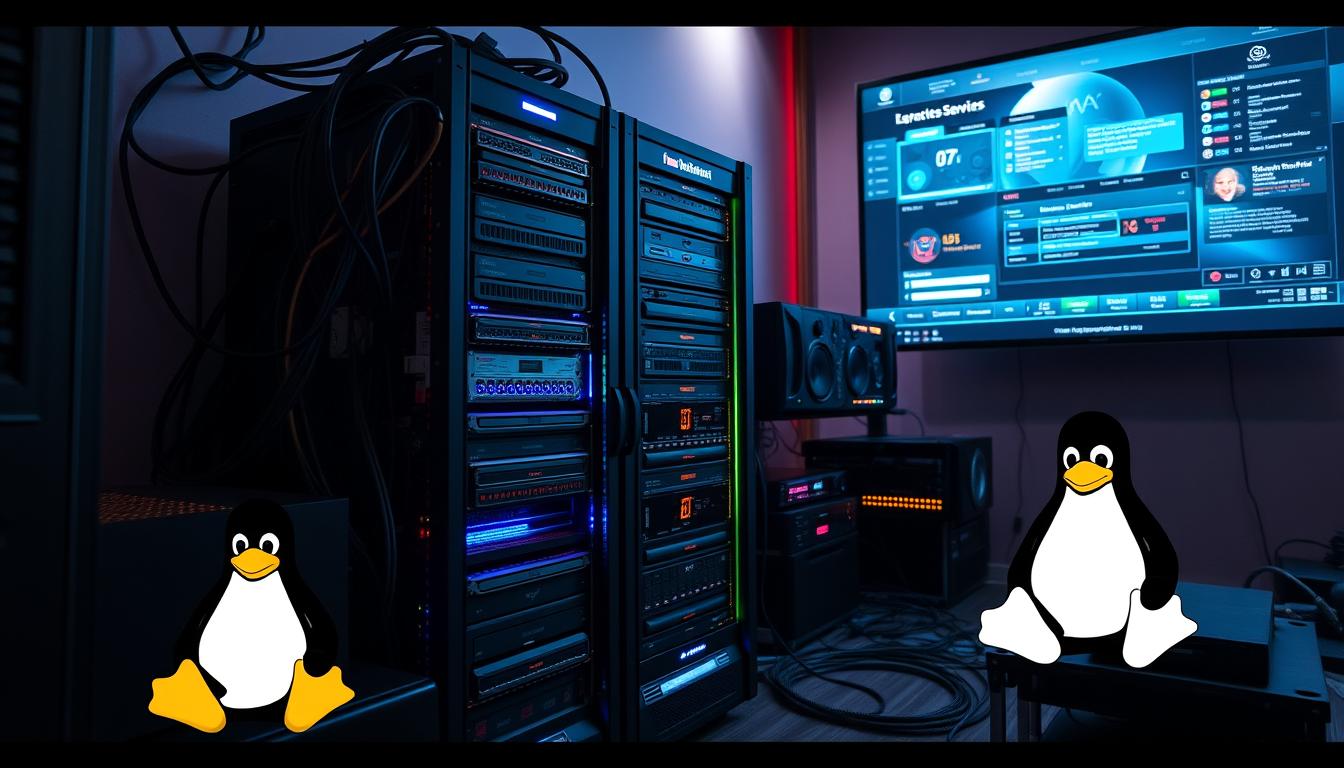

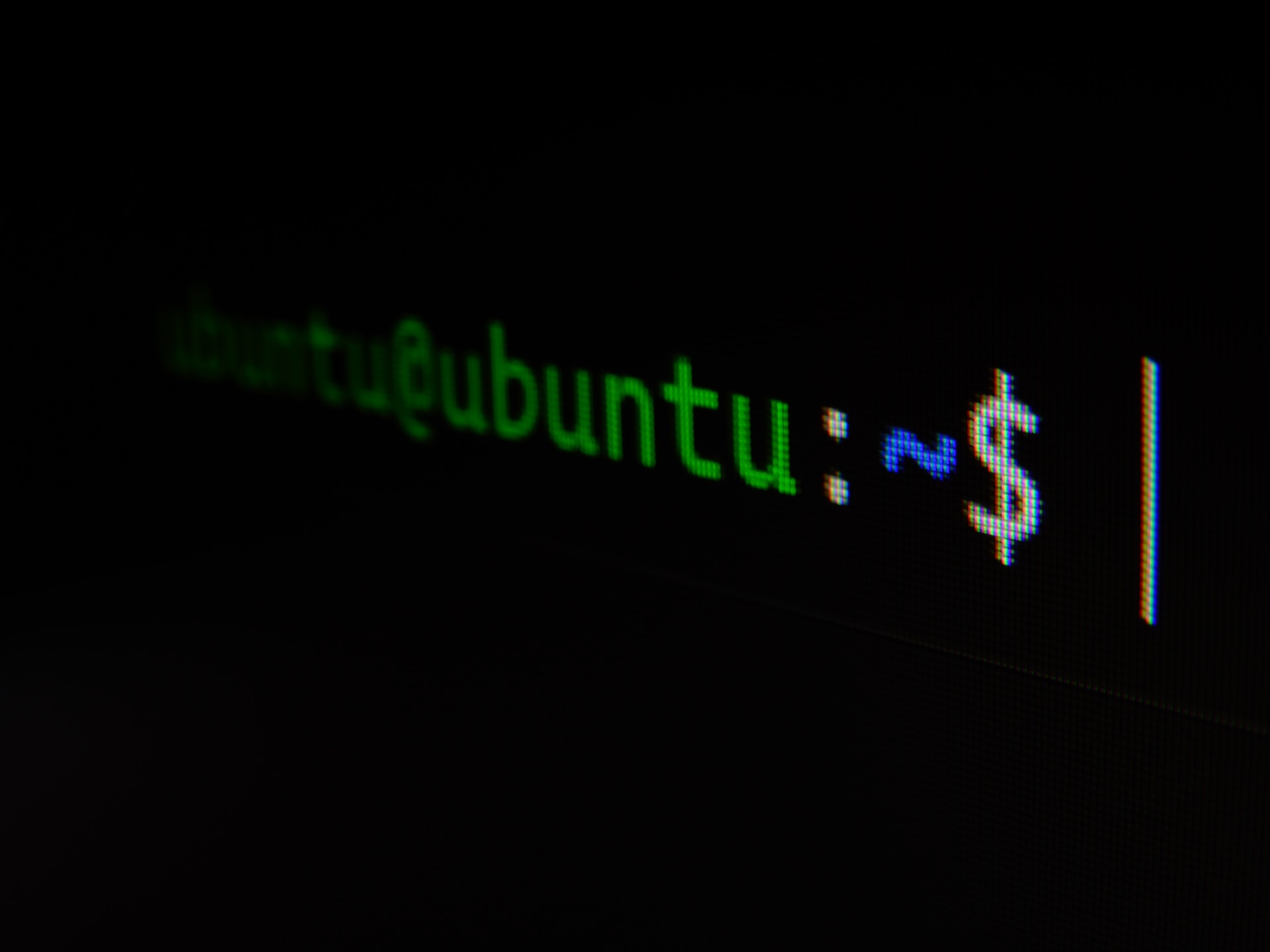
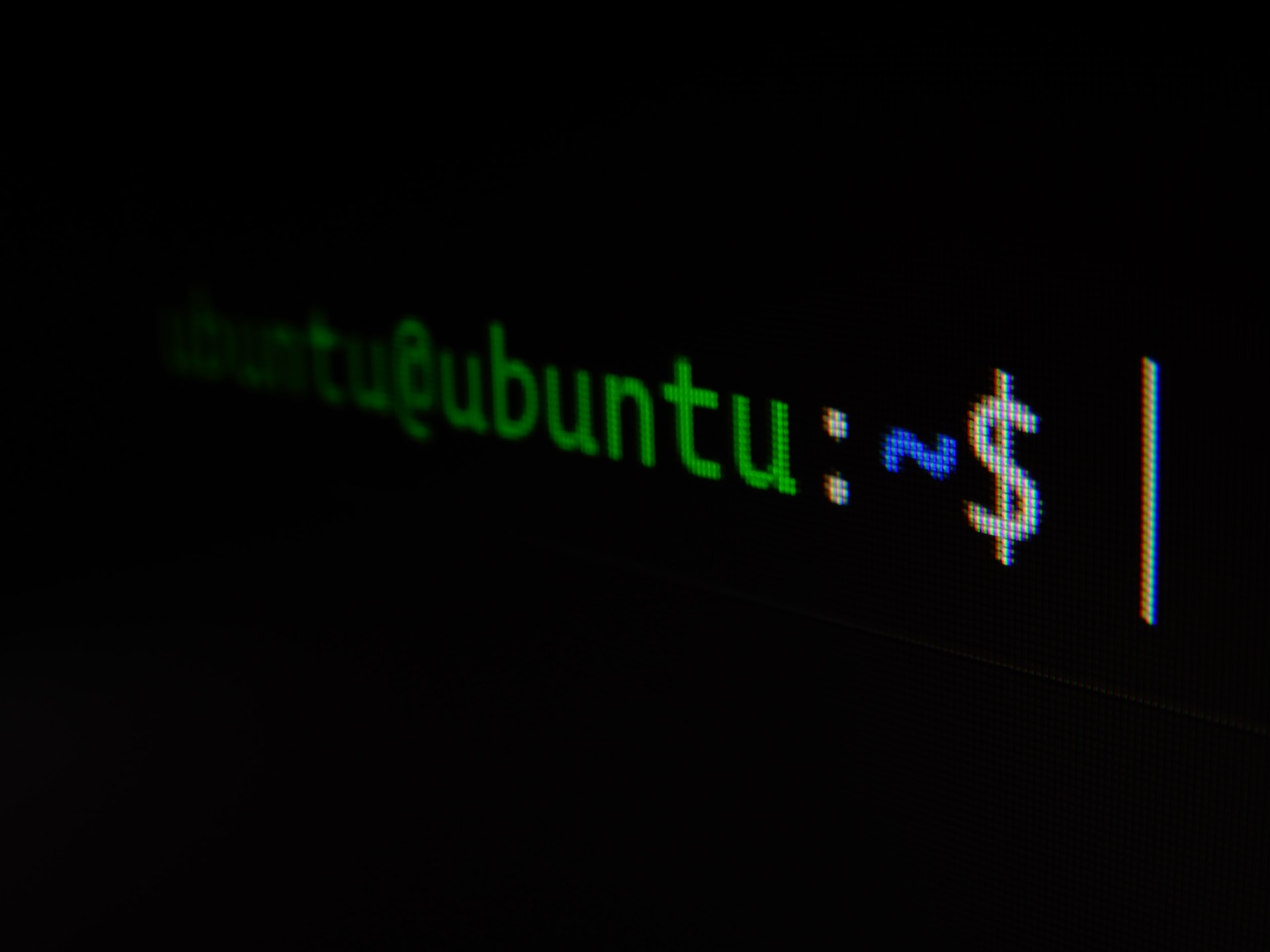

Leave a Reply