What to Consider When Choosing a Lightweight Linux Distro
When choosing a lightweight Linux distro, there are a few key factors to consider. One important aspect to keep in mind is the intended use of the distro. Are you looking for a distro for everyday use on a low-spec machine, or are you seeking a distro optimized for specific tasks such as gaming or multimedia editing? Understanding your specific needs will help narrow down the options and ensure you find a distro that meets your requirements.
Another crucial consideration is the level of technical expertise required to use and maintain the distro. Some lightweight distros are more beginner-friendly, offering user-friendly interfaces and simplified installation processes. On the other hand, certain distros may require a deeper understanding of Linux systems and command line operations. Assessing your own proficiency with Linux will help in finding a distro that matches your skill level and provides a smooth user experience. Additionally, community support and active forums can be invaluable resources for troubleshooting and getting assistance when needed.
Arch Linux

Arch Linux is a lightweight and flexible Linux distribution that prioritizes simplicity and user control. Designed for competent Linux users, it operates on a rolling-release model, ensuring the latest stable versions of most software are available. Here are some key features:
- Simplicity: Arch Linux adheres to a principle of simplicity, which is defined as “without unnecessary additions or modifications.” This philosophy is evident in its streamlined setup and configuration processes, where users build their system from the ground up, installing only what they need.
- Rolling Release Model: Unlike fixed-release distributions, Arch Linux uses a rolling release model, which means updates are continuous and frequent. This approach ensures users always have access to the latest software and system updates without needing to perform major version upgrades.
- PacMan Package Manager: Arch’s package manager, PacMan, is renowned for its speed and efficiency. It handles package installation, upgrades, removal, and downgrades, making it easier for users to manage their system.
- Arch User Repository (AUR): The AUR is a community-driven repository with thousands of scripts and packages. It extends the range of available software beyond what is found in the official repositories, offering a vast selection of software and the ability to easily install and compile packages from source.
- Wiki and Community Support: Arch Linux boasts an extensive wiki, widely regarded as one of the best in the Linux community. It provides detailed documentation on installation, configuration, and system management. The community forums and IRC channels are also highly active, offering support and advice to users.
- Customizability: Because of its minimal base system, Arch allows users to shape their own environment. This flexibility makes it ideal for those who want to tailor their operating system to their specific needs, whether it’s for a high-performance gaming setup, a productive development environment, or a lightweight desktop for daily use.
- Advanced Users: Due to its manual installation process and the need for regular system maintenance, Arch Linux is best suited for experienced users who are comfortable with command-line interfaces and who want to deeply understand how their system works.
Arch Linux offers a unique experience for Linux users who seek control, efficiency, and the opportunity to learn more about the inner workings of their operating system. It’s an excellent choice for those who want a customizable, up-to-date, and streamlined Linux experience.
Gentoo Linux
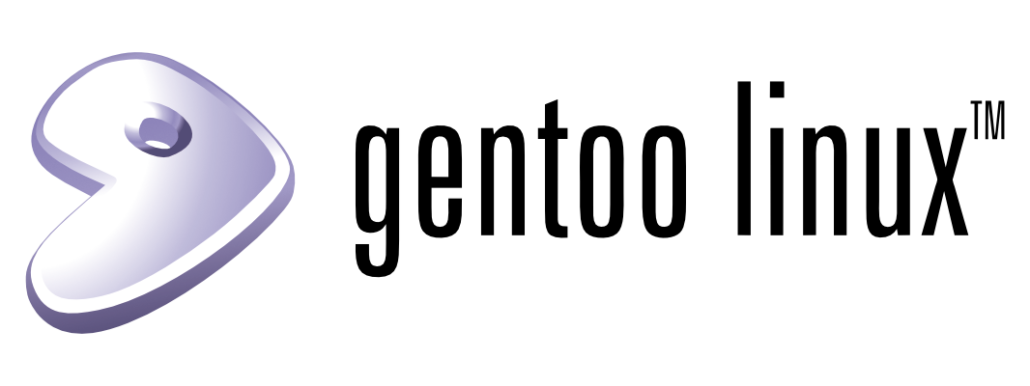
Gentoo Linux is a unique and highly customizable Linux distribution known for its flexibility and performance. It’s designed for users who want to have meticulous control over every aspect of their operating system and software. Here are some of the key aspects of Gentoo Linux:
- Portage Package Management System: At the heart of Gentoo is the Portage package management system, which sets Gentoo apart from other distributions. It uses a ports-like system, allowing users to build and compile software from source code, tailored to their specific hardware and preferences. This approach can lead to optimized performance and a system that is customized to the user’s specifications.
- Compile from Source: Unlike most other distributions that provide pre-compiled binaries, Gentoo encourages users to compile their software directly from the source. This process is automated by Portage but allows for extensive customization through the use of USE flags. These flags enable users to enable or disable optional features and dependencies in software packages.
- Customizability and Optimization: Gentoo is renowned for its ability to be highly optimized for specific hardware and use cases. Users have granular control over what gets installed on their system, including the choice of desktop environments, kernels, and system services.
- Learning Experience: Using Gentoo can be a deep learning experience. It requires and fosters a better understanding of the inner workings of the Linux operating system. Users often find that they learn a great deal about UNIX and Linux systems while using Gentoo.
- Rolling Releases: Similar to Arch Linux, Gentoo is a rolling release distribution, meaning that users are continually updating their system to the latest software versions, rather than doing periodic major upgrades.
- Documentation and Community: Gentoo has an extensive and detailed set of documentation, which is crucial for navigating its complex setup and maintenance processes. The Gentoo community, including forums
and mailing lists, is known for being knowledgeable and helpful, making it a valuable resource for both new and experienced users.
- Performance: Because all software is compiled on the user’s machine, it can be optimized for specific hardware configurations. This can lead to improved performance, particularly for systems with unique or cutting-edge hardware.
- Flexibility and Control: Gentoo is ideal for users who desire complete control over their system. From kernel configuration to the choice of desktop environment and applications, everything can be customized. This level of control allows users to create a system that perfectly fits their needs.
- Security and Stability: Gentoo’s approach to source compilation and use of USE flags can also contribute to enhanced security and stability. Users have the flexibility to apply only necessary patches and choose the most stable versions of packages.
- Suitable for Advanced Users: Due to its complexity and the need for manual configuration and management, Gentoo is generally more suitable for advanced users who are comfortable with command-line operations and have a good understanding of Linux internals.
Gentoo Linux is a powerful and versatile distribution that offers unparalleled opportunities for customization and optimization. It’s particularly well-suited for users who enjoy delving deep into the system’s mechanics and who value the educational aspects of managing and maintaining their operating system.
Exploring the Benefits of Lightweight Linux Distros
Lightweight Linux distros offer several benefits that make them a popular choice among users. Firstly, their small footprint requires minimal system resources, allowing older or low-spec hardware to run smoothly. These distros are designed to use less memory and processing power, making them ideal for devices with limited capabilities.
In addition to their resource efficiency, lightweight Linux distros often come with a simplified interface and fewer pre-installed applications. This results in faster boot times and improved overall system performance. Users can customize these distros by installing only the necessary software, reducing clutter and maximizing efficiency. Furthermore, the reduced complexity of lightweight distros enhances system stability and responsiveness, ensuring a seamless user experience.
Understanding the Performance Impact of Lightweight Linux Distros
When considering the performance impact of lightweight Linux distros, it’s important to understand that their primary goal is to provide a fast and efficient computing experience. By minimizing resource usage and streamlining the operating system, lightweight distros can significantly improve performance on older hardware or systems with limited resources. The reduced overhead allows for faster boot times, improved response times, and smoother multitasking.
One key aspect to consider when evaluating the performance impact of lightweight Linux distros is the low memory footprint. These distros are designed to run on systems with limited RAM, ensuring that resources are allocated more efficiently. This results in a snappier and more responsive system, even when dealing with multiple applications running concurrently. Additionally, the streamlined nature of lightweight distros reduces the strain on the CPU, further contributing to improved overall system performance.
Comparing Resource Usage of Different Lightweight Linux Distros
When it comes to lightweight Linux distros, one of the key factors to consider is resource usage. Different distros can vary significantly in terms of their system requirements and the resources they consume. These variations can have a direct impact on the overall performance and efficiency of your system. For instance, some lightweight distros may require minimal RAM and processor power, making them ideal for older or low-spec machines. On the other hand, there are distros that may be more resource-intensive, offering more features and functionality at the cost of increased resource usage. It is important to carefully compare the resource usage of different lightweight Linux distros to find the one that best suits your specific needs and hardware capabilities.
When comparing resource usage, it is important to consider factors such as CPU usage, RAM utilization, and disk space requirements. A lightweight distro that efficiently utilizes system resources can result in faster boot times, smoother multitasking, and an overall snappier performance. Additionally, lower resource usage can prolong the battery life on laptops and extend the lifespan of hardware components. It is worth noting that resource usage can vary depending on individual configurations and usage patterns, so it is advisable to test different distros on your specific hardware to get a more accurate comparison. By carefully evaluating the resource usage of different lightweight Linux distros, you can make an informed decision and choose the one that optimizes system performance while minimizing resource consumption.
Examining the System Requirements of Lightweight Linux Distros
When considering a lightweight Linux distribution (distro) for your computer, it is essential to examine its system requirements. System requirements refer to the minimum hardware specifications needed to run the distro effectively. These specifications vary depending on the distro and its intended use.
One key aspect to consider is the processor requirement. Most lightweight Linux distros support both 32-bit and 64-bit processors. However, it is crucial to check the specific processor architecture supported by the distro before installation. Additionally, the processor speed and number of cores can impact the performance of the distro, particularly when running resource-intensive tasks.
The amount of RAM (Random Access Memory) is another crucial factor to consider. Lightweight Linux distros generally have low memory requirements, making them ideal for older or resource-limited devices. However, the minimum RAM requirements can vary across different distros, so it is important to ensure that your computer meets the specified threshold. Insufficient RAM may result in sluggish performance or system instability.
Apart from processor and RAM, the available storage space is also an important consideration. Although most lightweight distros are designed to be lightweight in terms of disk space, the exact storage requirements can differ. Some distros may require as little as a few hundred megabytes, while others may need several gigabytes. It is important to check the documentation or the distro’s website to ensure your device has enough free space for installation.
Highlighting the User Experience of Lightweight Linux Distros
User experience (UX) plays a crucial role in determining the overall satisfaction of using a lightweight Linux distro. When it comes to lightweight distros, the emphasis is on providing a streamlined and efficient user interface that maximizes productivity and minimizes distractions. With a focus on simplicity and speed, lightweight distros offer a clean and clutter-free desktop environment.
One of the key features of a good user experience in lightweight Linux distros is responsiveness. These distros are designed to run smoothly even on older hardware, ensuring that users can navigate menus, open applications, and perform tasks without any noticeable lag. The lightweight nature of these distros also means that they consume fewer system resources, allowing users to multitask without experiencing performance issues. Additionally, the minimalistic design of the desktop environment offers a clean and organized workspace, making it easier for users to find and access their applications and tools.
Discussing the Customization Options in Lightweight Linux Distros
Customization is a key aspect of any operating system, and lightweight Linux distros are no exception. These distros offer a wide range of customization options, allowing users to tailor their computing experience to their specific needs and preferences.
One of the most prominent customization options in lightweight Linux distros is the ability to choose from a variety of desktop environments. Whether you prefer a minimalistic and streamlined interface or a feature-rich and visually appealing one, there is a desktop environment to suit your taste. Some popular choices include XFCE, LXDE, and Openbox, each offering its own set of features and design principles. Additionally, users have the freedom to customize their desktop environment further by changing themes, icons, and window managers, ensuring a personalized and visually pleasing desktop setup.
Exploring the Package Management Systems in Lightweight Linux Distros
Package management systems play a crucial role in the functionality and convenience of lightweight Linux distros. These systems are responsible for handling the installation, update, and removal of software packages, ensuring smooth and efficient workflow. One popular package management system in lightweight Linux distros is apt, which stands for Advanced Package Tool. Apt provides a user-friendly command-line interface and a vast repository of software packages that can be easily accessed and installed. Its dependency resolution mechanism automatically handles any required dependencies, saving users from the hassle of manually managing them. With apt, users can effortlessly maintain their system and stay up to date with the latest software releases and bug fixes.
Another widely adopted package management system in lightweight Linux distros is Pacman. Developed specifically for the Arch Linux distribution and its derivatives, Pacman demonstrates a strong focus on simplicity and speed. Its straightforward command-line interface allows users to perform package-related operations efficiently. Pacman also features a unique package signing system that ensures the authenticity and integrity of downloaded software. The Arch User Repository (AUR), an extensive community-driven repository, enhances Pacman’s capabilities by providing a vast collection of user-contributed packages. With Pacman, users can easily manage their software packages and customize their lightweight Linux distros to suit their specific needs.
Considering the Community Support and Documentation of Lightweight Linux Distros
When choosing a lightweight Linux distro, it is important to consider the level of community support and documentation available. A strong and active community can provide invaluable assistance and resources for troubleshooting and customization. It ensures that you have a support network to rely on in case you encounter any issues or have questions. Additionally, comprehensive documentation is crucial for understanding the ins and outs of the distro, as well as for finding solutions to common problems or implementing advanced features.
The level of community support and documentation can vary greatly between different lightweight Linux distros. Some distros have large and vibrant communities that actively contribute to forums, mailing lists, and online resources. These communities often provide detailed documentation, tutorials, and guides to help users navigate through the distro. On the other hand, smaller distros may have limited community support and documentation, making it challenging to find timely assistance or comprehensive resources. Therefore, it is important to consider the availability and quality of community support and documentation when evaluating lightweight Linux distros.
Addressing Common Concerns and Myths Surrounding Lightweight Linux Distros
Concerns and myths surrounding lightweight Linux distros have been circulating among users for quite some time. One common concern is the belief that lightweight distros lack essential features and functionalities. However, this is far from the truth. While lightweight distros prioritize efficiency and minimal resource usage, they still offer a wide range of features and applications. From web browsing to multimedia playback, users can expect a seamless experience with lightweight distros. Moreover, the myth that lightweight distros are only suitable for older, low-spec hardware is also inaccurate. While they do excel on older machines, lightweight distros can run smoothly on a variety of systems, including newer ones with higher specifications.
Another concern often raised is the assumption that lightweight distros lack support and community involvement. However, many lightweight distros have active communities and dedicated forums where users can seek assistance and share knowledge. In fact, the lightweight Linux community is known for its helpfulness and willingness to support users, regardless of their level of expertise. Additionally, the misconception that lightweight distros are difficult to customize is unfounded. Lightweight distros often come with customization options that allow users to personalize their computing environment, from changing themes and icons to adding or removing software packages. With the vast array of customization options available, users can tailor their lightweight distros to suit their needs and preferences.

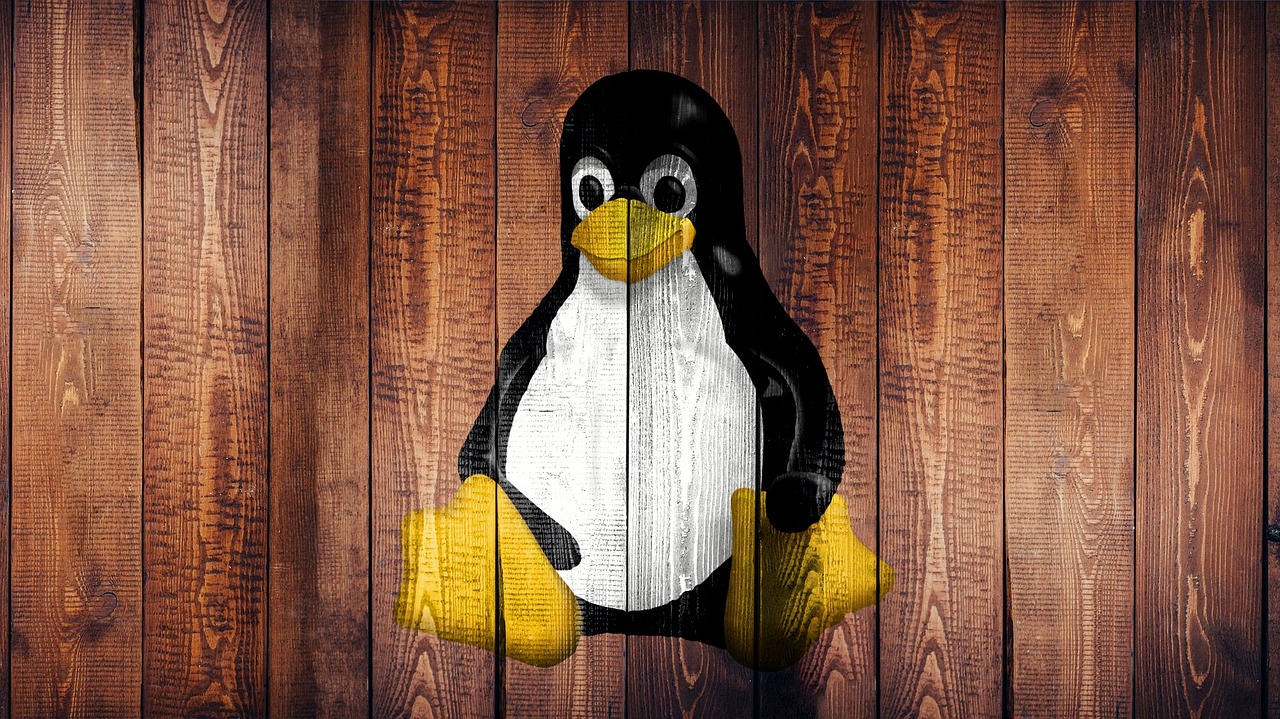






Leave a Reply